Description
Get Windows 11 Professional Cheapest Price in Australia
Unlock the Full Potential of Your PC with Windows 11 Professional Cheapest Price Activation by Phone!
Are you ready to experience the best of Windows 11 on your computer? Look no further! With our Windows 11 Activation by Phone service, you can unlock the full potential of your operating system quickly and easily.
How Our Service Works:
Personalized Assistance: Our dedicated staff will guide you through every step of the activation process. We understand that the technical aspects can be confusing, but don’t worry—we’re here to make it easy for you!
Retrieve Your Installation ID: We will help you obtain the Installation ID required for activation. This step is crucial and sometimes tricky, but with our expert guidance, you’ll have it in no time.
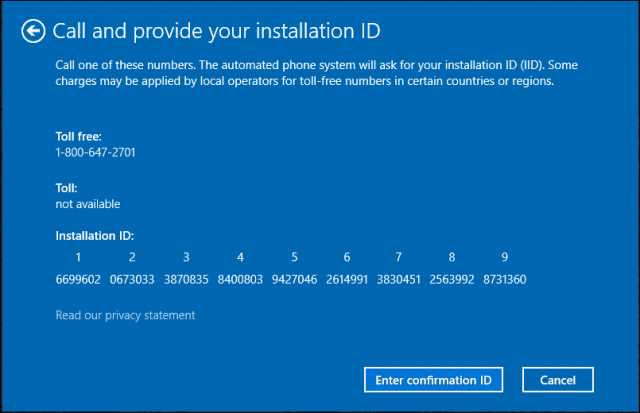
Direct Call to Microsoft: Once you have your Installation ID, we will make the call to Microsoft on your behalf. Our team will handle the communication with Microsoft’s support team, ensuring that you receive the necessary Confirmation ID (CID) to activate your Windows 11.
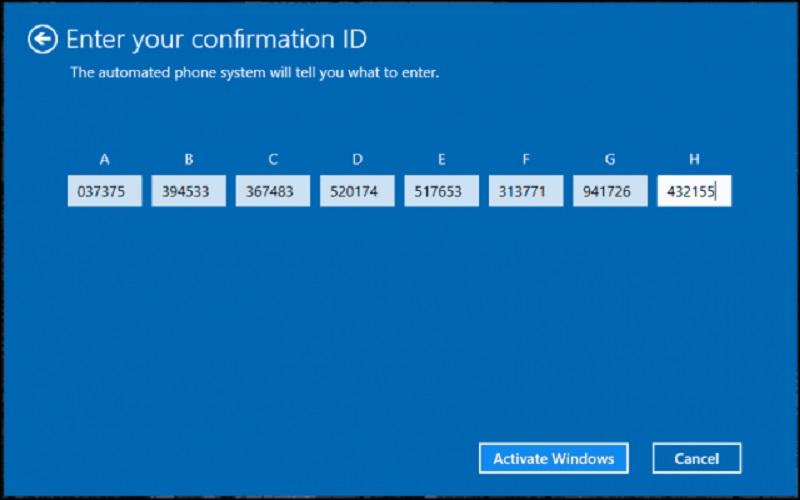
Complete Activation: After receiving the CID from Microsoft, we will guide you on how to enter it correctly to activate your Windows 11. It’s that simple!
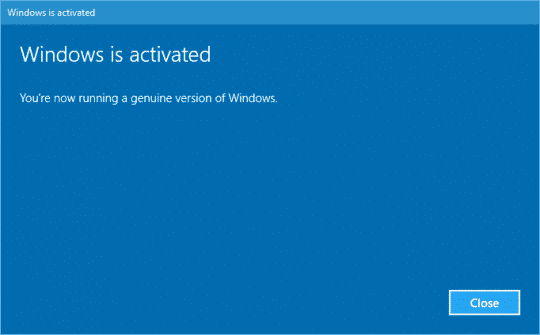
Our Service: We Make It Easy for You!
We are here to help you every step of the way. If you have any concerns or need assistance with the process, our team is available to guide you through each stage of the activation by phone process. We’ll ensure you receive the CID from Microsoft quickly and efficiently, so you can enjoy all the benefits of Windows 11.
Why Choose Us?
- Expert Guidance: We have a team of experts ready to assist you with the phone activation process.
- Fast and Reliable: Our service is designed to get you up and running in no time.
- Customer Satisfaction Guaranteed: We are committed to ensuring you have a smooth and hassle-free activation experience.
Get Started Today!
Don’t wait any longer to experience the full capabilities of Windows 11. Contact us now to activate your copy by phone and enjoy a seamless, secure, and fully-featured Windows experience!
Unlock the full power of Windows 11 today – it’s quick, easy, and fully supported!
How To Install & Activate Windows 11 Pro
1. How to activate with Windows 11 Product key
2. How to install Windows 11 using Microsoft’s Media Creation Tool
3. How to enable TPM 2.0 and Secure Boot for Windows 11 in UEFI
4. How to install Windows 11 on unsupported hardware!
5. How to install Windows 11 on your Mac (unsupport hardware) with Boot Camp Assistant
6. How to use Tiny11 2311 ISO to install Windows 11
7. How to fix Windows 11 activation error code 0xc004f050?
8. How to upgrade Windows 11 Home to Windows 11 Pro?
IMPORTANT:
- You need to check compatibility before deciding to buy Windows 11 Pro.
- If your device purchased Windows 10 Pro from our store: Windows 10 Pro. You can free updates are available through Windows Update in Settings > Update and Security.
System Requirements
These are the minimum system requirements to install Windows 11 on a PC. If you’re unsure whether your PC meets these requirements, you can check with your PC’s Original Equipment Manufacturer (OEM). If your device is already running Windows 10, you can use the Windows 10 app “PC Health Check” to assess compatibility. Please note that this application does not test graphics cards or monitors, as most compatible devices will meet the requirements listed below.
If your computer does not meet the requirements listed above, you can refer to the article “How to Install Windows 11 on a Machine That Does Not Support Hardware”
| Processor | |
| Memory | 4 GB RAM |
| Storage | 64 GB or larger storage device |
| System Firmware | UEFI, Secure Boot capable |
| TPM | Trusted Platform Module (TPM) version 2.0 |
| Graphics card | DirectX 12 compatible graphics / WDDM 2.x |
| Display resolution | >9 with HD Resolution (720p) |
Requirements for Mac
Currently, Windows 11 requires the device to support TPM 2.0 (a microchip built into the computer that provides hardware-based security) and a minimum configuration to be able to install this operating system. At the moment, most MacBook lines that support TPM 2.0 have relatively weak configurations for installation.
List of Macs that support TPM 2.0 in CPU:
| MacBook (Retina, 12-inch, 2017) | Mac mini (2018) |
| MacBook Air (13-inch, 2017) | iMac Pro (2017) |
| MacBook Pro (15-inch, 2016) | iMac (Retina 5K, 27-inch, 2017) |
| MacBook Pro (13-inch, 2016, 4 port Thunderbolt 3) | iMac (Retina 4K, 21,5 inch, 2017)
|
| MacBook Pro (13-inch, 2016, 2 port Thunderbolt 3) | iMac (21,5 inch, 2017) |
| Mac Pro (2019) |
If your Mac does not meet the requirements, you can see ” How to install Windows 11 on your Mac (unsupport hardware) with Boot Camp Assistant”


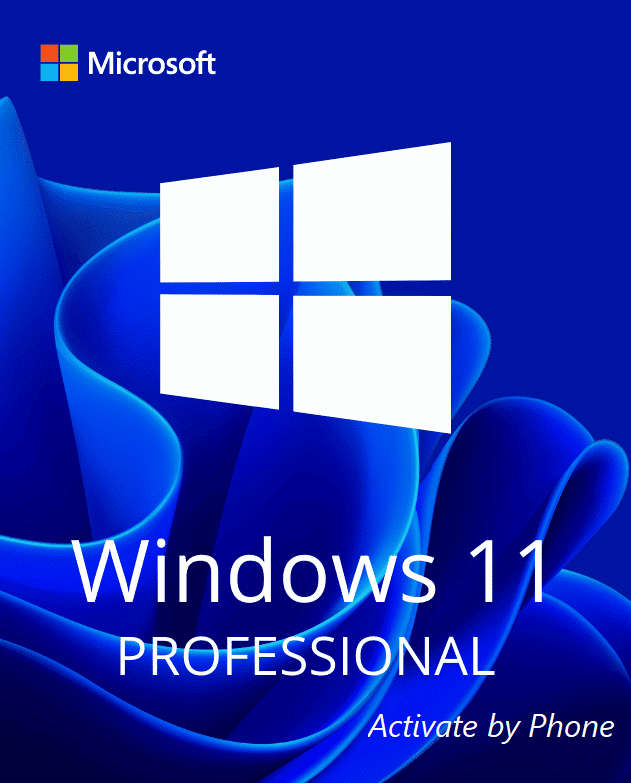

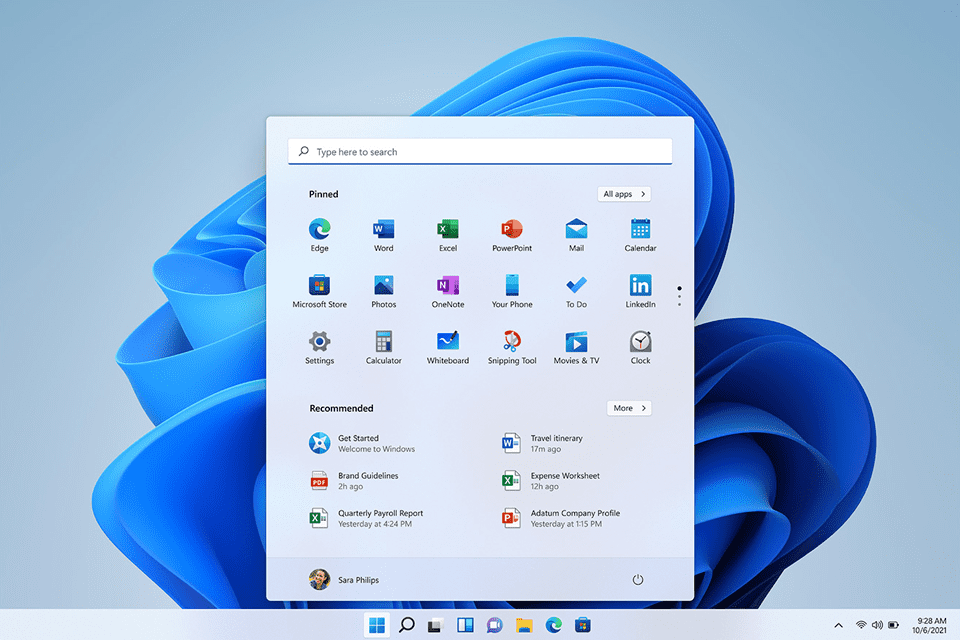




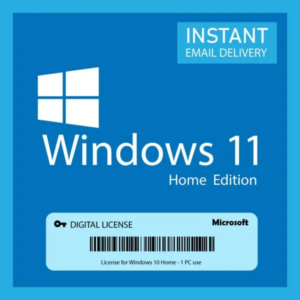
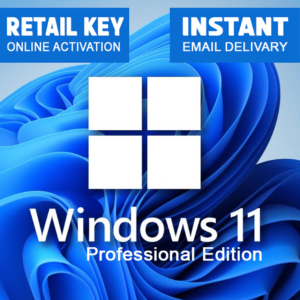

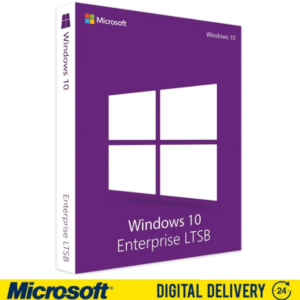

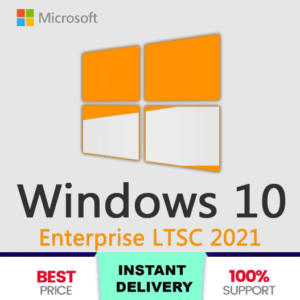
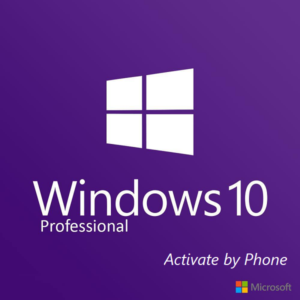
Reviews
There are no reviews yet