BUY WINDOWS – MICROSOFT OFFICE
AT THE BEST PRICE
BUY WINDOWS OS FAST DELIVERY
===> Fast delivery within 01 minute!
-
Add to cart
Windows 11 Professional
Original price was: AU $379.00.AU $22.00Current price is: AU $22.00.Units Sold: 228
-
Add to cart
Windows 11 Home
Original price was: AU $249.00.AU $21.00Current price is: AU $21.00.Units Sold: 388
-
Add to cart
Windows 11 Enterprise
Original price was: AU $379.00.AU $23.00Current price is: AU $23.00.Units Sold: 6
-
Add to cart
Windows 10 Home
Original price was: AU $225.40.AU $14.00Current price is: AU $14.00.Units Sold: 154
-
Add to cart
Windows 10 Professional
Original price was: AU $225.40.AU $15.00Current price is: AU $15.00.Units Sold: 388
-
Add to cart
Windows 8 Professional
Original price was: AU $183.59.AU $13.00Current price is: AU $13.00.Units Sold: 382
-
Buy Windows Product Key. It’s simple to receive products via email Within 1 minute
-
Easy to install: You will receive Product Key, Download Links and Installation Instructions
-
Check your Email immediately after purchase.
-
This is lifetime licence, Refunds 100% if your activation fails or the installation fails.
-
Pay easily with Paypal or Credit card.
-
This is the global version, you can use it in Australia, Canada, US, UK or anywhere in the world.


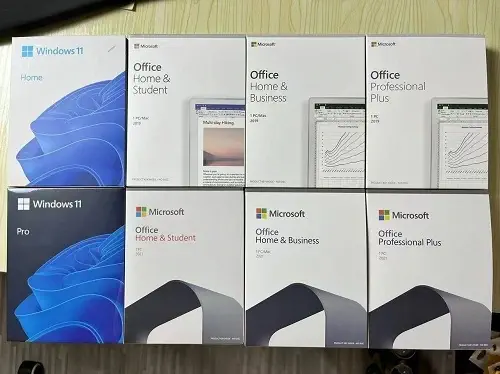
-
Buy Microsoft Product Key. It’s simple to receive products via email Within 1 minute
-
Easy to install: Experienced IT Support 24/7.
-
Check your Email immediately after purchase.
-
This is On-Time Purchase Licence, Refunds 100% if your activation fails or the installation fails.
-
Pay easily with Paypal or Credit card

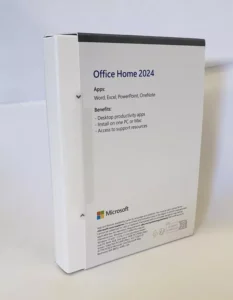
BUY MICROSOFT OFFICE CHEAP PRICE
Refunds 100% if your activation fails <===
-
Add to cart
Microsoft Office 2024 Home for PC or Mac
Original price was: AU $219.00.AU $149.00Current price is: AU $149.00.Units Sold: 3
-
Add to cart
Microsoft Office 2021 Professional Plus
Original price was: AU $440.00.AU $60.46Current price is: AU $60.46.Units Sold: 164
-
Add to cart
Microsoft Office 2019 Professional Plus
Original price was: AU $439.99.AU $27.23Current price is: AU $27.23.Units Sold: 249
-
Add to cart
Microsoft Office 2016 Professional Plus
Original price was: AU $399.99.AU $13.23Current price is: AU $13.23.Units Sold: 333
-
Add to cart
Microsoft Office Home & Business 2021 For Mac
Original price was: AU $359.99.AU $78.00Current price is: AU $78.00.Units Sold: 12
-
Add to cart
Microsoft Office Home & Business 2019 For Mac
Original price was: AU $319.00.AU $74.00Current price is: AU $74.00.Units Sold: 14
-
Add to cart
Microsoft Office Home & Business 2016 For Mac
Original price was: AU $319.00.AU $34.00Current price is: AU $34.00.Units Sold: 6
-
Add to cart
Microsoft Office 2024 Home for PC or Mac
Original price was: AU $219.00.AU $149.00Current price is: AU $149.00.Units Sold: 3
BUY MICROSOFT APPS SUPPORT 24/7
===> Experienced IT Support within 15 minute!
-
Add to cart
Microsoft Project Professional 2024
Original price was: AU $2,299.00.AU $64.46Current price is: AU $64.46.Units Sold: 3
-
Add to cart
Microsoft Project Professional 2021
Original price was: AU $1,229.99.AU $21.23Current price is: AU $21.23.Units Sold: 61
-
Add to cart
Microsoft Project Professional 2019
Original price was: AU $940.00.AU $13.23Current price is: AU $13.23.Units Sold: 64
-
Add to cart
Microsoft Project Professional 2016
Original price was: AU $559.99.AU $12.23Current price is: AU $12.23.Units Sold: 33
-
Add to cart
Microsoft Visio Professional 2024
Original price was: AU $1,149.00.AU $65.46Current price is: AU $65.46.Units Sold: 1
-
Add to cart
Microsoft Visio Professional 2021
Original price was: AU $699.99.AU $21.23Current price is: AU $21.23.Units Sold: 15
-
Add to cart
Microsoft Visio Professional 2019
Original price was: AU $480.00.AU $13.23Current price is: AU $13.23.Units Sold: 59
-
Add to cart
Microsoft Visio Professional 2016
Original price was: AU $323.87.AU $12.23Current price is: AU $12.23.Units Sold: 83
-
Add to cart
Visual Studio 2022 Pro
Original price was: AU $499.00.AU $15.23Current price is: AU $15.23.Units Sold: 5
-
Add to cart
Microsoft Outlook 2021
Original price was: AU $169.00.AU $21.23Current price is: AU $21.23.Units Sold: 58
-
Add to cart
Microsoft Excel 2024
Original price was: AU $1,149.00.AU $65.46Current price is: AU $65.46.Units Sold: 7
-
Add to cart
Microsoft Access 2021
Original price was: AU $169.00.AU $21.23Current price is: AU $21.23.Units Sold: 52
- At 123BuyOnline, we keep things simple:
- 1️⃣ Place your order
- 2️⃣ Receive via email
- 3️⃣ Install and activate
- Our Expert IT Team is always here to ensure a smooth and hassle-free experience!
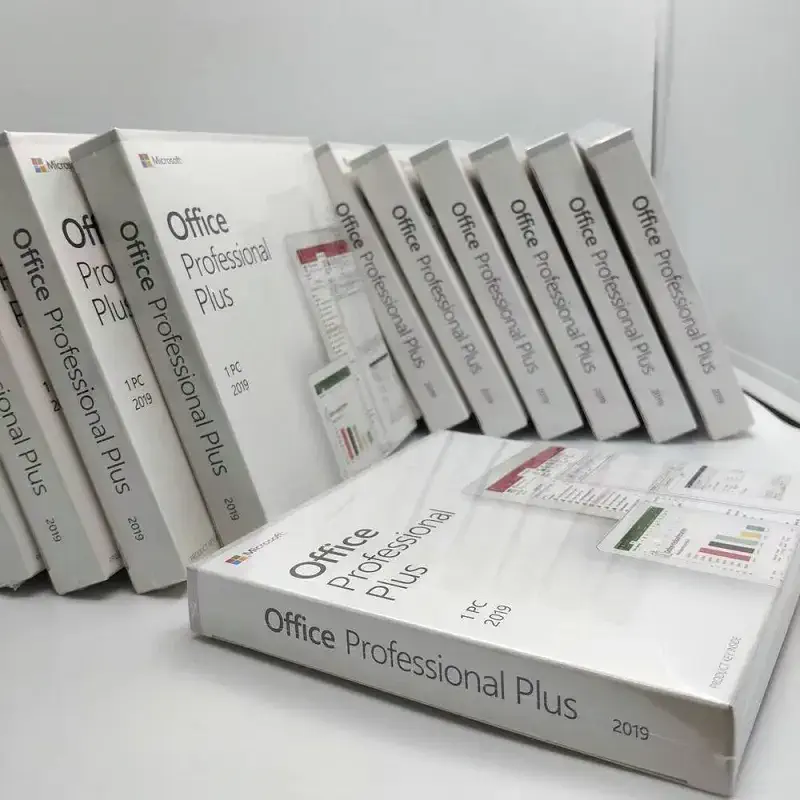
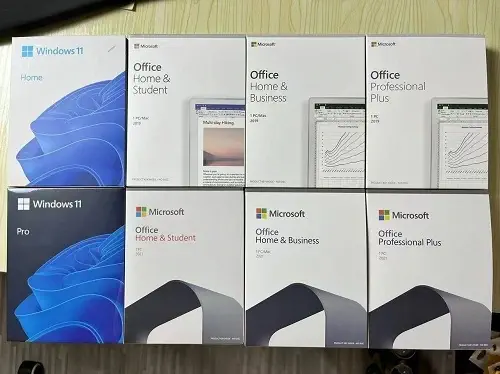

HOW TO BUY
Latest Posts
How to Enable Dark Mode in Microsoft Excel
More and more people are activating dark mode on their devices, especially on…
Use Excel Troubleshooter to fix Excel problems on Windows 11
Sometimes, we encounter issues with Microsoft Office applications, like Word, Excel, etc. Microsoft…
Bluebeam Revu eXtreme 20 Activation Guide
Official download address:https://bluebeam.com/Revu20download/ Installation activation steps:1. Install after downloading and select the language. 2.…
Why Choose Us for Cheap Product Key Solutions?
At 123buyonline, we pride ourselves on being the best place to buy cheap Product Key. Our products are affordable because we source directly from the Computer Manufacturer and get them in bulk to supply to Users and other Resellers. The activation keys we provide are OEM versions, which are the versions that are built into the computer when it is sold so they are much cheaper than the Retail version. This direct supply ensures you get the best deals on genuine Microsoft products.
Free installation and support for error correction
With a team of staff who have undergone extensive training through Microsoft-organized Classes and have years of hands-on experience in installing and troubleshooting errors on Microsoft Products, we are well-equipped to assist you.
If you encounter any errors, please don’t hesitate to contact us. We’ll be happy to help you for free, even if you haven’t made a purchase yet. Your satisfaction is the driving force behind our continuous improvement and development.
Please contact us immediately if you need software or find another place selling the product at a lower price. We will do our best to offer you the cheapest price!
Chat with us:
Email:
- info.123buyonline@gmail.com
- info@123buyonline.com
Websites:
Visit Our Offices
- Australia: Business Park, 3-29 Birnie Ave, Lidcombe, New South Wales
- USA: 4655 Great America Pkwy, Santa Clara, California
If you’re looking to buy in bulk, be sure to reach out to us for the best possible prices. We are committed to providing our customers with the most competitive prices on the market.
- The Cheapest
- Best Quality
- Experienced Staff
- Fastest And Most Enthusiastic Service









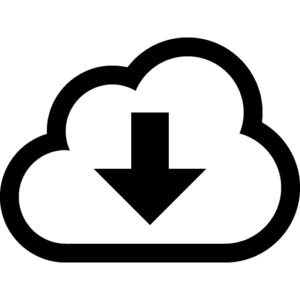 BUY & DOWNLOAD
BUY & DOWNLOAD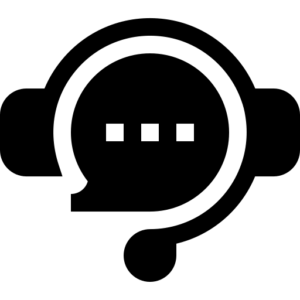
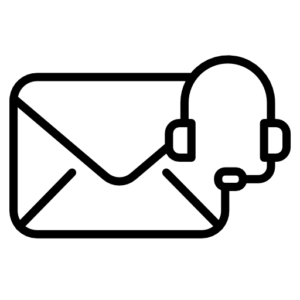 MAIL HELP WITH THE SETUP
MAIL HELP WITH THE SETUP


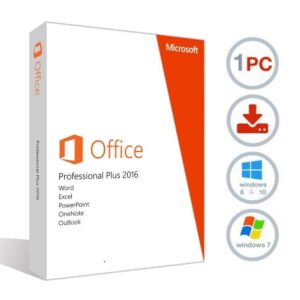
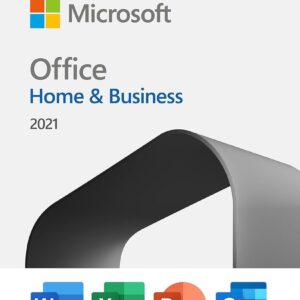
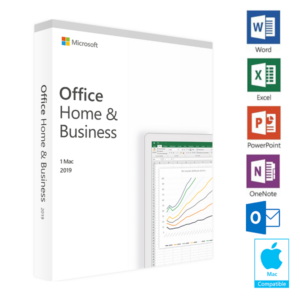


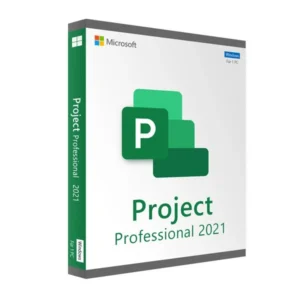

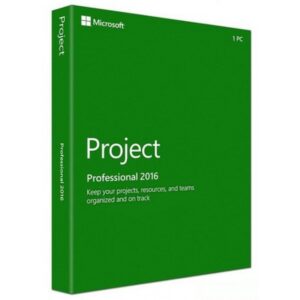

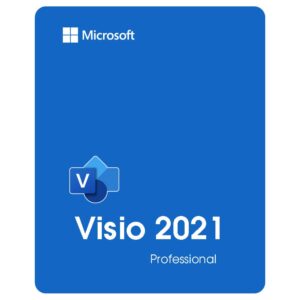
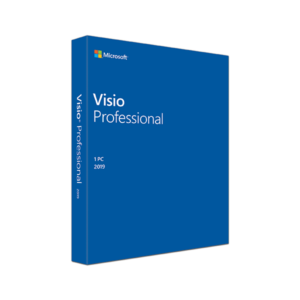
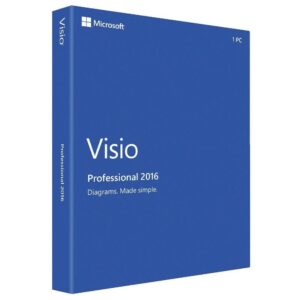
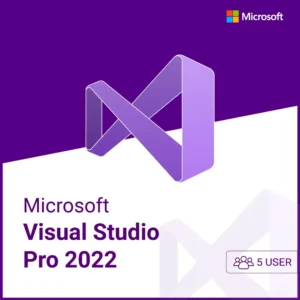
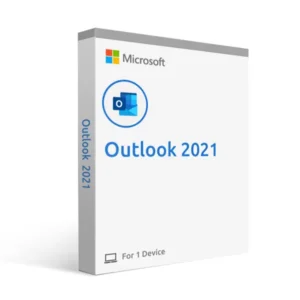

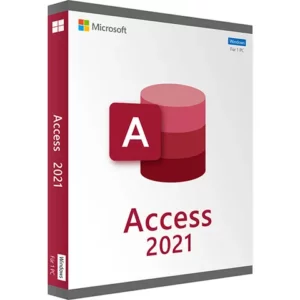

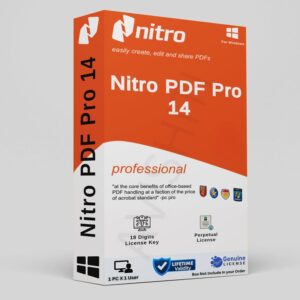
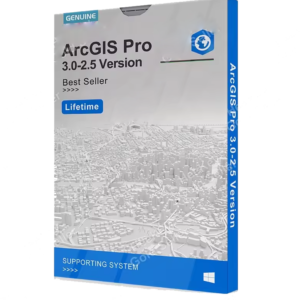


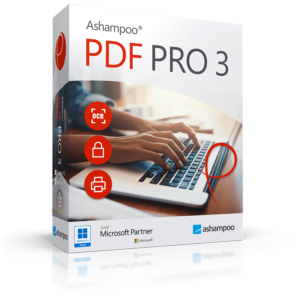




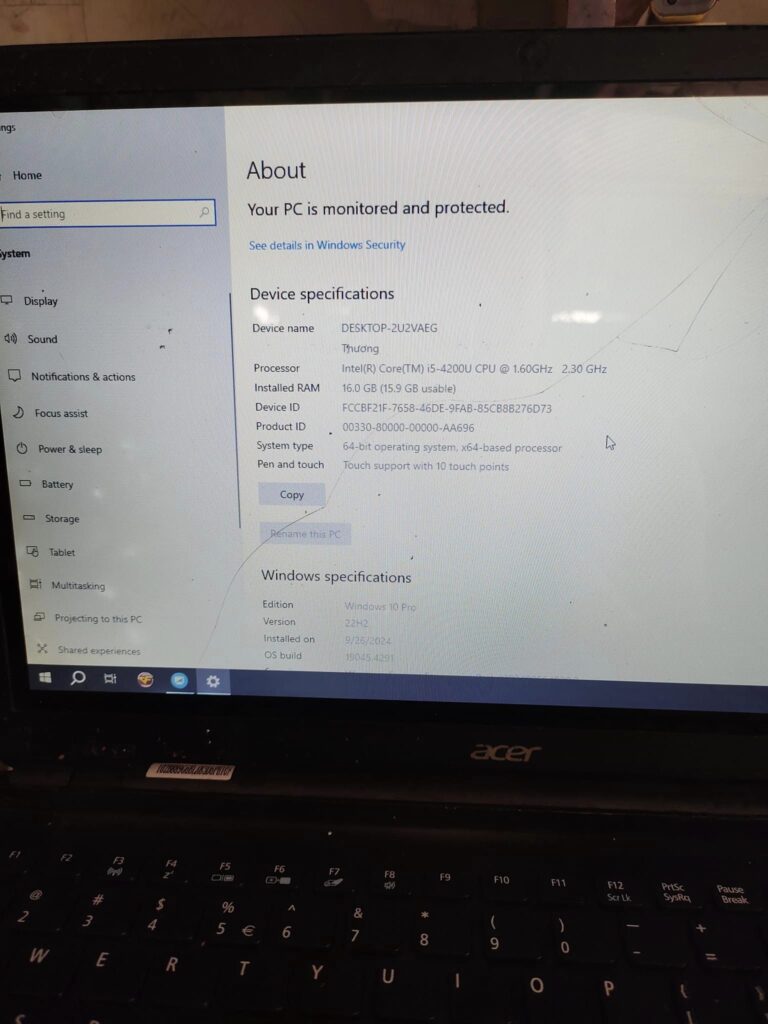
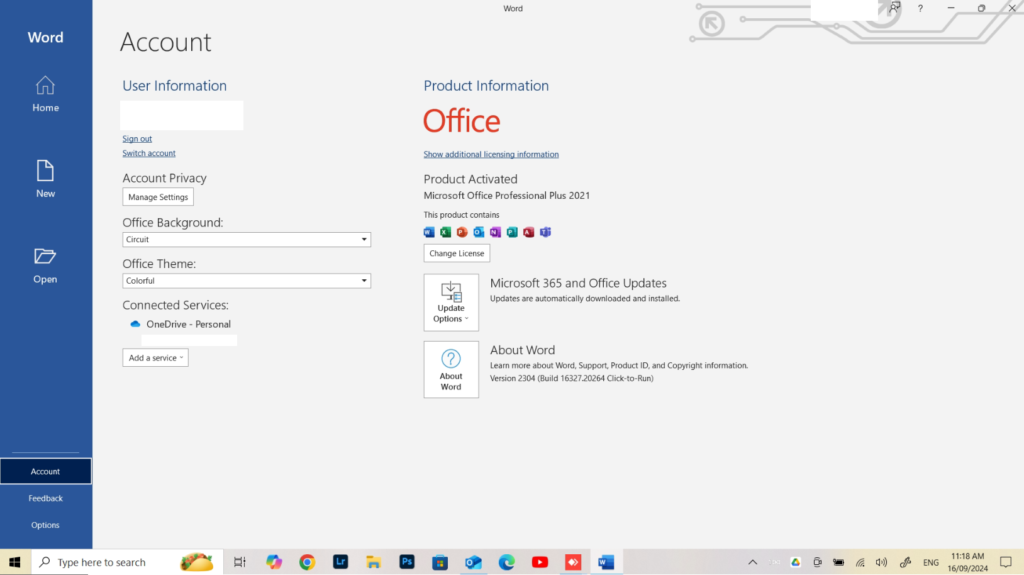
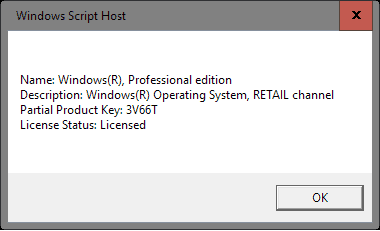
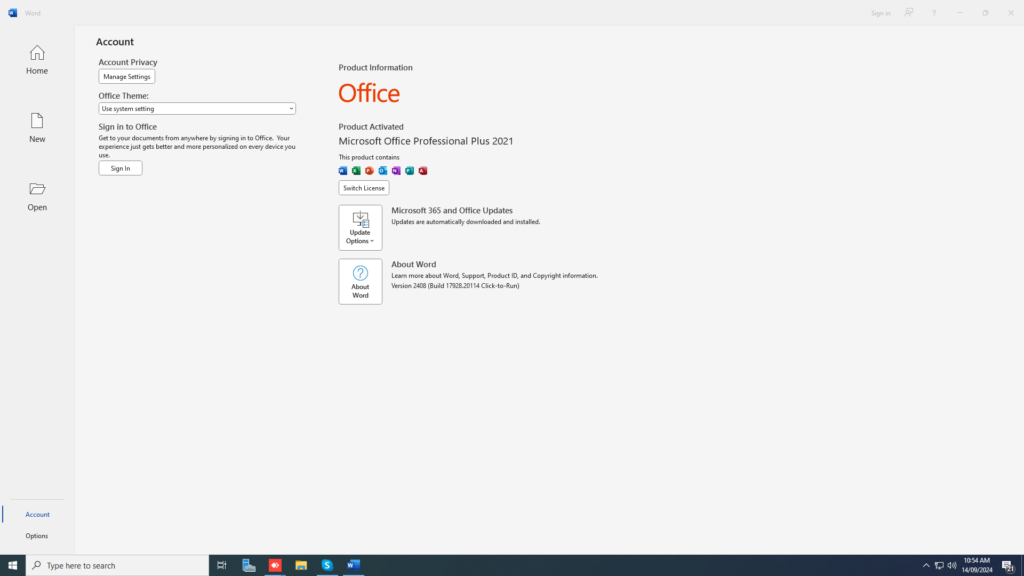

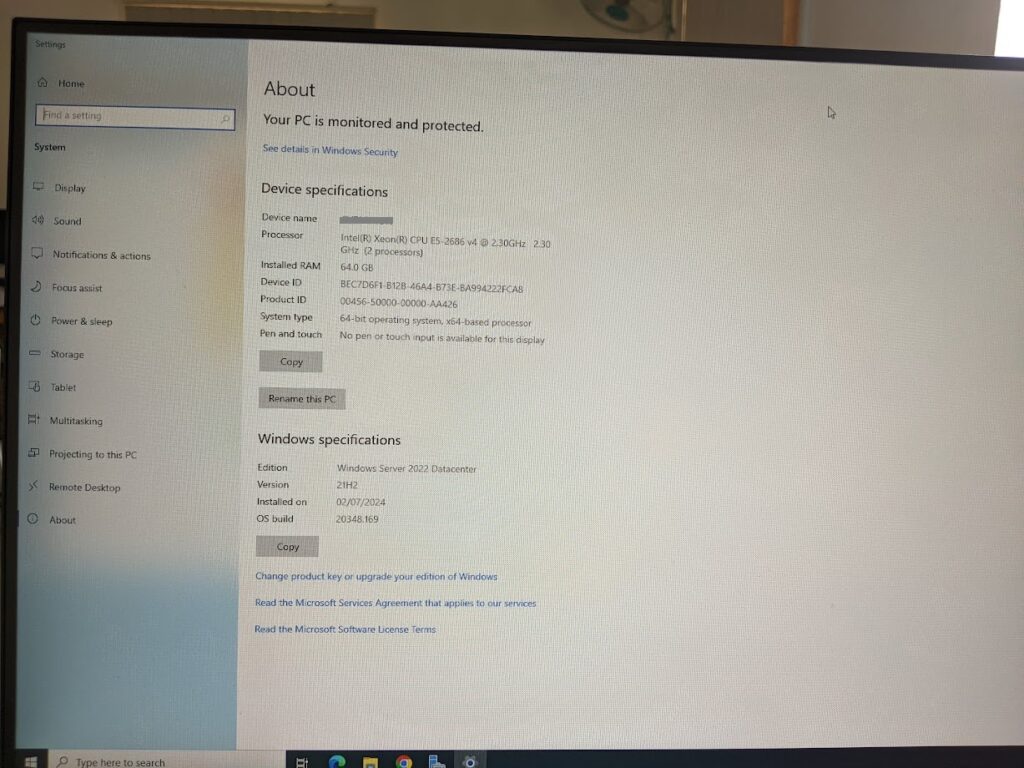
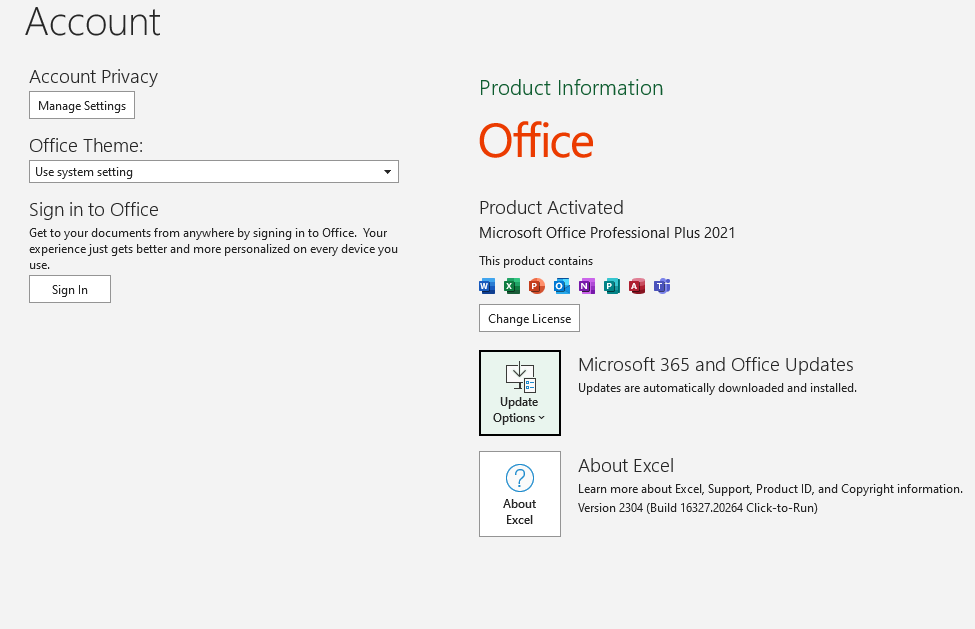

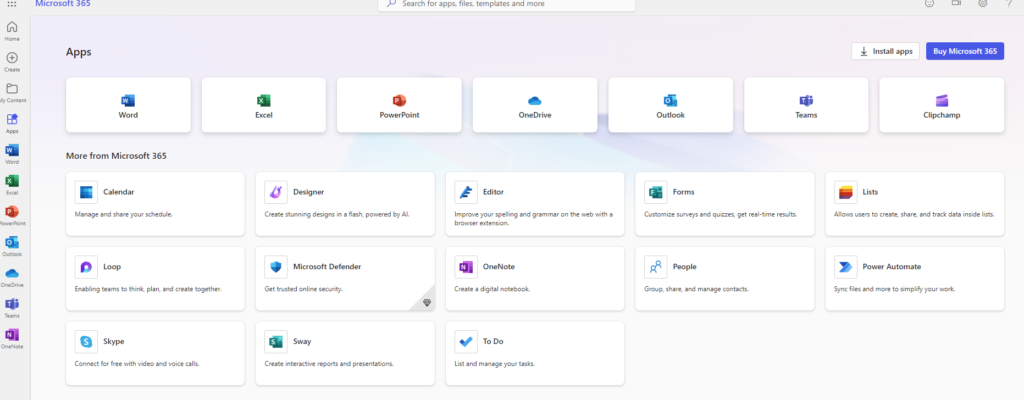

Excelente soporte tecnico en el chat.
easy transaction and speedy delivery
Works well. Need to install from link sent.
Easy purchase , works well
Perfect service! Simple and exactly as advertised.