Description
Buy Windows 11 Home Product Key 32-64 bit Version at the Best Price
(Current release: Windows 11 2023 Update l Version 23H2 31/10/2023)
-
- Buy Windows 11 Home. It’s simple to receive products via email Within 1 minute: The sale includes a 25 digit license key, which will be sent to your email address immediately after payment.
- Easy to install: You will receive Product Key, Download Links, and installation instructions via email and experienced IT support 24/7.
- Check your Email or your Spam box after the purchase.
- If you don’t receive an email from us, feel free to contact our Customer Support at:
- Email: [email protected]
- Skype: live:.cid.28e0bfa47805b221
- This is lifetime licence, which is paid once and has no time limitation, which means you can download and use it at any time after the purchase.
- Refunds 100% if your activation fails or the installation fails. (Protected by Paypal)
- You do not need to select 32 bit or 64 bit versions, we will send both to you.
- Easy to upgrade from Windows 7, Windows 8, Windows 10
- Pay easily with Paypal or Credit card
- Easy install Windows 11 on your Mac with Boot Camp Assistant (even Mac that don’t have hardware support)
- This is the Global version, you can use it in Australia, US, UK or anywhere in the world.
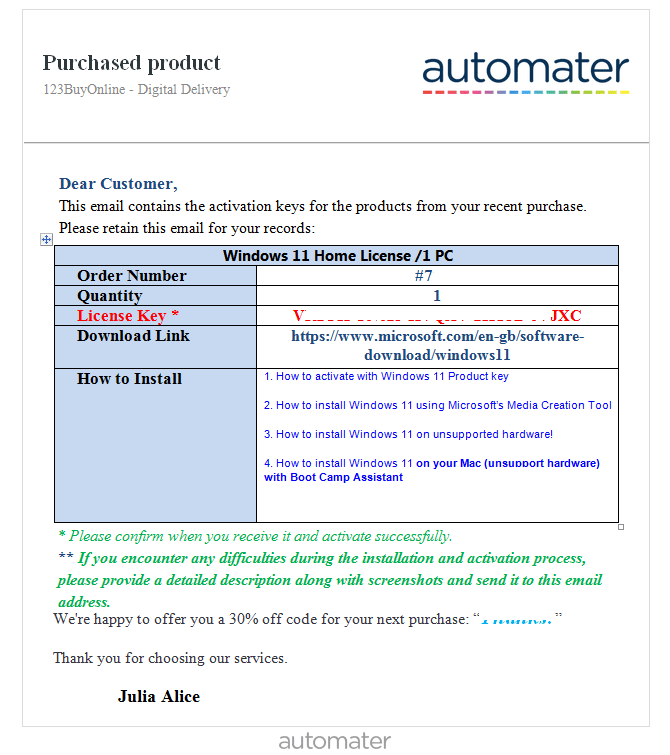
Windows 11 Home Email Delivery
How To Install & Activate Windows 11 Home
Read more at:
1. How to activate with Windows 11 Product key
2. How to install Windows 11 using Microsoft’s Media Creation Tool
3. How to install Windows 11 on unsupported hardware!
4. How to install Windows 11 on your Mac (unsupport hardware) with Boot Camp Assistant
IMPORTANT:
- You need to check compatibility before deciding to buy Windows 11 Home.
- If your device purchased Windows 10 from our store: Windows 10 Home. You can free updates are available through Windows Update in Settings > Update and Security.
Buy Windows 11 Home CD Key, The latest in PC gaming performance
Play the latest games with graphics that rival reality. Play with players on the console. Play with the peripherals that you love. When it comes to playing your way, Windows 11 makes it happen.

System Requirements
These are the minimum system requirements for installing Windows 11 on a PC. If your device does not meet these requirements, you may not be able to install Windows 11 on your device and might want to consider purchasing a new PC.
| Processor | |
| Memory | 4 GB RAM |
| Storage | 64 GB or larger storage device |
| System Firmware | UEFI, Secure Boot capable |
| TPM | Trusted Platform Module (TPM) version 2.0 |
| Graphics card | DirectX 12 compatible graphics / WDDM 2.x |
| Display resolution | >9 with HD Resolution (720p) |
Requirements for Mac
Currently, Windows 11 requires the device to support TPM 2.0 (a microchip built into the computer that provides hardware-based security) and a minimum configuration to be able to install this operating system. At the moment, most MacBook lines that support TPM 2.0 have relatively weak configurations for installation.
List of Macs that support TPM 2.0 in CPU:
| MacBook (Retina, 12-inch, 2017) | Mac mini (2018) |
| MacBook Air (13-inch, 2017) | iMac Pro (2017) |
| MacBook Pro (15-inch, 2016) | iMac (Retina 5K, 27-inch, 2017) |
| MacBook Pro (13-inch, 2016, 4 port Thunderbolt 3) | iMac (Retina 4K, 21,5 inch, 2017)
|
| MacBook Pro (13-inch, 2016, 2 port Thunderbolt 3) | iMac (21,5 inch, 2017) |
| Mac Pro (2019) |
If your Mac does not meet the requirements, you can see ” How to install Windows 11 on your Mac (unsupport hardware) with Boot Camp Assistant”
NEWS:
- Microsoft Rolls Out Windows 11 Version 23H2
- Microsoft Releases Big Windows 11 Update With Copilot AI Assistant Included
- Please suspend the update of patch KB5028185 for Windows 11 22H2
- How to install Windows 11 on unsupported hardware!
- Every Difference You Should Care About Between Windows 10 and Windows 11
- Windows 11 review: The start of a new era
- Windows 11 update puts Bing Chat front and center
- Top 11 methods to resolve the issue of an activation key not working in Windows 11.
- How to install Windows 11 on unsupported hardware!
- Windows 11 2022 Update: the best new features to try out today
Recommend just for You
Units Sold: 99 Units Sold: 120 Units Sold: 360 Units Sold: 190 Units Sold: 97
Combo Windows 11 Pro and Office 2021 Pro Plus
Original price was: AU $69.32.AU $62.39Current price is: AU $62.39.
Microsoft Office 2021 Professional Plus
Original price was: AU $440.00.AU $35.23Current price is: AU $35.23.
Windows 10 Professional
Original price was: AU $225.40.AU $20.48Current price is: AU $20.48.
Windows 11 Professional
Original price was: AU $379.00.AU $29.09Current price is: AU $29.09.
Windows 11 Professional Retail
Original price was: AU $379.00.AU $44.99Current price is: AU $44.99.


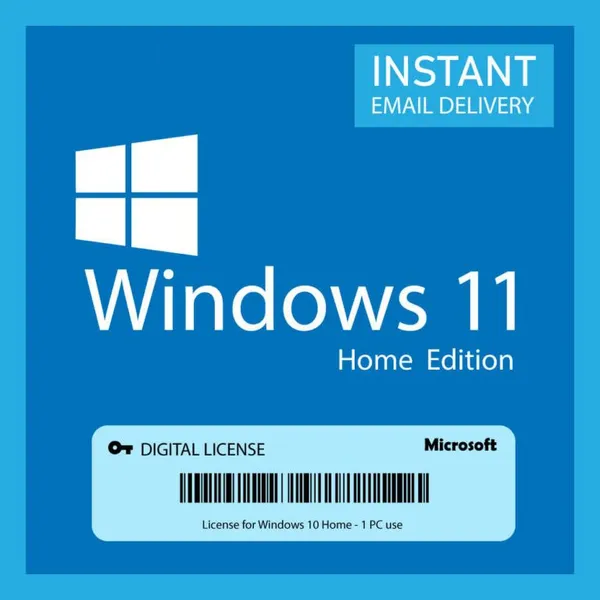







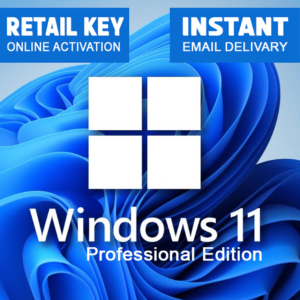


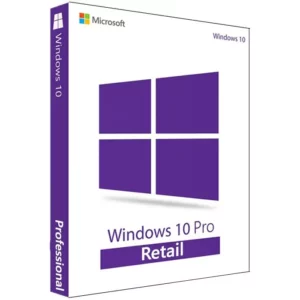


Received within 2 minus . Thanks!
License arrived very quickly and worked with no problem
I had some problems installing it on my computer so I sent an email and got a very good technical support.
Quick and easy to use service would highly recommend
Briliant service and communication. Received the activation key within 5 minutes from payment. All requierd instructions Received in email. Everything work perfect. Thanks.