Description
BUY VISUAL STUDIO 2022 PRO
- Visual Studio 2022 Pro Product Key:It’s simple to receive products via email Within 1 minute: The sale includes a 25 digit license key which will be sent to your email address immediately after payment.
- Check your Email or your Spam box after the purchase (If you don’t receive an email from us, feel free to info.123buyonline@gmail.com)
- This is lifetime licence, which is paid once and has no time limitation, which means you can download and use it at any time after the purchase.
- Refunds 100% if your activation fails or the installation fails. (Protected by Paypal)
- You do not need to select 32bit or 64bit versions, we will send both to you.
- Pay easily with Paypal or Credit card
- Simple to install and activate.
- Experienced IT Support 24/7.
- This is the Global Version, you can use it in Australia or anywhere in the world.
- If you need to buy licenses in bulk and often, please contact us by email: info.123buyonline@gmail.com , we will send you the best price in the market.
- Frequently asked Questions: Click here.
Buy Visual Studio 2022 Professional : A Comprehensive Software Development Environment
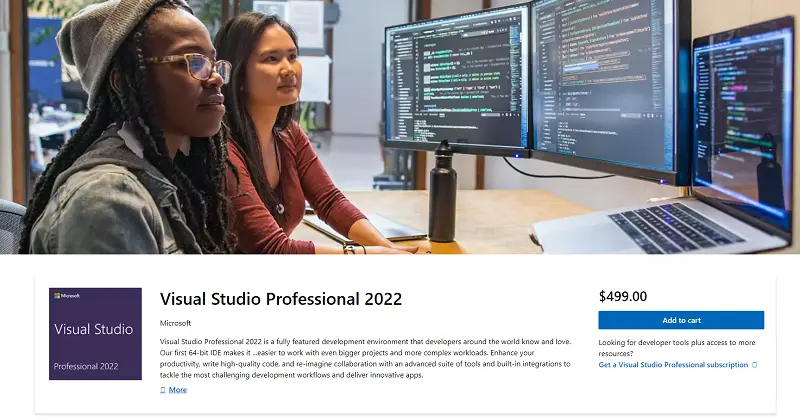
Visual Studio 2022 Professional is an all-in-one software development environment from Microsoft, enabling developers to build applications for Windows, Web, Cloud, and more. It offers a user-friendly interface, a wide range of powerful development tools, automation features, and robust source code management support. Visual Studio 2022 Professional provides an integrated and powerful development environment, helping developers focus on coding and ensuring high-quality results.
Features of Visual Studio 2022 Professional
- Support for Multiple Programming Languages
Visual Studio 2022 Professional supports a variety of programming languages, including C++, C#, Visual Basic, Python, and more. - Graphic Tools
It includes powerful graphic tools that allow developers to design visually appealing and user-friendly interfaces. - Git Integration
Built-in integration with Git, a popular version control system, makes source code management seamless. - Code Suggestions
Offers intelligent code suggestions to help developers write code faster and more accurately. - Debugging Support
Equipped with robust debugging tools that enable developers to quickly identify and fix code issues. - Cross-Platform Support
Developers can create applications for Windows, Mac, Linux, and mobile devices. - Cross-Platform Development Tools
Provides tools and interfaces for developing and testing source code across different platforms. - Support for Programming Languages
Supports multiple programming languages such as C#, Visual Basic, F#, C++, Python, and many others. - Integration with Supporting Tools
Integrates with various tools, including Git, Azure DevOps, and more. - Improved User Interface
Features a revamped and improved user interface that simplifies the software development process.
System Requirements for Visual Studio 2022 Professional
- Operating System: Windows 10 or newer versions.
- Processor: Minimum dual-core processor with a clock speed of 1.8 GHz.
- RAM: At least 8 GB.
- Storage: A minimum of 10 GB of free disk space.
- Graphics: A DirectX 9-compatible graphics card with WDDM 1.0 or higher.
- Display: Minimum resolution of 720p, compatible with the Windows Display Driver Model (WDDM) 1.0 or higher.
Note: The system requirements for Visual Studio 2022 Professional may vary depending on specific project needs and usage scenarios.
How to Activating the License for Visual Studio 2022
Step 1:
Visit the following link, select the appropriate version, and download and install the application:
https://visualstudio.microsoft.com/downloads/
Step 2:
Open the application, click on Sign in, and log in with your Microsoft account.
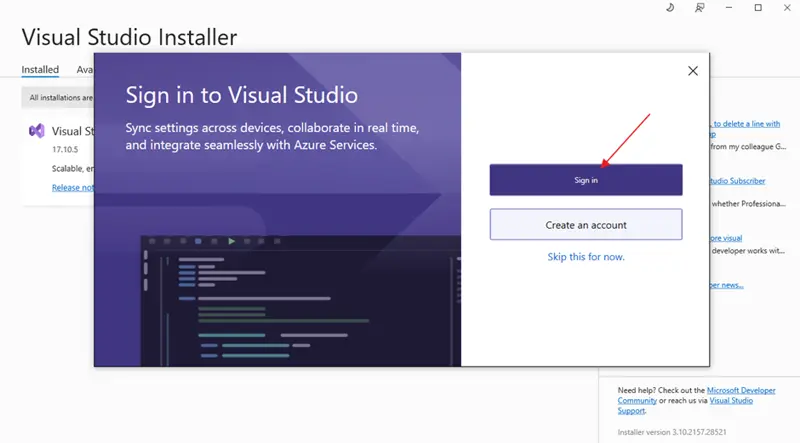
Step 3:
In the top-right corner, click on your Profile and select Account Settings.
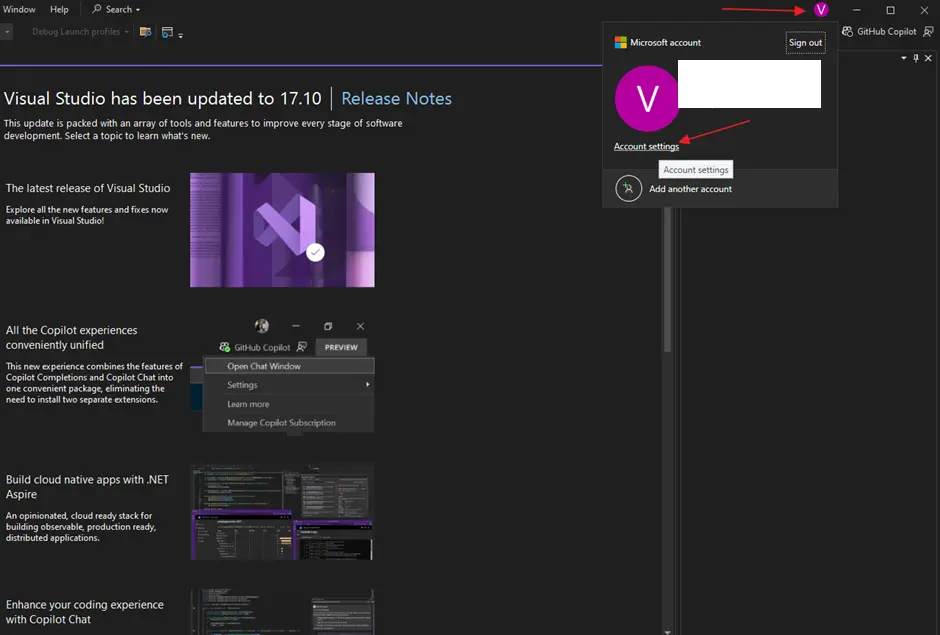
Step 4:
Choose Unlock with a Product Key.
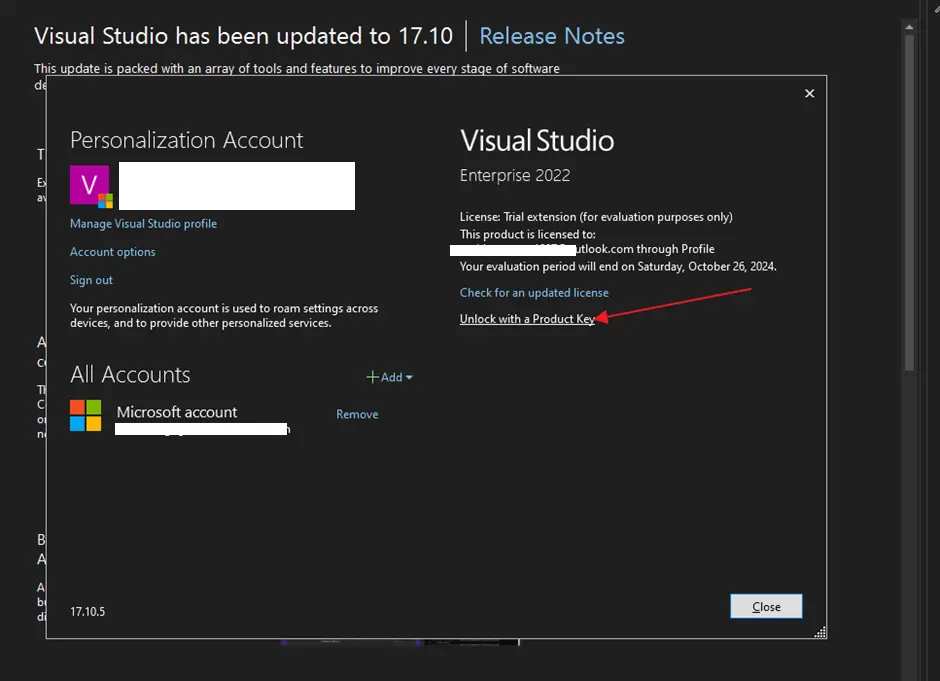
Step 5:
Enter your product key and click Apply.
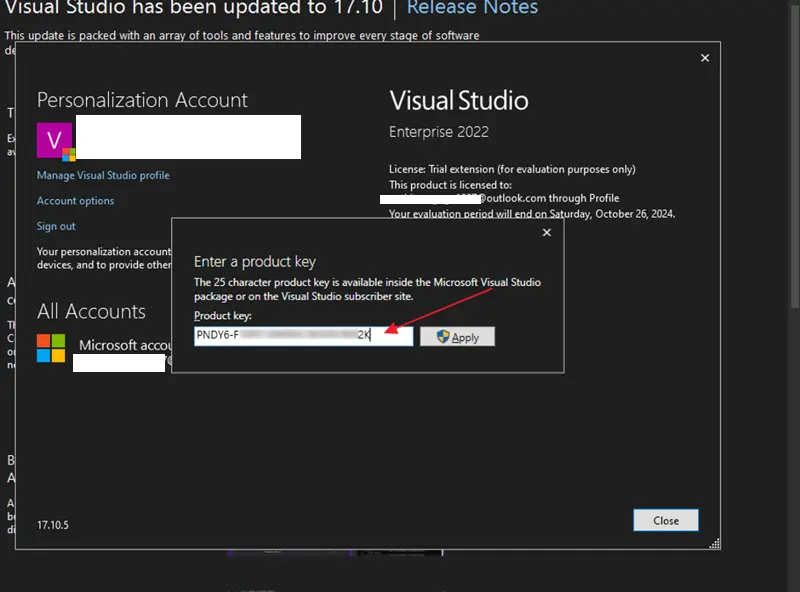
Your Visual Studio 2022 Professional license will now be activated successfully.






Reviews
There are no reviews yet