-94%
Microsoft Excel 2024
AU $1,149.00 Original price was: AU $1,149.00.AU $65.46Current price is: AU $65.46.
Units Sold: 7
Description
Buy Microsoft Excel 2024 At The Best Price
- Buy Microsoft Excel 2024 Product Key: It’s simple to receive products via email Within 1 minute: The sale includes a 25 digit license key, which will be sent to your email address immediately after payment.
- Check your Email or your Spam box after the purchase.
- If you don’t receive an email from us, feel free to contact our Customer Support at:
- This is lifetime licence, which is paid once and has no time limitation, which means you can download and use it at any time after the purchase.
- Unlimited Reinstall with Microsoft, Download directly from the Microsoft homepage: https://setup.office.com
- Refunds 100% if your activation fails or the installation fails. (Protected by Paypal)
- You do not need to select 32 bit or 64 bit versions, we will send both to you.
- Pay easily with Paypal or Credit card
- This is the Global version, you can use it in Australia or anywhere in the world.
Excel 2024 and Excel 2024 for Mac enable you to quickly and accurately analyze data using these new features: dynamic charts, improved accessibility, new text and array functions, faster workbooks and more.
If you’re upgrading to Excel 2024 from Excel 2021, you’ll still have all the features you’re used to—and you’ll notice a few new ones as well!
Dynamic charts with dynamic arrays
Improved accessibility features
We’ve added all the tools you need to create an accessible workbook in one place using the Accessibility Ribbon in Excel. The Ribbon brings together fixes for the most frequent accessibility issues into a single location, along with explanations of each issue.
See Accessibility Ribbon
Text and array functions
There are now 14 new text and array functions in Excel 2024 and Excel 2024 for Mac that are designed to help you manipulate text and arrays in your worksheets. These functions make it easier to extract and split text strings and enable you to combine, reshape, resize, and select arrays with ease.
See Announcing New Text and Array Functions
Blocking XLL add-ins by default
We’ve added a new default to Excel 2024 and Excel 2024 for Mac, which blocks XLL add-ins from the internet and helps protect you and your data from attacks that distribute malware to unsuspecting victims.
See Announcing New Text and Array Functions
New IMAGE function
Now in Excel 2024 and Excel 2024 for Mac, you can add pictures to your workbooks using copy and paste or you can use the IMAGE function to pull pictures from the web. You can also easily move, resize, sort, and filter within an Excel table without the image moving around.
See Insert Picture in-cell in Excel
New LAMBDA function
The LAMBDA function has been added to Excel 2024 and Excel 2024 for Mac, which allows you to create a function for a commonly used formula, eliminating the need to copy and paste this formula, and effectively adding your own custom functions to the Excel function library.
See LAMBDA function
Faster workbooks
The speed and stability of Excel 2024 and Excel 2024 for Mac workbooks has been improved, reducing the delays and hang-ups that arise when multiple workbooks with independent calculations are open at the same time.
Support for OpenDocument Format (ODF) 1.4
Transition to Power BI service
The Power BI service will replace the Publish to Power BI feature in Excel 2024. The Power BI service has all the capabilities of the Excel Publish to Power BI feature and more, such as non-default workspaces, workspace folders, and modern format data models, which are not available through Excel publishing.
See What is the Power BI service?
System Requirements
 Operating System: Windows 10 or Windows 11 is required or macOS 11 or newer
Operating System: Windows 10 or Windows 11 is required or macOS 11 or newer Processor:1.6 GHz or faster, 2-core. Intel or compatible processor for Windows; Intel or Apple Silicon for Mac.
Processor:1.6 GHz or faster, 2-core. Intel or compatible processor for Windows; Intel or Apple Silicon for Mac. Memory: 4 GB (64bit), 2 GB (32bit) RAM for PC; 4 GB RAM for Mac
Memory: 4 GB (64bit), 2 GB (32bit) RAM for PC; 4 GB RAM for Mac Hard Disk: 4 GB available disk space for PC, 10 GB for Mac
Hard Disk: 4 GB available disk space for PC, 10 GB for Mac
 Operating System: Windows 10 or Windows 11 is required or macOS 11 or newer
Operating System: Windows 10 or Windows 11 is required or macOS 11 or newer Processor:1.6 GHz or faster, 2-core. Intel or compatible processor for Windows; Intel or Apple Silicon for Mac.
Processor:1.6 GHz or faster, 2-core. Intel or compatible processor for Windows; Intel or Apple Silicon for Mac. Memory: 4 GB (64bit), 2 GB (32bit) RAM for PC; 4 GB RAM for Mac
Memory: 4 GB (64bit), 2 GB (32bit) RAM for PC; 4 GB RAM for Mac Hard Disk: 4 GB available disk space for PC, 10 GB for Mac
Hard Disk: 4 GB available disk space for PC, 10 GB for Mac



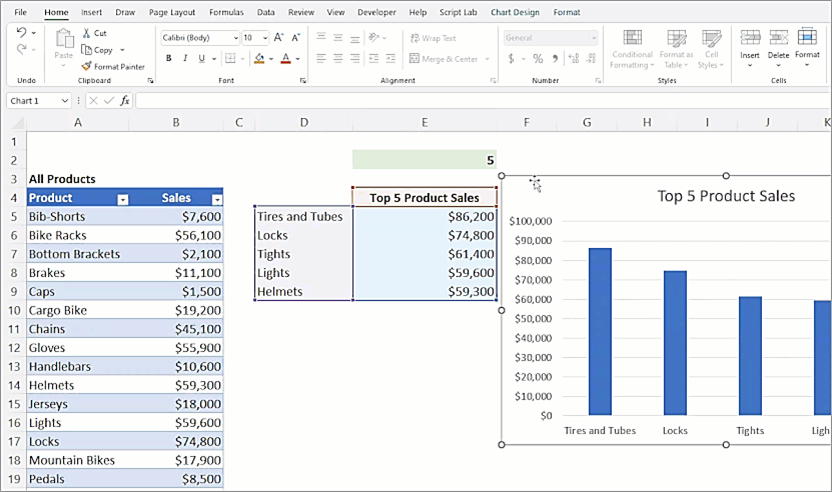
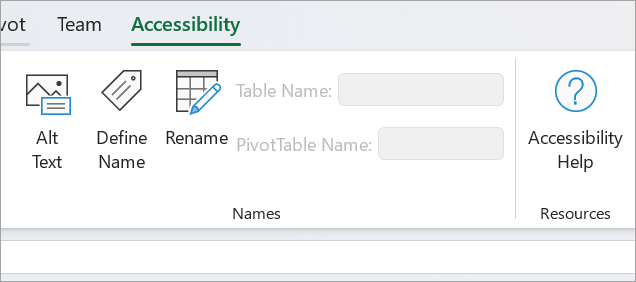
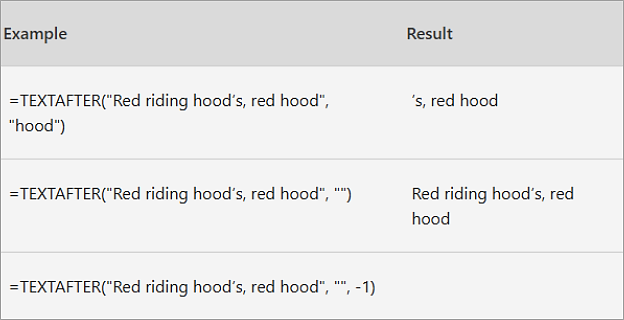
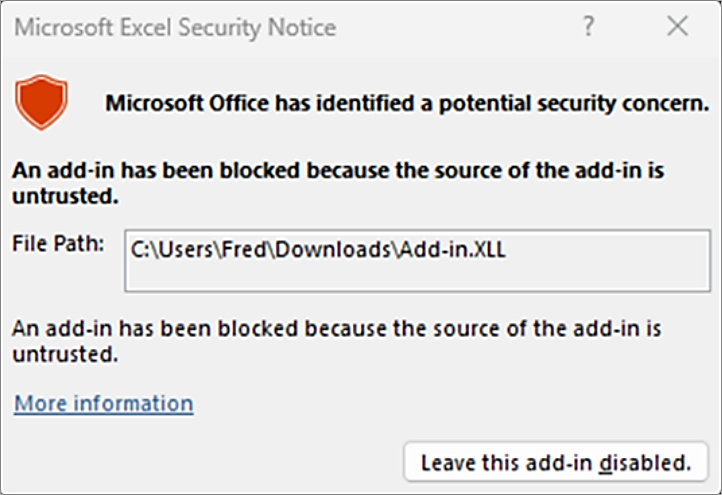
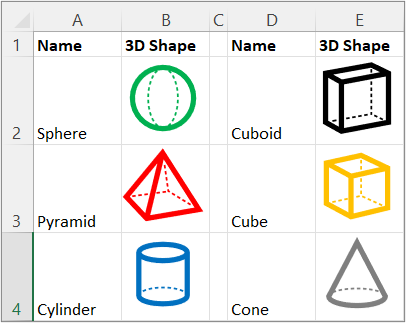
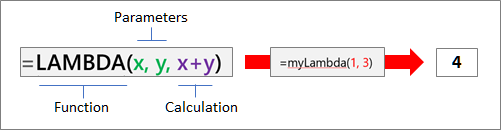
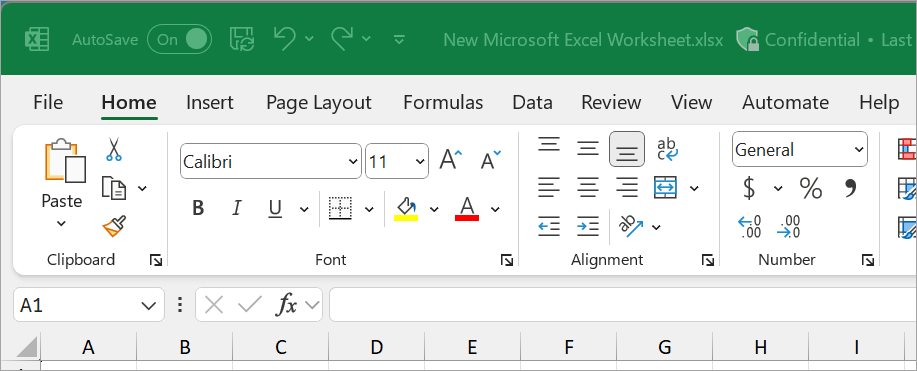
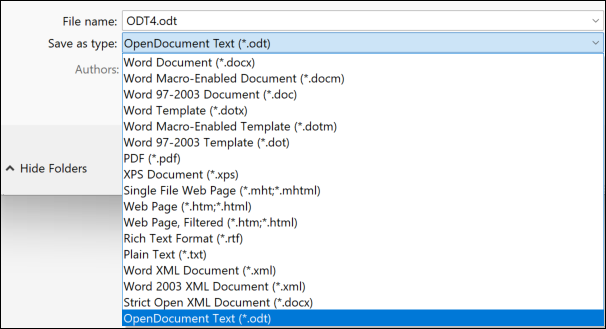
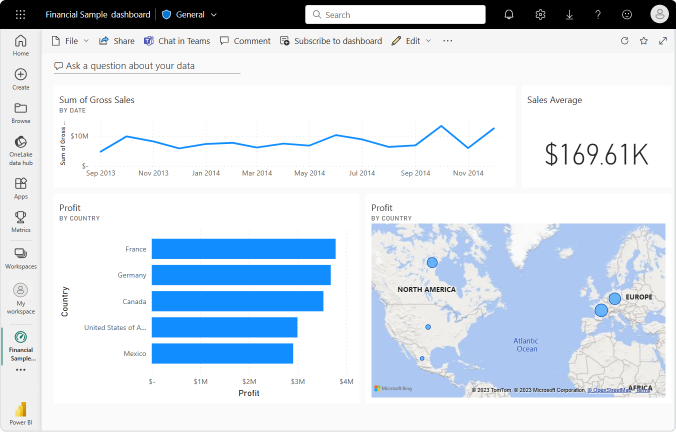

Reviews
There are no reviews yet