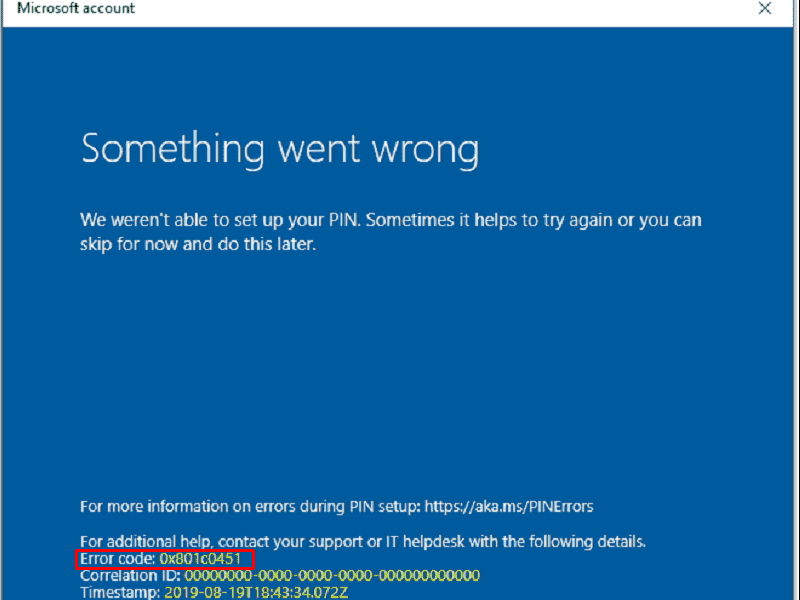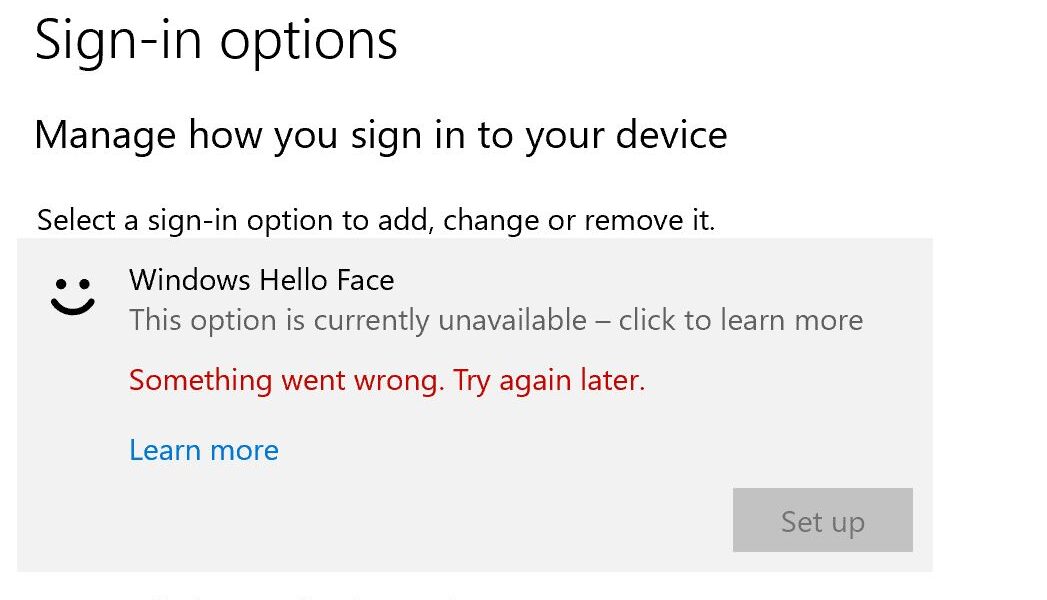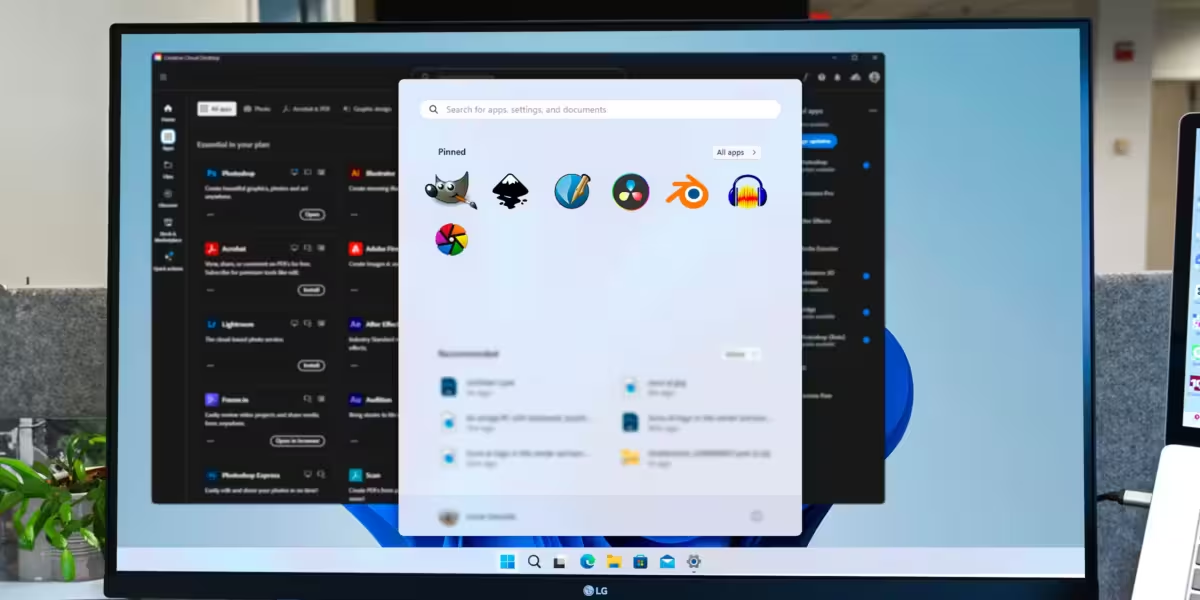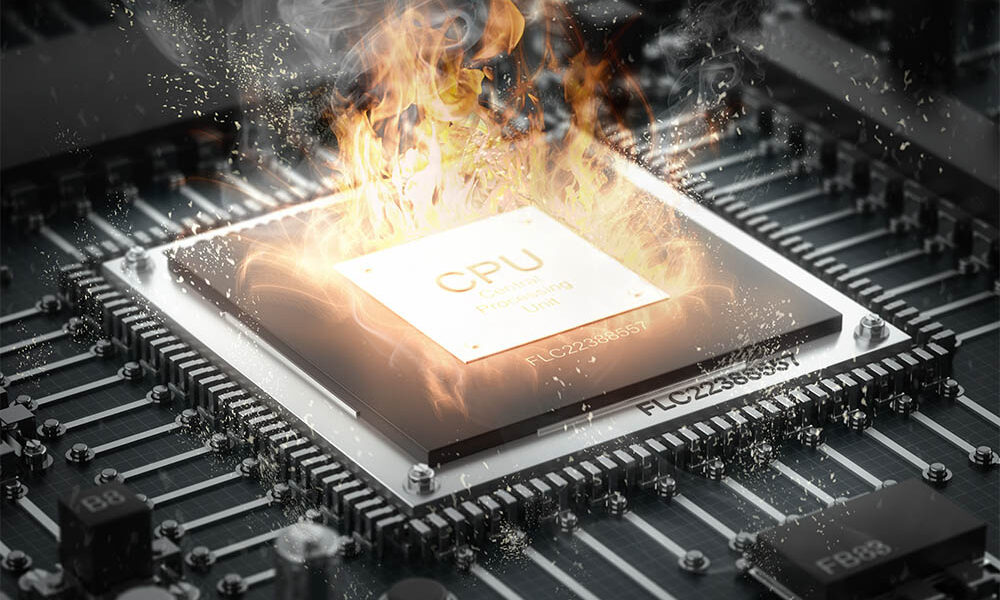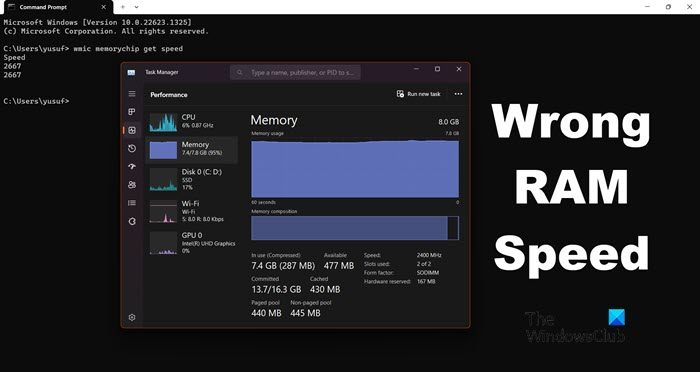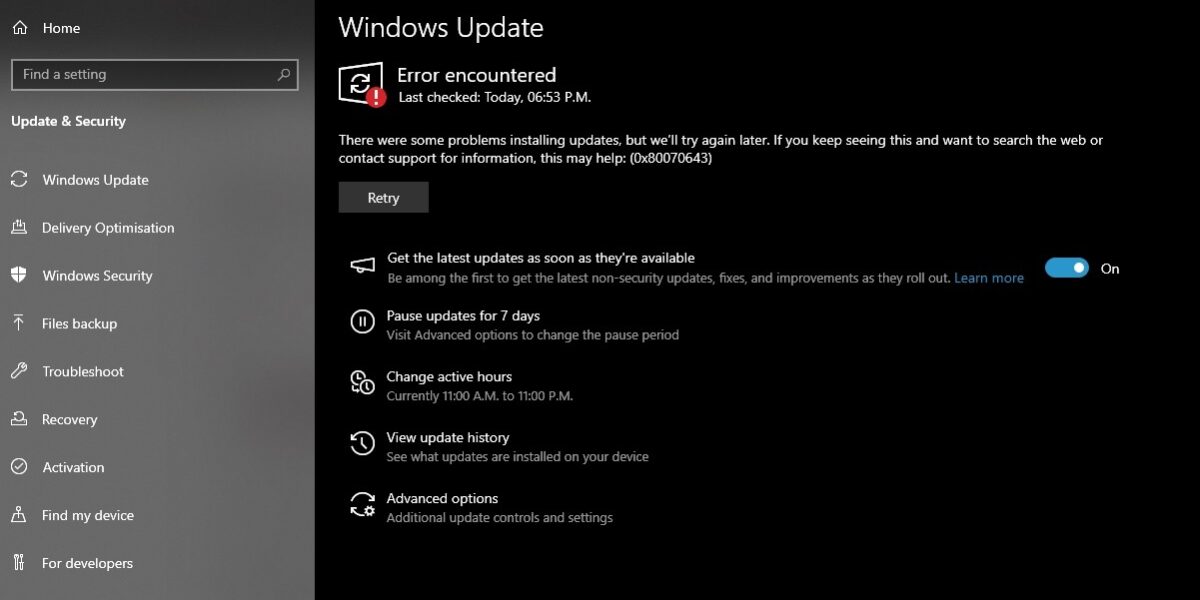The Windows Hello error 0x801c0451 occurs on Windows 11/10 while creating a new PIN. The error message stops users from setting up any other Hello sign-in option, like facelock or fingerprint. The error says the following, Something went wrongWe weren’t able to set up your PIN. Sometimes it helps to try again or you can skip for now […]
Read MoreIf you receive Something went wrong, Try again later error during the Windows Hello setup on your Windows 11/10 computer, this article will help you fix this error. This error message appears in various scenarios, such as, if a user tries to set up a Windows Hello PIN, facial recognition, or fingerprint for the first time, or if a user […]
Read MoreKEY TAKEAWAYS Minecraft is still one of the most popular games on the planet, but it’s far from perfect. Sometimes the game will crash with the “Exit Code 1” error, leaving it in an unplayable state. Fortunately, it’s a common issue, and we will show you how to fix it in no time. Use the Correct […]
Read MoreYou can install Windows 11 on your computer either using a DVD or from a USB drive. While both methods work well, the DVD method is somewhat lengthy and more prone to errors. On the other hand, you can easily create a bootable Windows 11 USB drive and use it to install the OS on […]
Read MoreThe Adobe apps are powerful, but most of us don’t need many of their features. So, is there a way to pay less for the features that we do use? Well, I’ll do you one better, and introduce you to completely free alternatives to the most popular Adobe apps, offering all the basic features and […]
Read MoreMicrosoft 365 is a subscription-based, cloud-powered productivity platform that helps users achieve more with world-class security. This includes best-in-class productivity applications like Word, Excel, PowerPoint, etc. But did you know that it’s possible to use Microsoft 365 online for free? Yes, users can use the Office online version for free. What is the difference between Office […]
Read MoreThere can be many reasons why your CPU might have sudden temperature spikes and dips. This will explain the reasons, and then share how you can fix it: Causes for sudden temperature spikes and dips in CPU Fix CPU temperature jumping up and down all of a sudden If your CPU temperature increases and decreases randomly […]
Read MoreMicrosoft today has released a new Beta Channel build for Windows Insiders. The new build, 22635.3570 under KB5037008, brings improvements to File Explorer as it adds the ability to duplicate tabs. It also fixes several bugs in the app. The new build also brings Task Manager improvements. It will finally correctly read DDR RAM speed […]
Read MoreIn December 2023, Microsoft announced that it had launched a public preview of OpenAI’s GPT-4 Turbo with Vision large language model in its Azure OpenAI Service. Today, the company announced that GPT-4 Turbo with Vision is now generally available for its Azure OpenAI Service customers, In a blog post, Microsoft stated that customers in its Sweden […]
Read MoreMicrosoft released the first Windows 10 and 11 Patch Tuesday updates of 2024 on the 9th with January’s KB5034122 and KB5034123 respectively. In a separate article, the company also detailed another security fix for a BitLocker Secure Boot bypass vulnerability that is being tracked under ID “CVE-2024-20666.” Microsoft said that the security flaw could allow threat actors to bypass […]
Read More