If your Windows computer is currently experiencing the Blue Screen of Death (BSOD), take heart in the fact that you aren’t alone. Windows outages are being reported across the globe, apparently caused by an issue with CrowdStrike.
“CrowdStrike is aware of reports of crashes on Windows hosts related to the Falcon Sensor,” the cybersecurity company wrote in an alert confirming the outage at 1:30 a.m. ET on Friday. CrowdStrike’s Falcon Sensor is software designed to prevent computer systems from cyber attacks.
“Symptoms include experiencing a bug check or blue screen error related to the Falcon Sensor,” CrowdStrike’s alert continued. “Our engineering teams are actively working to resolve this issue, and there is no need to open a support ticket.”
Though the CrowdStrike issue is specifically causing Windows to crash, the problem seems to have broader implications as well. Considering that Windows is an incredibly popular operating system and CrowdStrike an incredibly popular cybersecurity company, multiple companies and services also appear to be experiencing outages due to their computers being down.
As of writing, DownDetector indicates a spike in issues across a slew of platforms and businesses, including Amazon Web Services, Instagram, eBay, Visa, ADT, and PlentyOfFish. Reports of outages have come in from multiple countries around the world, including Australia, New Zealand, India, and Japan.
What is causing BSOD right now?
Currently, the reason why Windows 10 systems are facing BSOD is due to a faulty update issued by CrowdStrike to its cybersecurity program called Falcon. This update is part of the Falcon suite of software, which deals with cybersecurity defense in computers. A cybersecurity expert on Twitter noted, “CrowdStrike Falcon agents are imploding right now and causing a Blue Screen of Death boot loop on every endpoint. Reports of massive outages globally.”
How to fix CrowdStrike issue?
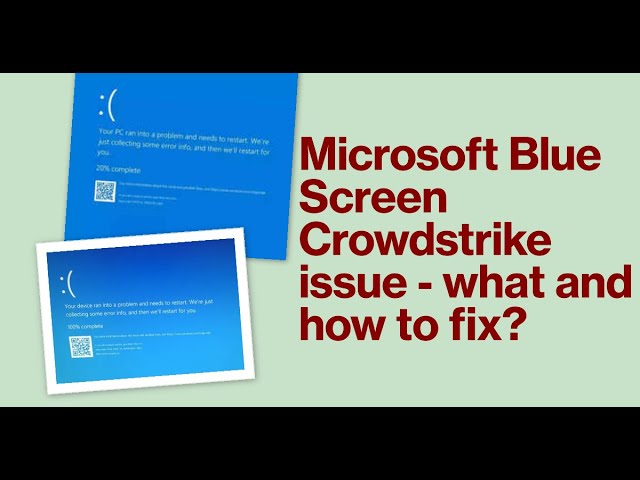
As of now, there is no proper fix for the issue. The fix will likely come with another update by CrowdStrike and Microsoft, but that may take some time. Although there is a manual fix floating around the web, taken from a note that CrowdStrike issued to its users, it states:
Boot Windows into Safe Mode or Windows Recovery Environment (WRE):
- Restart your computer.
- As your computer starts to reboot, press the F8 key (or another key if your system requires it) to access the boot menu.
- Select “Safe Mode” or “Windows Recovery Environment (WRE)” from the menu.
Navigate to C:\Windows\System32\drivers\CrowdStrike:
- Open Windows Explorer or File Explorer.
- Go to the C: drive and then open the Windows folder.
- Find and open the System32 folder.
- Continue navigating to the drivers folder.
- Locate and open the CrowdStrike folder.
*Locate and delete the file matching “C-00000291.sys”**:
- In the CrowdStrike folder, search for files starting with “C-00000291” and ending with “.sys”.
- Select the file and press the Delete key to remove it.
Boot normally:
- Close all open windows.
- Restart your computer normally (not in Safe Mode).
- Check if the BSOD issue has been resolved.
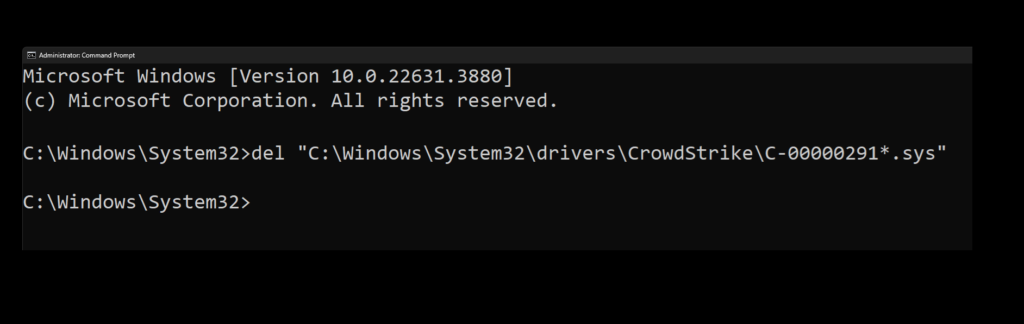
In other words, if you are part of the IT team and are dealing with CrowdStrike and Windows 10 bug, you can take a look at this possible solution.


