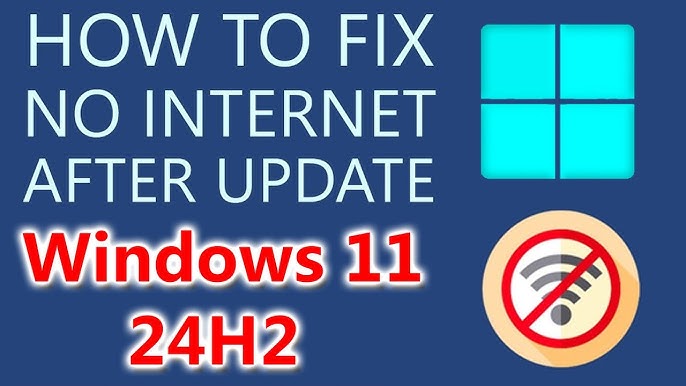Microsoft Officially Releases Windows 11 24H2 Update, but Reports of Issues Keep Growing
Microsoft has just rolled out the Windows 11 24H2 update, marking the largest update for the operating system in the second half of the year. However, as is often the case with major updates, it comes with a host of issues that have left users frustrated.
The list of problems associated with Windows 11 24H2 is growing longer by the day. Among the reported issues are blue screen errors and the disappearance of the mouse cursor. Additionally, the update has been criticized for consuming nearly 9GB of disk space to store unnecessary cache files that users are unable to delete.
More recently, many users have faced connectivity issues, with the update disrupting their internet access. It all started with a post from a user on Microsoft’s forums, who shared:
“After updating to the new Windows 11 24H2, some computers have experienced network issues with both wired and Wi-Fi connections. They connect but can’t access the internet and receive IP addresses starting with 169…, resulting in no internet connection. I have updated drivers, firmware, and reset the network settings. The MAC addresses of the devices haven’t changed. Does anyone know the cause?”
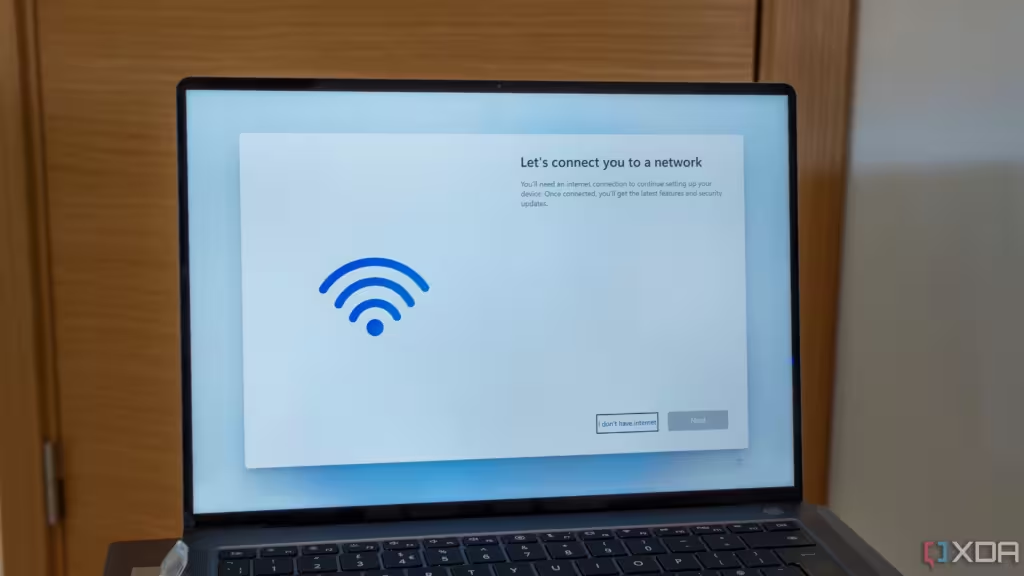
Immediately, several other users replied, stating that they were encountering similar problems. Updating drivers, reinstalling network software, and resetting network settings did not resolve the issue for them either. The problem has been observed on both personal computers and Windows 11 PCs connected to servers.
Additionally, some users reported that their Windows 11 devices could connect to the internet normally after the first reboot following the 24H2 installation but then started facing connectivity issues after subsequent restarts.
For those experiencing this problem, the only current solution is to revert back to Windows 11 23H2. Considering that the internet is almost indispensable for modern computer use, this issue is quite severe, and many hope that Microsoft will provide a solution soon.
How to fix