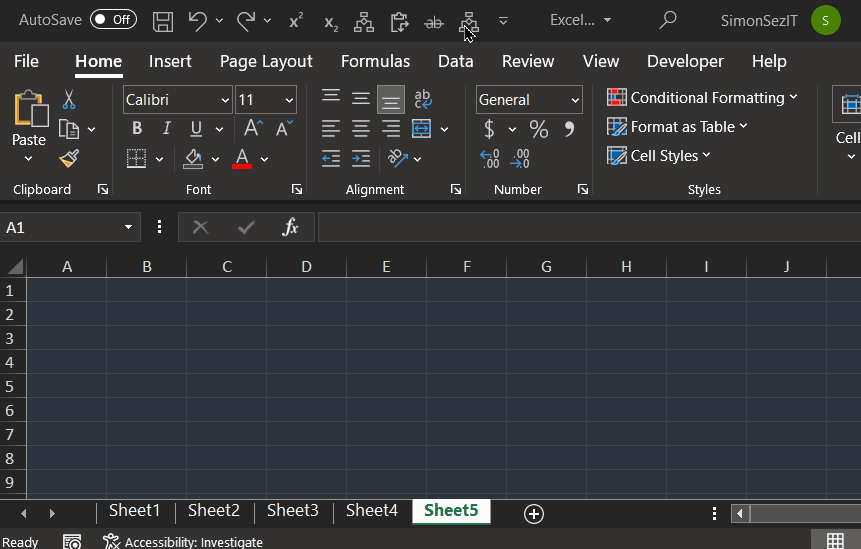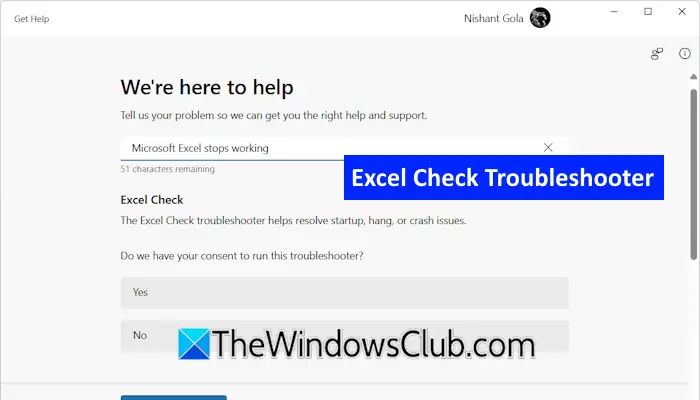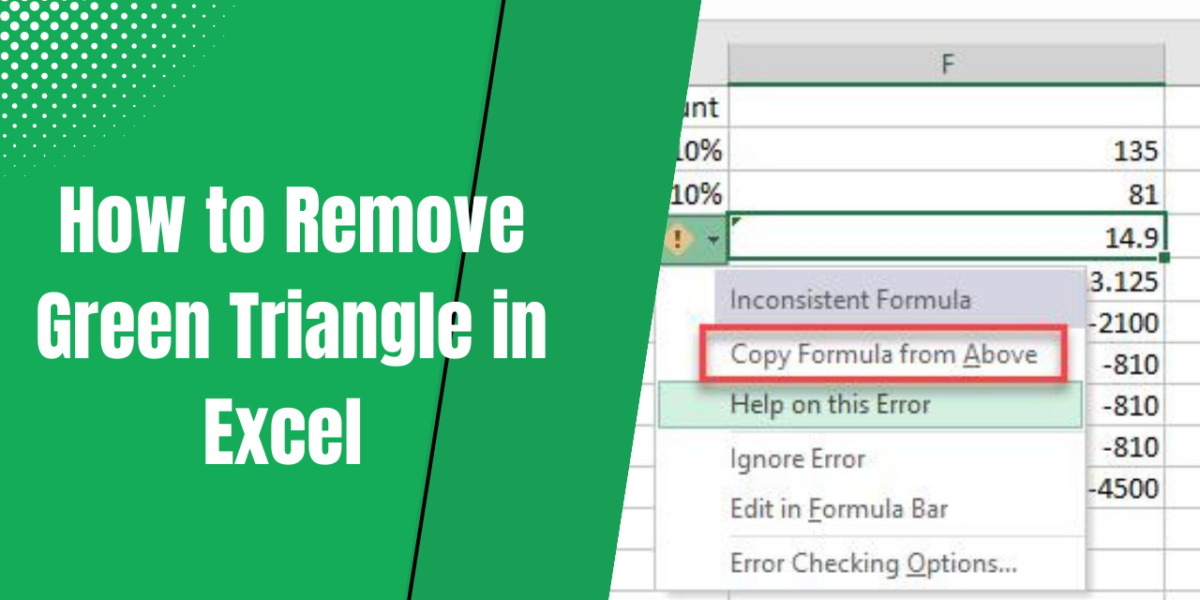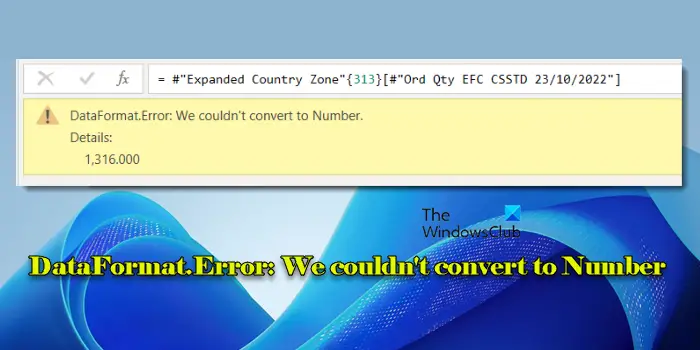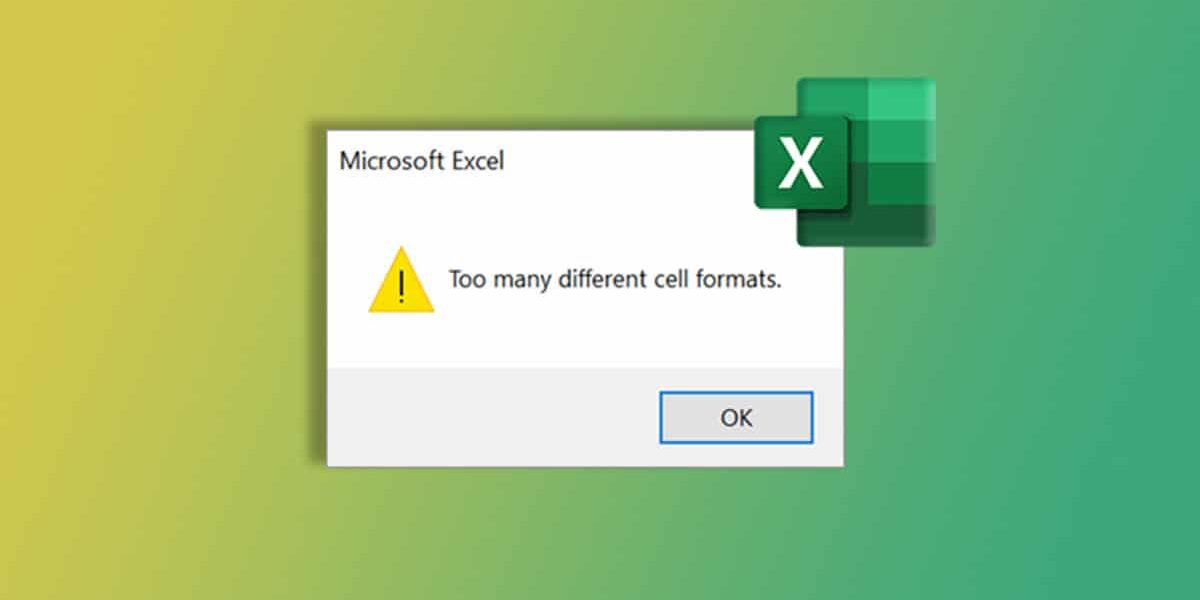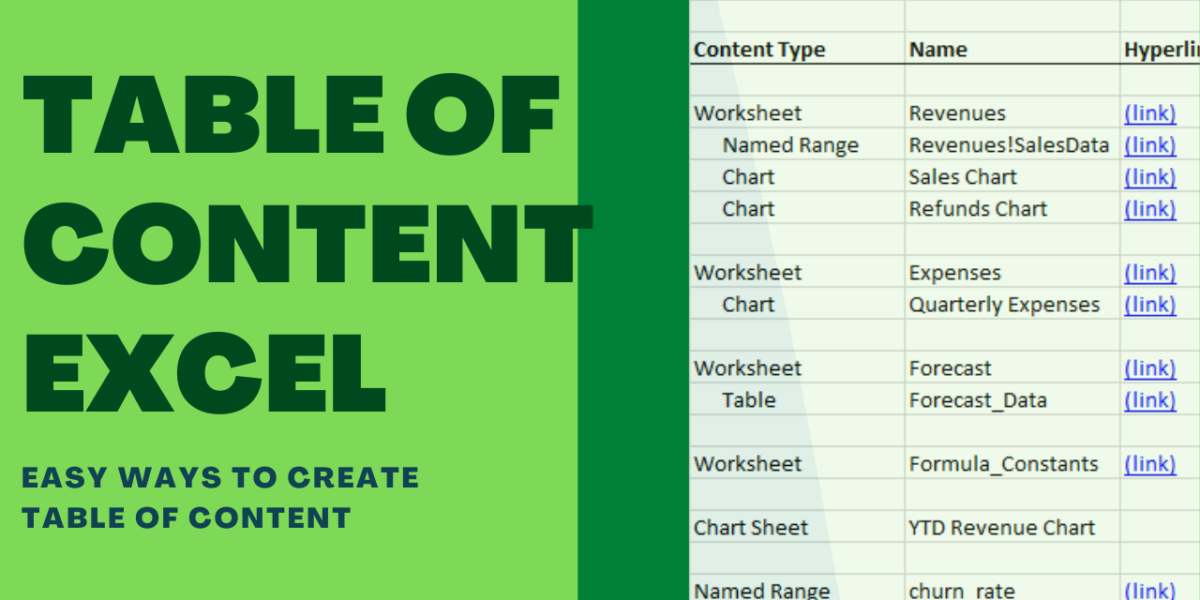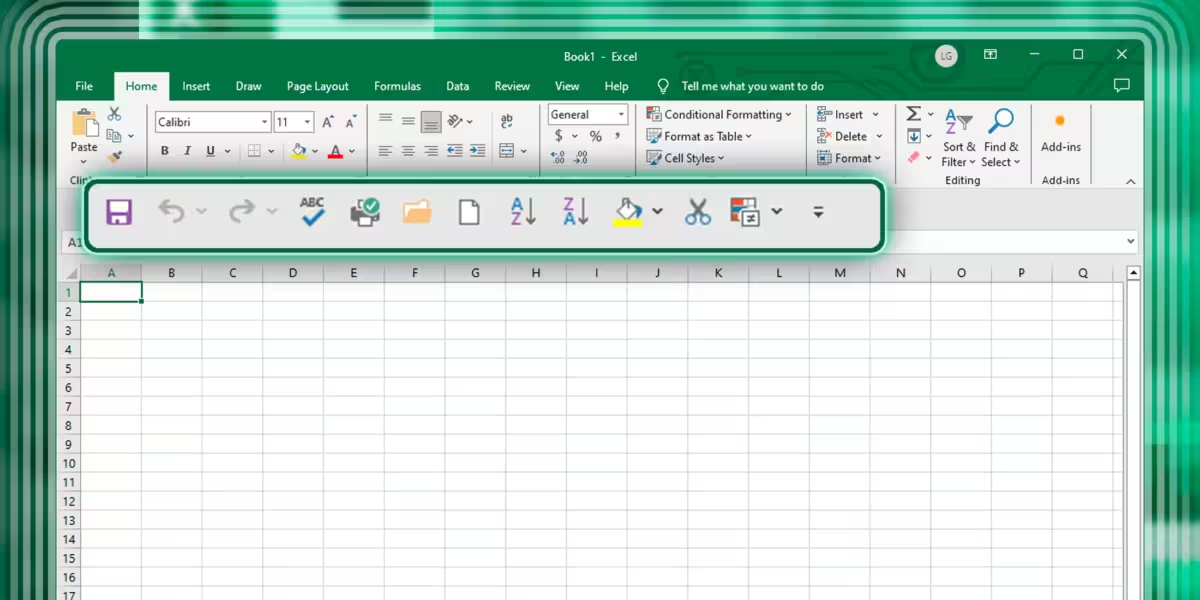More and more people are activating dark mode on their devices, especially on apps like Excel that display a lot of white elements. If your eyes are sensitive to light, you spend a lot of time in Excel, or you’re working at night, switching to dark mode can help reduce your visual discomfort. Before the […]
Read MoreSometimes, we encounter issues with Microsoft Office applications, like Word, Excel, etc. Microsoft Office applications become completely unusable when they do not launch or crash repeatedly. Restarting the Office applications sometimes works and sometimes does not. In such cases, you can use the built-in troubleshooter for Microsoft Office. In this article, I will show you how […]
Read MoreIn this post, we will show you how to remove the green triangle in Excel. A green triangle is a small marker that appears in the upper-left corner of a cell, signaling a potential issue with the cell’s contents. It is part of Excel’s Error Checking feature and is designed to help users identify and address potential issues […]
Read MoreThis post explains how to fix ‘DataFormat.Error: We couldn’t convert to Number‘. Working with data in Power Query, whether in Excel or Power BI, can streamline analysis and reporting. However, data type conversion errors are a common frustration many users face, especially while dealing with inconsistent formats. Whether mismatched delimiters, mixed data types, or regional settings, the issues can […]
Read MoreWhile formatting cells in your Excel spreadsheet if you encounter the “Too many different cell formats” error message, the solutions provided in this article will help you fix this error. You cannot apply formatting to the selected cells in your spreadsheet until you fix this error. Fix Too many different cell formats Excel error The “Too many different […]
Read MoreWant to organize all the worksheets in your Excel workbook? Try creating a table of contents. It makes it easy to find specific sheets, especially if your Excel file contains hundreds of them. Unfortunately, Excel doesn’t have a one-click feature for creating a table of contents, but there is a way! Why You Should Add […]
Read MoreExcel is a great tool for presenting and analyzing information, but frustrations arise when the data isn’t appropriately laid out. Re-typing the data into the preferred layout takes time and is certain to result in errors. Luckily, there are ways to rearrange data in just a few simple steps. There are many different ways to […]
Read MoreMany people find Microsoft Excel a complex program, but that’s often because they find themselves fixing mistakes they’ve made when constructing their spreadsheet. In this article, I’ll explore common Excel Mistakes, how to avoid them, and how that will make your life a lot simpler. Note:The following tips specifically relate to the Excel desktop app, […]
Read MoreExcel has so many tools that finding the right ones can often slow your workflow. Indeed, some of Excel’s most useful tools are also the most hidden, and it can sometimes take five or more clicks to perform a single action. This is why using the Quick Access Toolbar (QAT) is the way forward. While […]
Read MoreKEY TAKEAWAYS Do you have a printed table or data set that needs to be retyped and edited? Don’t waste time copying it manually into Excel—instead, use a little-known feature in the Excel mobile app to do this in just a few minutes. Yes, you can scan data onto your computer and edit it there, but […]
Read More