Description
BUY VISUAL STUDIO 2022 ENTERPRISE
- Visual Studio 2022 Enterprise Product Key:It’s simple to receive products via email Within 1 minute: The sale includes a 25 digit license key which will be sent to your email address immediately after payment.
- Check your Email or your Spam box after the purchase (If you don’t receive an email from us, feel free to info.123buyonline@gmail.com)
- This is lifetime licence, which is paid once and has no time limitation, which means you can download and use it at any time after the purchase.
- Refunds 100% if your activation fails or the installation fails. (Protected by Paypal)
- You do not need to select 32bit or 64bit versions, we will send both to you.
- Pay easily with Paypal or Credit card
- Simple to install and activate.
- Experienced IT Support 24/7.
- This is the Global Version, you can use it in Australia or anywhere in the world.
- If you need to buy licenses in bulk and often, please contact us by email: info.123buyonline@gmail.com , we will send you the best price in the market.
- Frequently asked Questions: Click here.
Overview of Visual Studio 2022 Enterprise
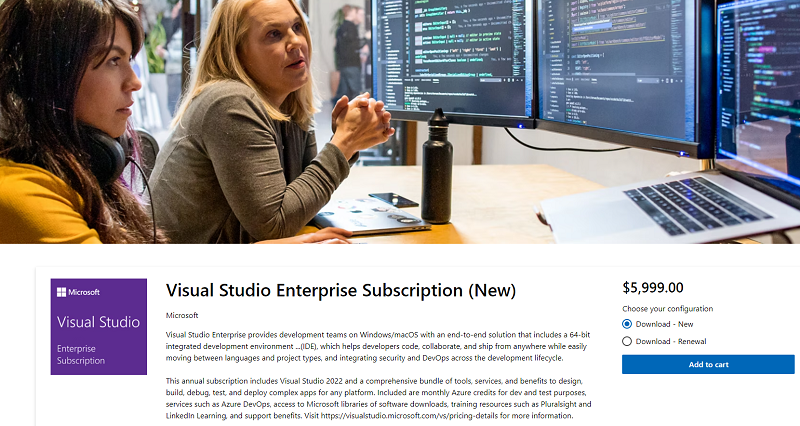
Visual Studio 2022 Enterprise is a significantly upgraded version of Microsoft’s integrated development environment (IDE), offering enhanced features and a modernized interface compared to its predecessors. This 64-bit IDE simplifies working on larger projects and handling more complex workloads. Like Visual Studio Professional, it supports individual developers, classrooms, academic research, open-source projects, non-enterprise organizations for up to 5 users, and businesses. It also supports various programming languages, including C++, C#, Visual Basic, F#, Python, Node.js, HTML/JavaScript, and more.
Editions of Visual Studio
In addition to Visual Studio Enterprise, other editions include:
- Visual Studio Community:
A free, fully-featured tool for non-enterprise application development. - Visual Studio Professional:
Tools and services designed for professional developers working individually or in small teams. - Visual Studio Enterprise:
An enterprise-grade solution with advanced capabilities for teams of any size or complexity, including advanced testing and DevOps features. - Visual Studio Code:
A lightweight editor for optimizing and debugging web and application code. Free and available on Linux, macOS, and Windows.
Key Features of Visual Studio 2022 Enterprise
- 64-bit IDE:
Allows seamless management of projects of any size or complexity, removing the 4GB memory limitation of previous versions. - .NET Support:
Develop cross-platform mobile and desktop apps using .NET MAUI and create responsive web UIs with Blazor. - Intellicode:
AI-powered code completion that understands the context of your code and suggests entire lines or blocks. - Hot Reload:
Enables real-time editing of running .NET and C++ applications. - Faster File Search:
Improved “Find in Files” feature for quicker navigation.
Benefits of Visual Studio 2022 Enterprise
- Streamlined Workflows:
Modern tools for developing, debugging, and testing applications across platforms, including Linux. - Collaboration in Real-Time:
Shared coding sessions with personalized access controls. - CodeLens Integration:
Provides critical insights, such as changes made, test statuses, and commit history, directly within the code editor. - Enhanced Debugging Tools:
Integrated debugging to inspect variables, monitor execution paths, and identify potential issues effectively. - Version Control Integration:
Built-in Git support for repository management, including cloning, creating, and merging branches.
Pros and Cons of Visual Studio 2022 Enterprise
Pros:
- Faster loading compared to earlier versions.
- More accurate AI code suggestions with IntelliCode.
- Whole-line code suggestions for increased efficiency.
Cons:
- Blazor editor improvements are still evolving.
- Formatting tools need refinement.
- Some extensions are not yet compatible with Visual Studio 2022.
Despite these minor drawbacks, users generally find Visual Studio 2022 Enterprise a significant improvement over previous versions.
System Requirements for Visual Studio 2022 Enterprise
- Operating System: Windows 11 (64-bit), Windows 10, or Windows Server 2016 and later.
- Processor: 64-bit processor with a minimum speed of 1.8 GHz.
- RAM: Minimum 4 GB (16 GB recommended).
- Storage: Sufficient space to install and run the application; ensure the system supports .NET Framework 4.6 or higher.
Visual Studio 2022 Enterprise streamlines software development, enhancing productivity and supporting large-scale projects with its comprehensive toolset.
How to Activating the License for Visual Studio 2022
Step 1:
Visit the following link, select the appropriate version, and download and install the application:
https://visualstudio.microsoft.com/downloads/
Step 2:
Open the application, click on Sign in, and log in with your Microsoft account.
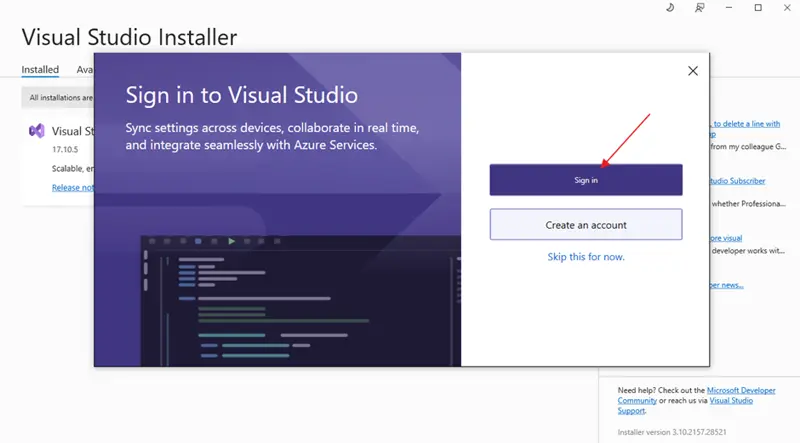
Step 3:
In the top-right corner, click on your Profile and select Account Settings.
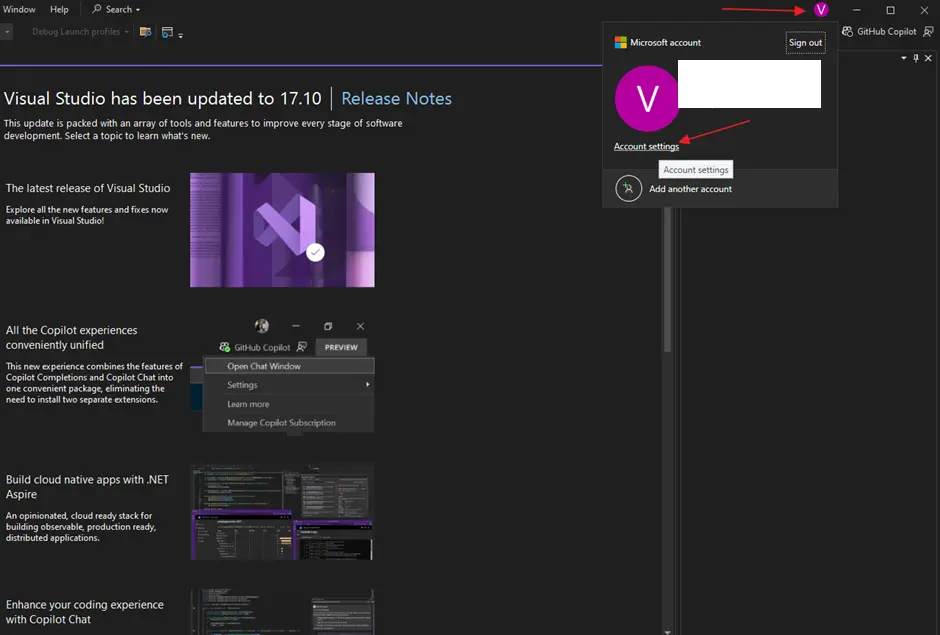
Step 4:
Choose Unlock with a Product Key.
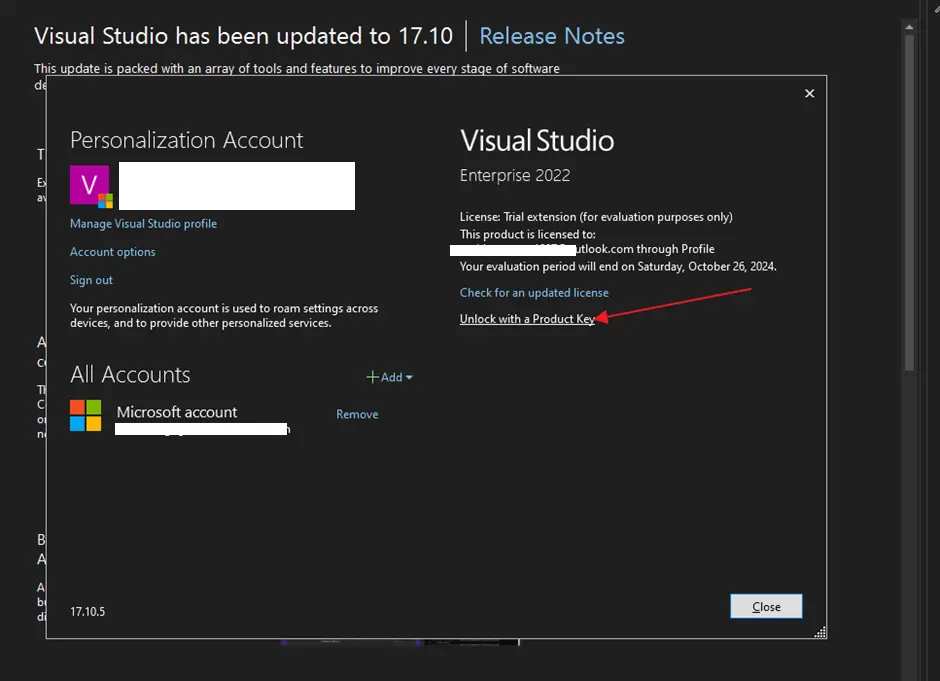
Step 5:
Enter your product key and click Apply.
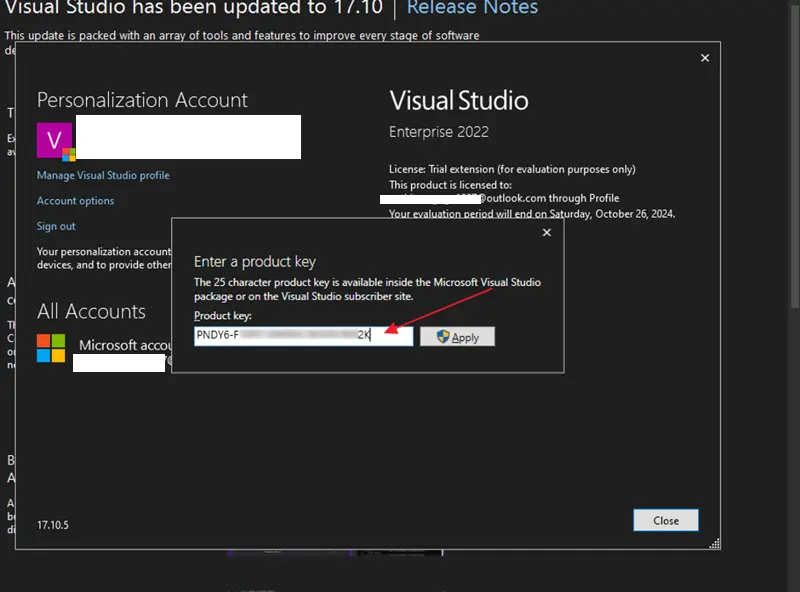
Your Visual Studio 2022 Professional license will now be activated successfully.




Reviews
There are no reviews yet