Description
BUY MICROSOFT VISIO PROFESSIONAL 2019:
-
Buy Microsoft Visio Professional 2019 now. It’s simple to receive products via email Within 1 minute: These are digital retail products, which will be delivered via email.
- This is lifetime licence, which is paid once and has no time limitation, which means you can download and use it at any time after the purchase.
- Refunds 100% if your activation fails or the installation fails.(Protected by Paypal)
- You do not need to select 32bit or 64bit versions, we will send both to you.
- Pay easily with Paypal or Credit card
- Simple to install and activate.
- Experienced IT support 24/7.
- This is the global version, you can use any language like: English, French, Spanish….
- If you need to buy licenses in bulk and often, please contact us by email: info@123buyonline.com , we will send you the best price in the market.
Buy Microsoft Visio Professional 2019:
What’s new in Visio 2019
If you’re upgrading to Visio 2019 from Visio 2016, you’ll still have all the features you’re used to and you’ll notice a few new ones as well!
KICK-START YOUR DIAGRAMS
The Organization Chart, Brainstorming, and SDL templates have new starter diagrams to get you up and running quickly.
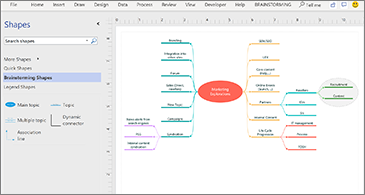
BUILT-IN DATABASE MODEL DIAGRAMS
The new Database Model Diagram template accurately models your database as a Visio diagram. No add-in required.
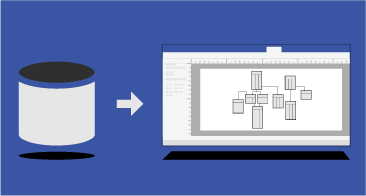
CREATE WIREFRAME DIAGRAMS FOR WEBSITES
Bring ideas to life by using a Visio wireframe. A wireframe is a detailed visual model of an interface that is like a blueprint of functionality and content. These new Website Templates are ideal for creating a low-fidelity, design sketch to present ideas, arriving at a team consensus, and forming the basis of a high-fidelity wireframe.
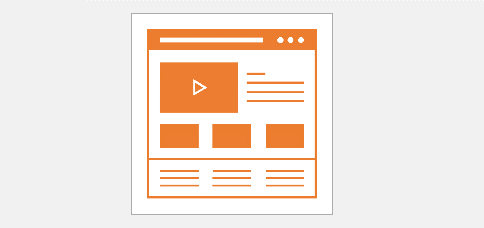
NEW UML TOOLS
New UML component diagrams
You can create?UML component diagrams?that show components, ports, interfaces and the relationships between them.
New UML communication diagrams
You can create?UML communication diagrams?that show the interactions between lifelines that use sequenced messages in a free-form arrangement.
New UML deployment diagrams
You can create?UML deployment diagrams?that show the architecture of a deployment of software artifacts to nodes.
IMPROVED AUTOCAD SUPPORT
Enhanced AutoCAD support
Before, Visio supported .dwg and .dxf files from AutoCAD 2007. With this update, you can?import or open files?that are from AutoCAD versions 2017 or prior.
Improved AutoCAD scaling
With this update, you will see scaling improvements when?importing?AutoCAD files. Just make sure to set a couple of properties first. In AutoCAD, make sure that the active tab is a layout tab, and not the model tab. Also, make sure that the Visio drawing scale is set to the same scale as the AutoCAD viewport scale.?This article provides more detail.
Faster import of AutoCAD files
With this update, you will notice that AutoCAD import speed is greatly improved.
Instantaneous shape overlay
There used to be long delays when working with shapes on top of CAD files. With this update, there?s no delay.
REQUIREMENTS
Processor 1.6 Ghz, 2-core processor
Operating System Windows 10 for PC
Memory 4 GB (64bit), 2 GB (32bit) RAM
Hard Disk Space 4 GB available disk space
Display 1024 x 768 resolution
Graphics DirectX 10 graphics card for graphics hardware acceleration
Additional System Requirements Internet access


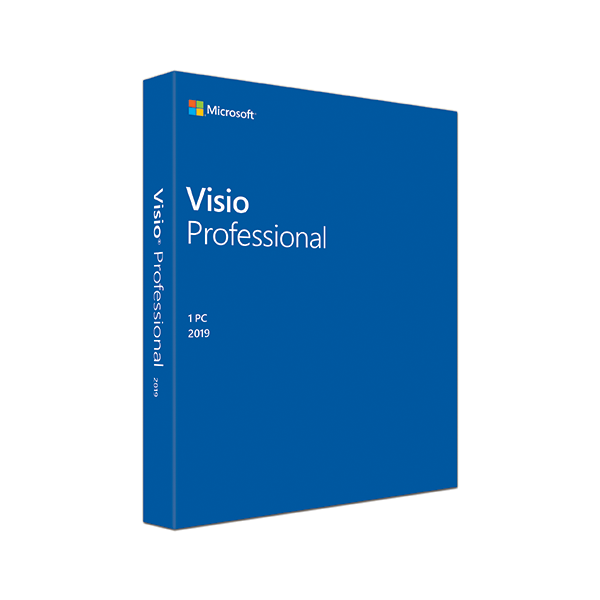


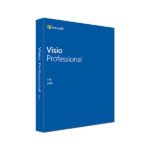
Initially I was a bit afraid to buy key but I took the dare and bought the key and key is working finally. Thanks for ur support.
Worked perfectly
Perfect worked on first try :wink::pray:
worked flawlessly.
Très bien