Description
BUY MICROSOFT OFFICE 2010 PROFESSIONAL PLUS (FOR WINDOWS):
- Buy Microsoft Office 2010 Professional Plus.It’s simple to receive products via email Within 10 minute.
- The sale includes a 25 digit license key which will be sent to your email address immediately after payment.
- Check your Email or your Spam box after the purchase (If you don’t receive an email from us, feel free to info.123buyonline@gmail.com)
- This is lifetime licence, which is paid once and has no time limitation, which means you can download and use it at any time after the purchase.
- Refunds 100% if your activation fails or the installation fails. (Protected by Paypal)
- You do not need to select 32bit or 64bit versions, we will send both to you.
- Pay easily with Paypal or Credit card
- Simple to install and activate.
- Experienced IT Support 24/7.
- This is the Global Version, you can use it in Australia or anywhere in the world.
- If you need to buy licenses in bulk and often, please contact us by email: info.123buyonline@gmail.com , we will send you the best price in the market.
- Frequently asked Questions: Click here.
- This is the version for Windows operating system (PC). If you are using MAC OS please click here.
Microsoft Corporation
• One-time purchase for a computer (Not Mac).
• Classic 2010 versions of Word, Excel, PowerPoint and Outlook, in addition to Publisher, Access, Skype for Business and the ability to store documents in OneDrive or locally on your computer.
• Licensed for home and commercial use. All languages are included.
• Compatible with Windows XP, Windows Vista, Windows 7, Windows 8 & Windows 10.
Activate Microsoft Office 2010 Pro using product key:
Launch the Microsoft Office 2010 application on your computer.

Click on “File” and point to “Help.”

Click on “Activate Product Key.” The Activation Wizard will display on-screen.
- If “Activate Product Key” is not displayed under “Help,” your software has already been activated, and no further action is needed.
Select the option to activate Microsoft Office 2010 online using the Internet.

Follow the steps in the online Activation Wizard to register and activate your product. You may be required to enter the product key, as well as your name and contact information. The product key is comprised of 25 characters, and may be printed on the receipt or packaging associated with Microsoft Office 2010.



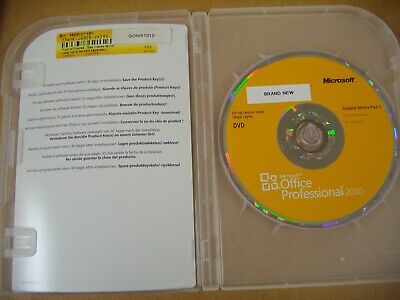

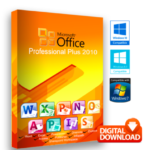
Reviews
There are no reviews yet