Description
BUY COMBO WINDOWS 7 PRO AND OFFICE 2013 PRO PLUS, GET LICENSE VIA EMAIL WITHIN 1 MINUTE:
- Buy Combo Windows 7 Pro and Office 2013 Pro Plus now. It’s simple to receive products via email: These are digital retail products, which will be delivered via email: The sale includes a 25 digit license key which will be sent to your email address immediately after payment.
- Easy to install: You will receive License Key, Download links, and installation instructions via email and experienced IT support 24/7.
- Check your Email or your Spam box after the purchase (If you don’t receive an email from us, feel free to info.123buyonline@gmail.com)
- This is lifetime licence, which is paid once and has no time limitation, which means you can download and use it at any time after the purchase.
- Refunds 100% if your activation fails or the installation fails. (Protected by Paypal)
- You do not need to select 32bit or 64bit versions, we will send both to you.
- Easy to upgrade from windows 7, windows 8, windows 10
- Pay easily with Paypal or Credit card
- This is the global version, you can use it anywhere in the world..

OPERATING SYSTEM REQUIREMENTS
- Processor: 1 GHz or faster
- Memory: 1GB
- Hard disk space: 15GB available
- Video card: 1366 x 768 screen resolution; DirectX 9 graphics processor with WDDM driver
- Connectivity: Internet access (fees may apply)
Microsoft account required for some features. Watching DVDs requires separate playback software.
Activate Windows 7 using product key:
- Select the Start button
 , right-click Computer, select Properties, and then select Activate Windows now.
, right-click Computer, select Properties, and then select Activate Windows now. - If Windows detects an internet connection, select Activate Windows online now.
 You might be asked for an admin password or to confirm your choice.
You might be asked for an admin password or to confirm your choice. - Enter your Windows 7 product key when prompted, select Next, and then follow the instructions.
Activate Microsoft Office 2013 Pro using product key:
Step 1: You open Word or Excel. Then you go Account
Step 2: You select “Activate Product“
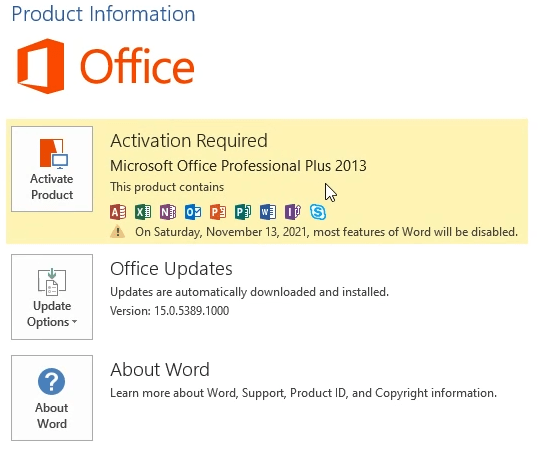
Step 3: You select “Enter product key instead“. Then you copy and paste Microsoft Office 2013 Professional Plus activation key => Install
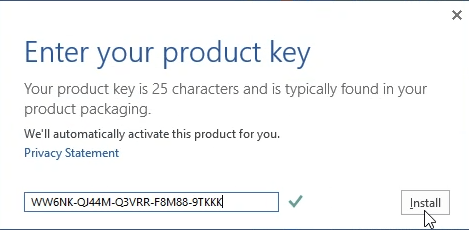
Step 4: You reopen Word or Excel 2013. Then you select “I want to activate the software over the internet”


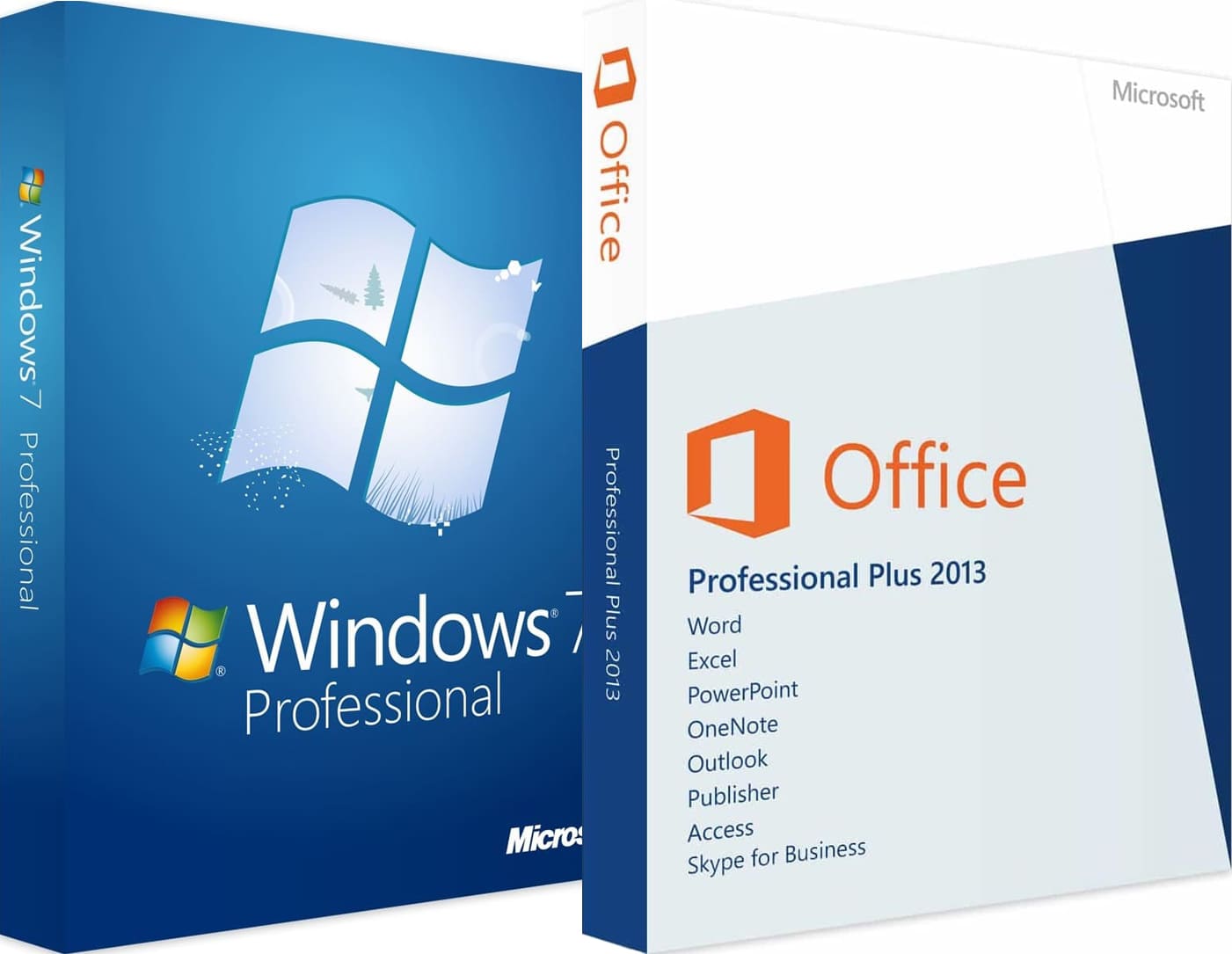
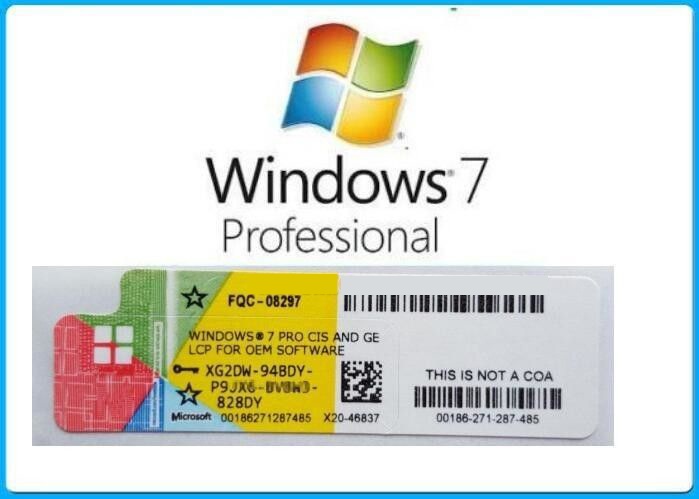

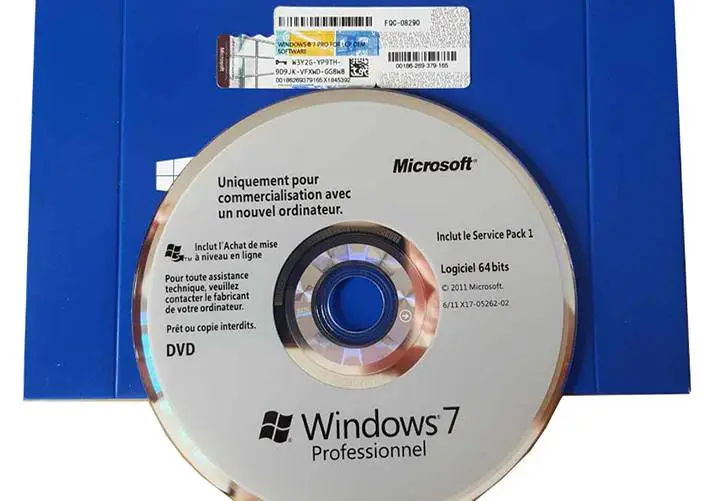



Reviews
There are no reviews yet