Description
Buy Windows 10 Pro for Workstation. Best Price in the Australia
(Current release: Windows 10 2022 Update l Version 22H2)
- Buy Windows 10 Pro for Workstations. It’s simple to receive products via email Within 1 minute: The sale includes a 25 digit license key which will be sent to your email address immediately after payment.
- Easy to install: You will receive Product Key, Download Links, and installation instructions via email and experienced IT support 24/7.
- Check your Email or your Spam box after the purchase.
- If you don’t receive an email from us, feel free to contact our Customer Support at:
- Email: info.123buyonline@gmail.com
- Skype: live:.cid.28e0bfa47805b221
- This is lifetime licence, which means you can download and use it at any time after the purchase.
- Refunds 100% if your activation fails or the installation fails. (Protected by Paypal)
- You do not need to select 32 bit or 64 bit versions, we will send both to you.
- Easy to upgrade from Windows 7, Windows 8, Windows 10 Home or downgrade from Windows 11
- Easy install Windows 10 on your Mac with Boot Camp Assistant
- Pay easily with Paypal or Credit card
- You can add any national language for Windows 10 here: Windows language packs
- This is the global version, you can use it in Australia or anywhere in the world.
Good news from our store:
- The Windows 10 license that you purchase from our store allows you to upgrade to Windows 11 for free if your system meets the requirements.
- After successfully installing and activating Windows 10, you can go here to upgrade to Windows 11 for free: (Settings > Update & Security > Windows Update) and select Check for updates.
- If your system does not support Windows 11 or you are not sure some applications do not support Windows 11, Windows 10 is still the best choice.
- Check the system that meets the requirements for free upgrade from Windows 10 to Windows 11 here: DOWNLOAD PC HEALTH CHECK APP
How To Install Windows 10 Pro
Read more at:
1. How to activate with Windows 10 Product key
2. How to upgrade from Windows 10 Home to Professional
3. How to install Windows 10 with 5 Method
4. How to install Windows 10 using a USB Drive (Media Creation Tool)
5. How to install Windows 10 on your Mac with Boot Camp Assistant
What is Windows 10 Pro for Workstation?
Windows 10 Professional for Workstations is a great option for users whose activities need high-performance workstation PCs and require storage for large amounts of data. It has all the features of Windows 10 Pro together with server-grade process and file transfer speed allowing to maximize the potential of advanced hardware configuration.
Designed for modern day professionals (data scientists, engineers, graphic designers, animators and more) and anyone else whose activities require fast transfers between workstations and server resources.
Windows 10 Pro brings back the windows you already know and incorporates significant improvements. Windows 10 Professional has all the features of Windows 10 Home alongside convenient business punctuality for encryption, remote log on and creating virtual machines. Designed to go with you seamlessly between Windows devices, it becomes the ultimate personalized laptop or desktop at work and home.
Windows 10 is the latest version of Microsoft’s popular operating system. Being the fastest Microsoft operating system to date, Windows 10 also comes with an updated built in security system to help protect your system from malicious software.
New Server-Grade Features
► Resilient file system (ReFS) and Storage Spaces.
Windows 10 Pro for Workstations supports enhanced Microsoft server-grade technologies for high-end PCs. This allows to handle large amounts of data and reach full data processing potential. With Storage Spaces Windows Server functionality the program enables safe data storage on mirror storage spaces. At the same time data corruption is easily detected and repaired with Resilient File System (ReFS).
► SMB direct.
SMB Direct protocol is an advanced Microsoft technology that guarantees smooth file transfers between PCs and Servers. It supports the usage of network adapters with Remote Direct Memory Access (RDMA) enabling data transfer at line speed with a minimum CPU usage and low latency. Users of applications that require access to large datasets stored remotely can improve their performance by using server data as local storage, or by running multiple applications simultaneously without any slowdowns.
► Persistent memory.
Windows 10 Pro for Workstations also supports hardware configurations with non-volatile memory modules (NVDIMM-N). This allows high-end workstations to take advantage of the fastest possible way to access and write data. Unlike the ordinary RAM, the persistent memory ensures that the data is safely stored even if your PC is off.
► Support for high-performance hardware.
High–end configuration owners are able to capitalize assets such as server-grade Intel Xeon or AMD Opteron processors. In comparison to Windows 10 Pro that is limited to 2 CPUs and 2TB, Windows 10 Pro for Workstations can handle up to 4 CPUs and up to 6TB RAM. This gives great confidence while working with big data, since it has enough computing power to seamlessly run even the most demanding applications.
Windows 10 Professional for Workstations – perfect licence for the advanced user
► Advanced performance.
Windows 10 Pro for Workstations is optimized for next generation hardware. The operating system allows easy handling of large amounts of data as well as quick file transfer and saving. With fewer CPU cycles required it leaves more capacity to run other apps.
► Speed Through the Toughest Workloads.
With the fastest data storage, Windows 10 Pro for Workstations also supports devices with persistent memory and retains your files at hand even when the system is shut down.
► Ready for Next-Gen Hardware.
Delivering the power to run advanced workloads simultaniously, the operating system has high-performance configurations including server-grade Inter Xeon and AMD Opteron processors that support up to 4 CPUs and you can add up to 6TB memory.
Requirements
‣ Required Memory: 1 GB RAM (32-bit); 2 GB RAM (64-bit)
‣ Required Hard Disk Space: Up to 20GB
‣ Required Display: 800 x 600 screen resolution or higher
‣ Required Graphics Card: DirectX® 9 graphics processor with WDDM driver
‣ Required Connectivity: Internet access (fees may apply)
Buy Windows 10 Pro for Workstations, Only £30.99

Read more:
- 20 Simple Tips to Make your Windows 10 PC fast
- How To Optimize Windows 10 For Gaming
- How To Fix Windows Update Error “Update Failed” – Windows 7/10/11



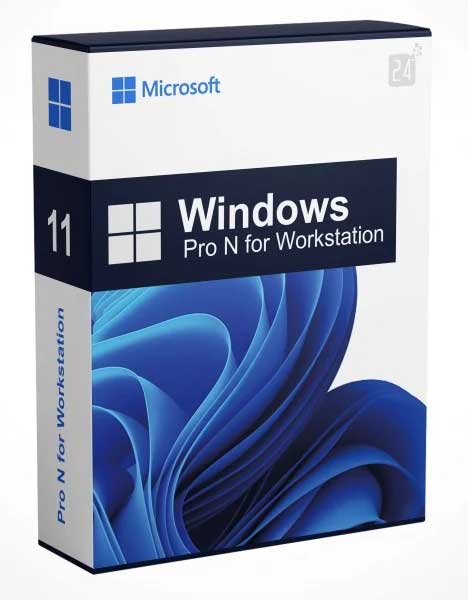
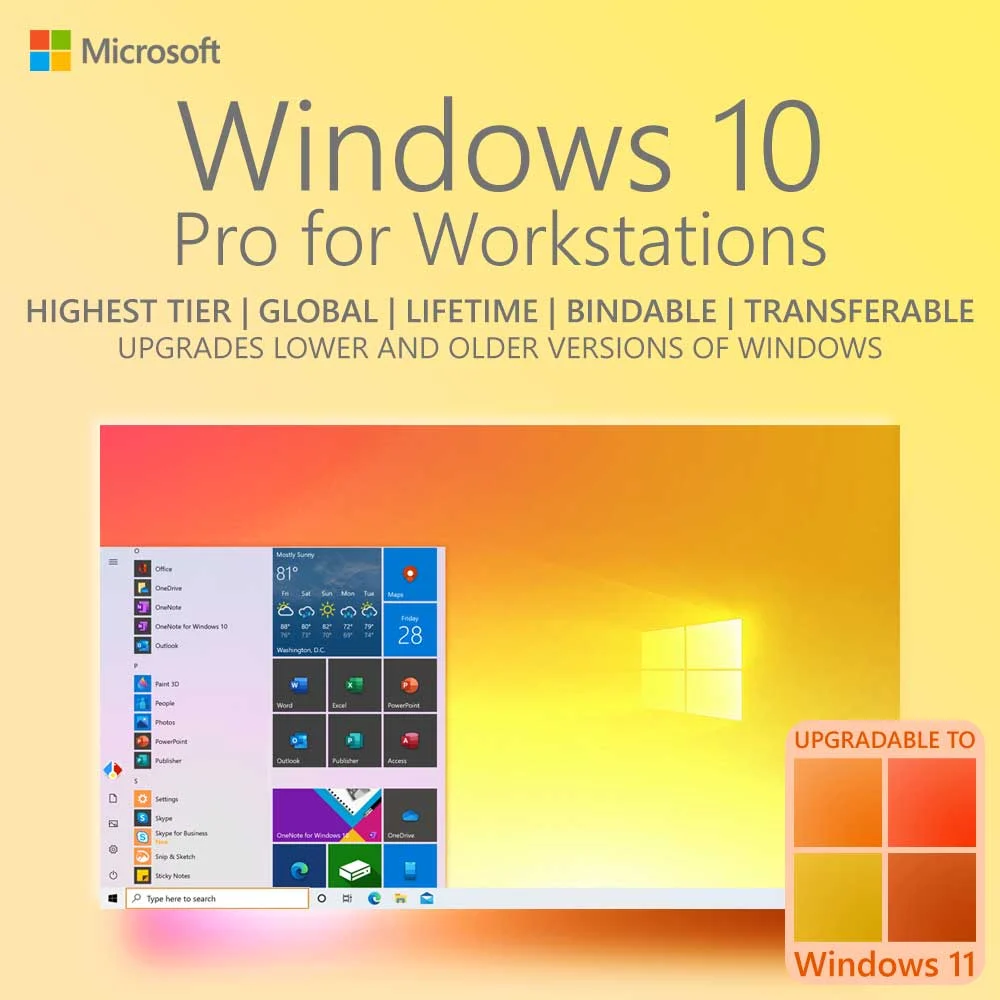

1 review for Windows 10 Pro for Workstations