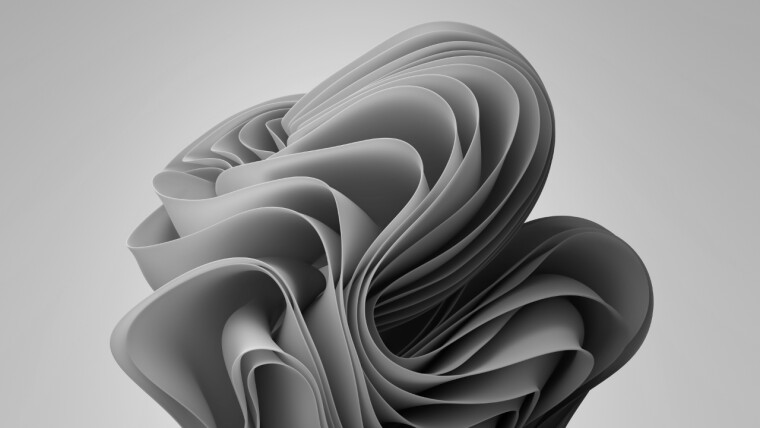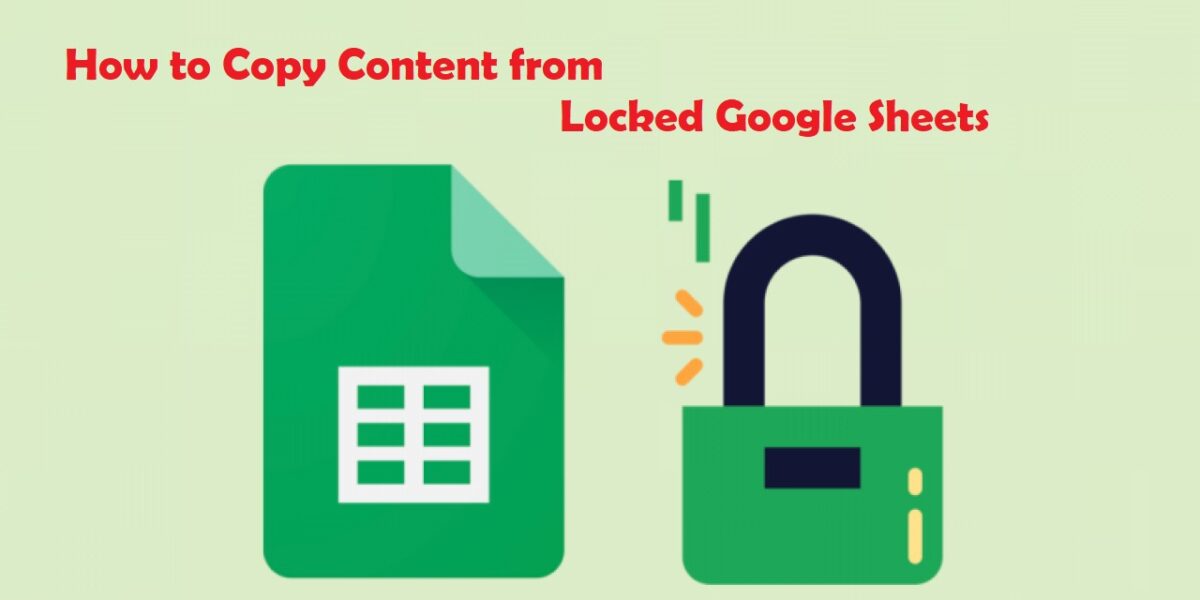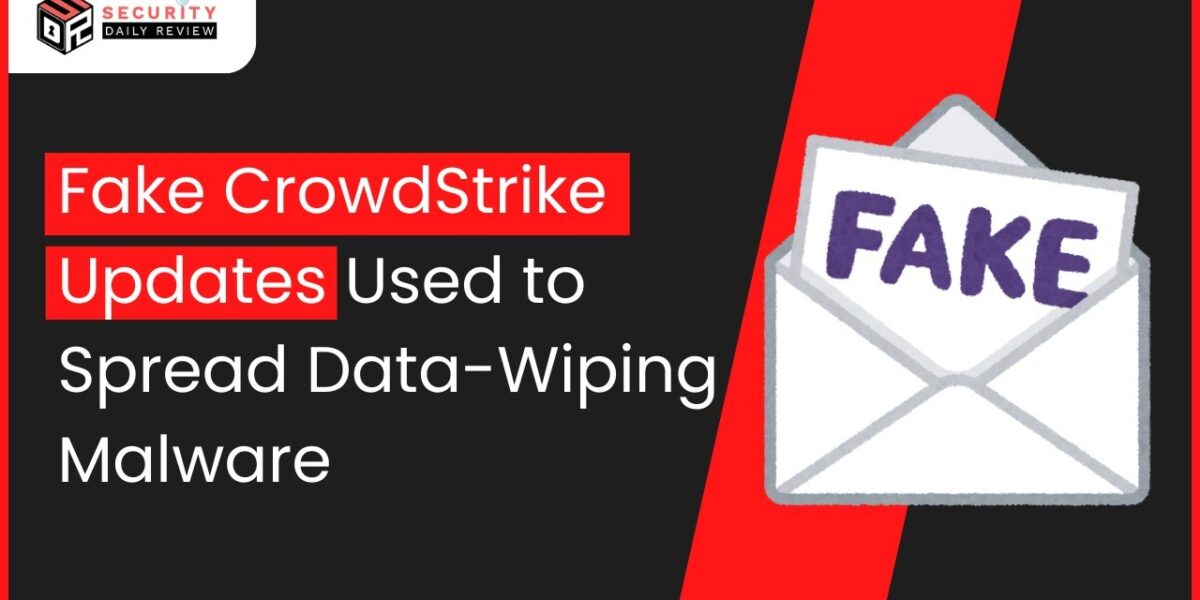Among the numerous office software suites in the open market, LibreOffice, OpenOffice and Microsoft Office are the relatively popular and creditable ones. In today’s tutorial, 123BuyOnline will compare LibreOffice vs Microsoft Office, which will be the most handy and professional office suite that meets your needs to the largest extent? How Office Productivity Suites Began […]
Read MoreEarlier today, Microsoft released Patch Tuesday updates for Windows 10 (KB5041580 / KB5041578 / KB5041773 / KB5041782), and Windows 11 versions 23H2, 22H2, 21H2 (KB5041585 / KB5041592), as well as for 24H2 (KB5041571). Alongside these, the tech giant also quietly (and finally) retired KB5034441 and KB5034440 WinRE updates which would be a constant headache for […]
Read MoreChoosing whether to use Google Sheets or Microsoft Excel can be a difficult decision. Excel is widely known for its advanced features, while Google Sheets is famous for its collaboration power. Let’s examine these traditions—and some other important features—so you can decide which program is truly the best for you. Data Analysis Spreadsheets are primarily […]
Read MoreIf Microsoft Word freezes when printing a document on your Windows 11/10 computer, the fixes provided in this article will help you resolve the issue. According to the users, whenever they try to print a document in Microsoft Word, it crashes and becomes unresponsive. Some users also experienced crashing issues when trying to print a document in […]
Read MoreExcel is a great tool for presenting and analyzing information, but frustrations arise when the data isn’t appropriately laid out. Re-typing the data into the preferred layout takes time and is certain to result in errors. Luckily, there are ways to rearrange data in just a few simple steps. There are many different ways to […]
Read MoreMany people find Microsoft Excel a complex program, but that’s often because they find themselves fixing mistakes they’ve made when constructing their spreadsheet. In this article, I’ll explore common Excel Mistakes, how to avoid them, and how that will make your life a lot simpler. Note:The following tips specifically relate to the Excel desktop app, […]
Read MoreTowards the end of last month, Microsoft released its non-security Windows preview update (C- release) for Windows 11 and Windows 10 under KB5040527 and KB5040525 respectively. However, a few days later, the company also quietly released one for Windows 11 version 24H2 (2024 update) as well under KB5040529 for Copilot+ PCs. Today, Neowin noticed that Microsoft is also pushing another […]
Read MoreCopying content from locked Google Sheets is a common need for many users, especially when they want to extract data from publicly shared files on the internet. However, not everyone knows how to do this easily and safely. Introduction to Locked Google Sheets Google Sheets is an online file type that allows you to create […]
Read MoreTwo-factor authentication (2FA) adds an extra layer of security to your Facebook account, making it more difficult for unauthorized users to gain access. This guide will explain what 2FA is, how to enable it on Facebook, and some helpful tips to keep your account secure. What Is Two-Factor Authentication? Two-factor authentication, often abbreviated as 2FA, […]
Read MoreAttackers Exploit Business Disruption from CrowdStrike’s Faulty Update While businesses are seeking support to fix affected Windows servers, researchers and government agencies have detected an increase in phishing emails attempting to exploit the situation. In an update yesterday, CrowdStrike stated they are “focused on supporting customers” affected by the recent faulty update that caused millions […]
Read More