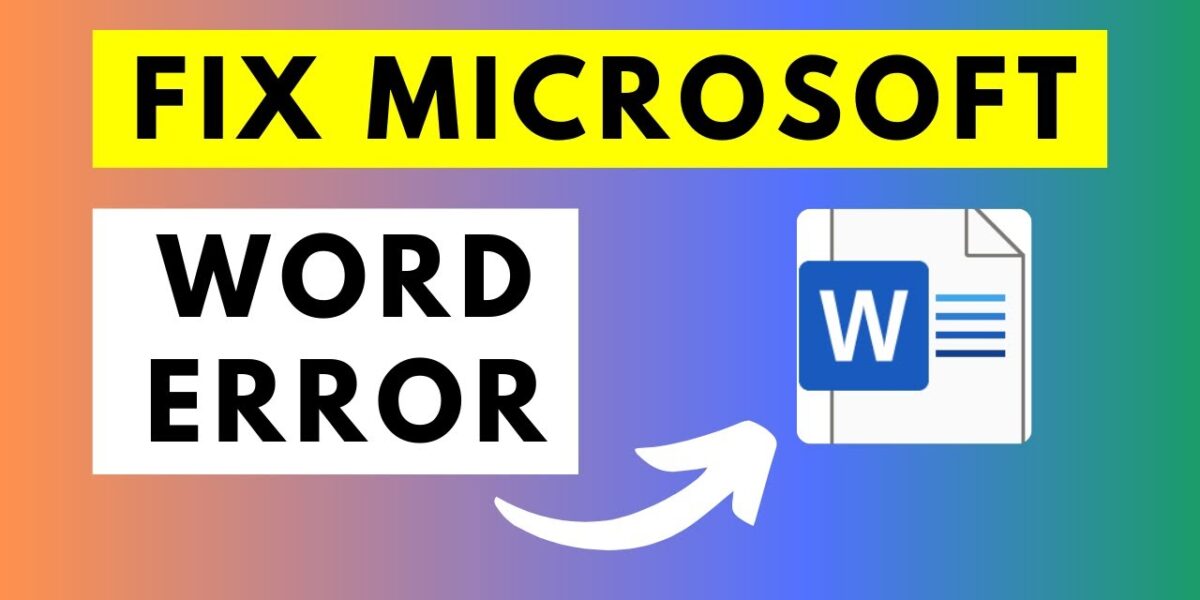If you use Word to write documents, be careful because this popular software has a very strange bug that could ruin your workday by deleting files instead of saving them. Microsoft has issued a warning about this bug, admitting that certain Word files with specific names may be lost when saved on a computer.
If you save files on your computer, pay attention to their extensions. Microsoft states that if a file has an uppercase extension (.DOCX instead of .docx) or contains the # symbol, it will be deleted by Windows upon closing the file—rather than being saved to the computer. Neowin has replicated this bug, as it appears to affect all users with Office application version 2409:

Microsoft issues a warning to Word users: If you’re not careful, an entire day’s work could be wiped out due to this bug
Fortunately, the damage is not permanent, and you can recover deleted files from the Recycle Bin. Additionally, Microsoft suggests manually saving the file before closing the document or Word entirely. Another workaround is:
Enable the option “Don’t show the Backstage when opening or saving files with keyboard shortcuts.”
This option can be enabled by going to File > Options > Save > Don’t show the Backstage when opening or saving files with keyboard shortcuts.
Lastly, you can check if your Word document has an uppercase file extension by enabling the “File name extension” option. To do this in Windows 11, click the View button on the toolbar and select Show > File Name Extensions. In Windows 10, open Folder Options and uncheck “Hide extensions for known file types” under the View tab. If a Word document has an uppercase extension, select the file, press F2, and change the extension to lowercase.
You can also check your Word version by clicking File > Account > Word. Notably, this bug does not affect files stored in the cloud.
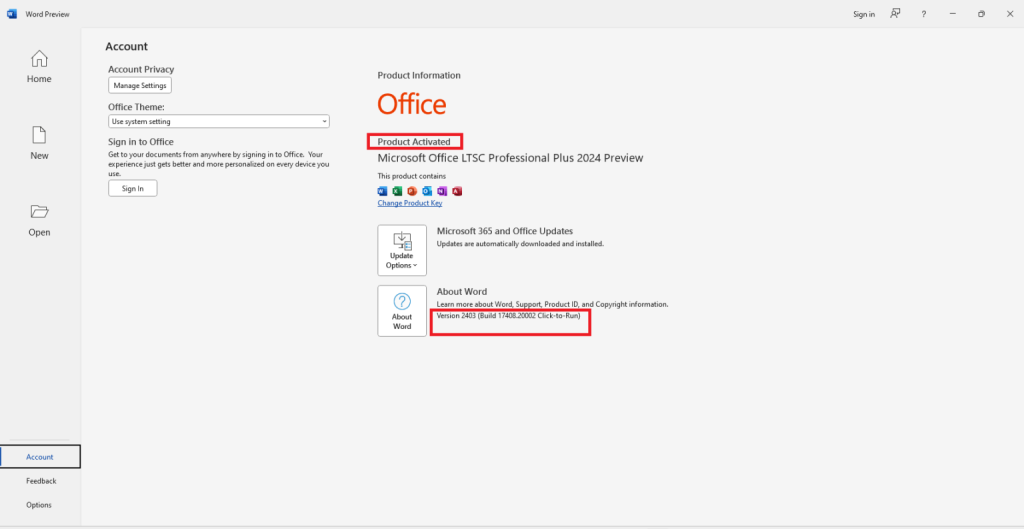
Microsoft has stated that their Office team is investigating this issue. In the meantime, users can use the workarounds listed in the official documentation.