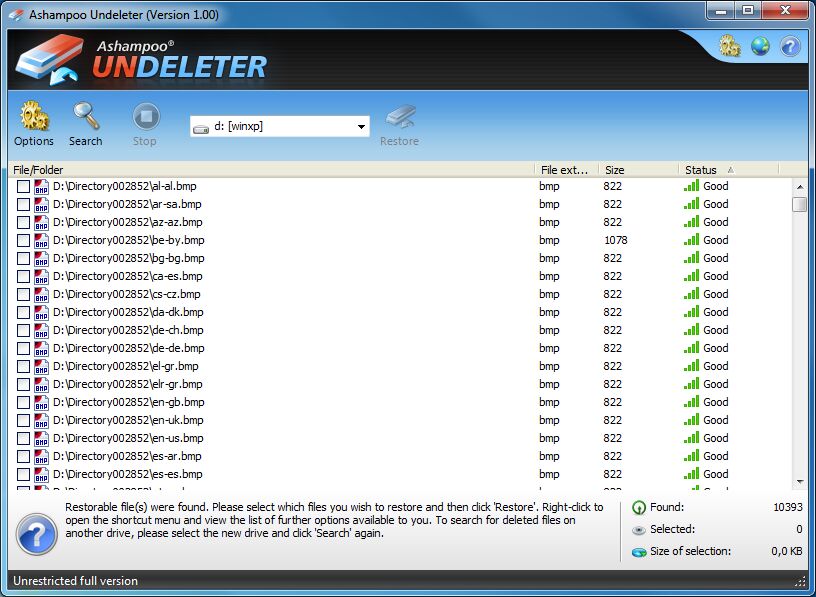What is Ashampoo Undeleter?
Ashampoo Undeleter is a software tool designed to recover accidentally deleted files for Windows OS or external storage devices. It scans the storage media for recoverable files, allowing users to restore lost documents, photos, videos, and other file types. It can be especially useful for retrieving files that have been removed from the recycle bin or lost due to system crashes. The software offers an easy-to-use interface for users to recover files with just a few clicks.
How to get Ashampoo Undeleter full version for Free?
Instructions:
Step 1:
Access the promotion page of Ashampoo [here].
Step 2:
Enter your email address to receive the key and then click on “Request Full License Key”.
If you can’t find the email. Go back to the Ashampoo Undeleter homepage, enter the registered email and click forgot password to create a password and then go back to Step 1.
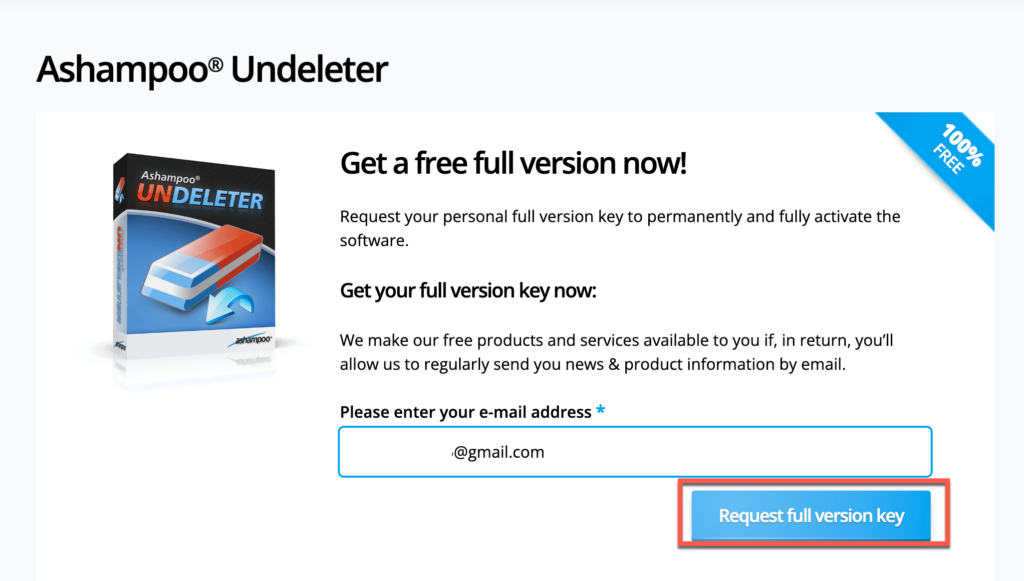
Step 3:
Check your email and click on “Click here” to get the license key.
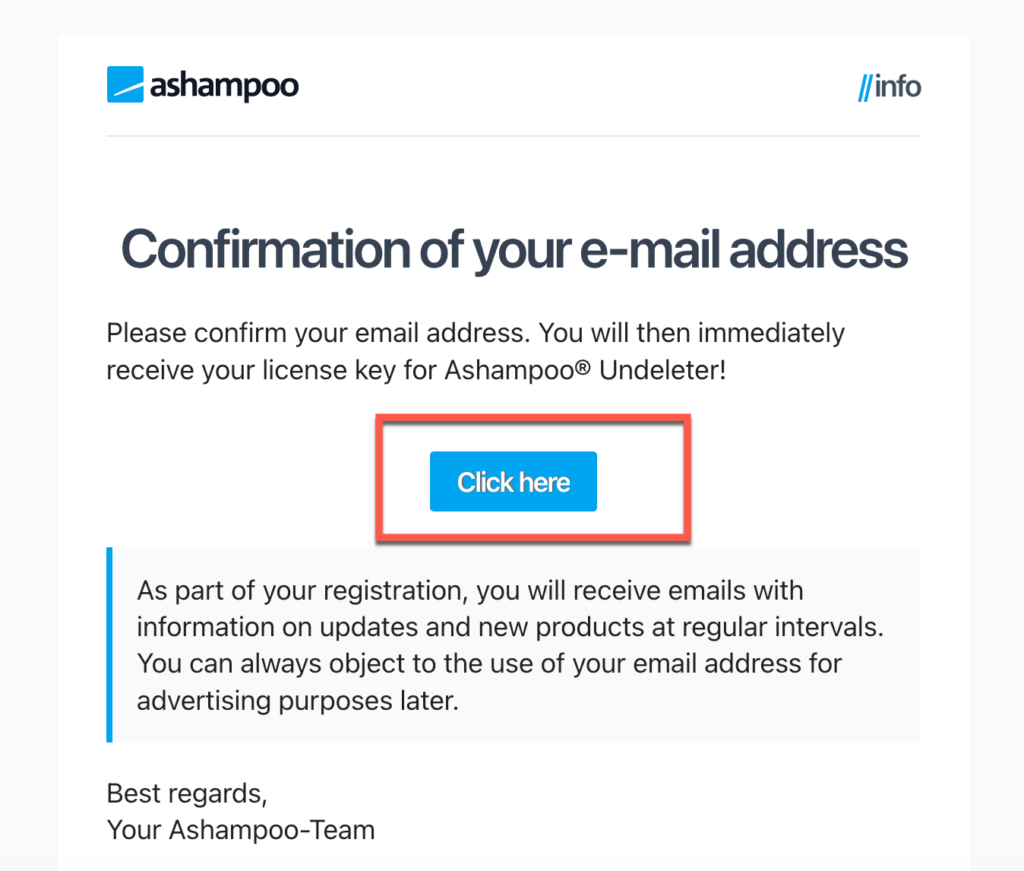
Step 4:
Enter your information to create a personal account or click “NOT NOW” to get the license key immediately. However, it’s recommended to create an account with Ashampoo. This way, if you reinstall your computer later, you just need to log in, and the license will automatically be restored (as it is linked to your personal account). If you already have an account, simply log in.
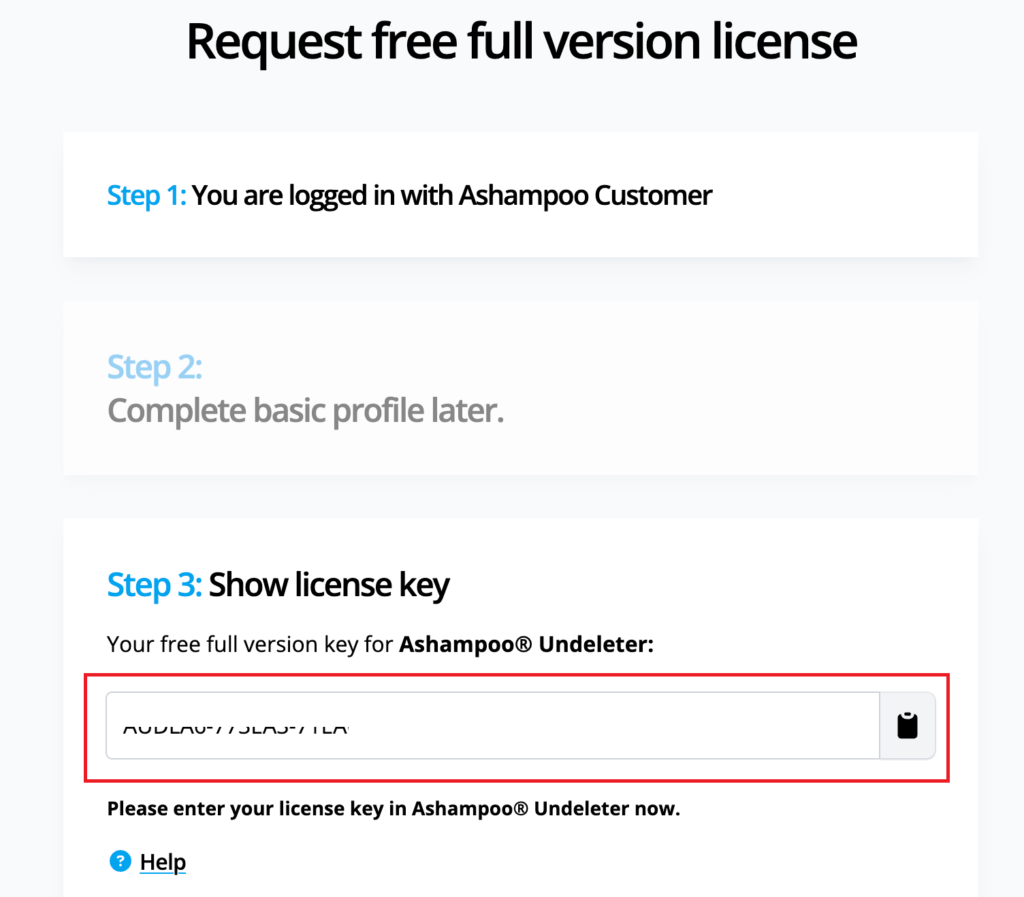
Step 5:
Download and Install the software, then enter the key to get the licensed version. Next time you reinstall the computer, you only need to enter the key or use the account you created above.