Some users activating Windows 11 often encounter error code 0xc004f050. There are numerous reasons behind this issue, such as hardware changes or fresh installation of Windows 11 via USB. One of the primary reasons our customers face is using a Windows 11 Pro activation key on the Windows 11 Home edition.
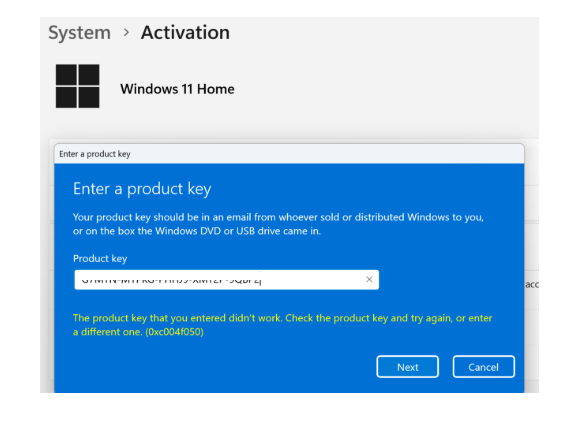
How to fix Windows 11 activation error code 0xc004f050?
Important – Disconnect totally from the Internet
Open the Settings App (Gear icon on your Start Menu)
Go to System – Activation
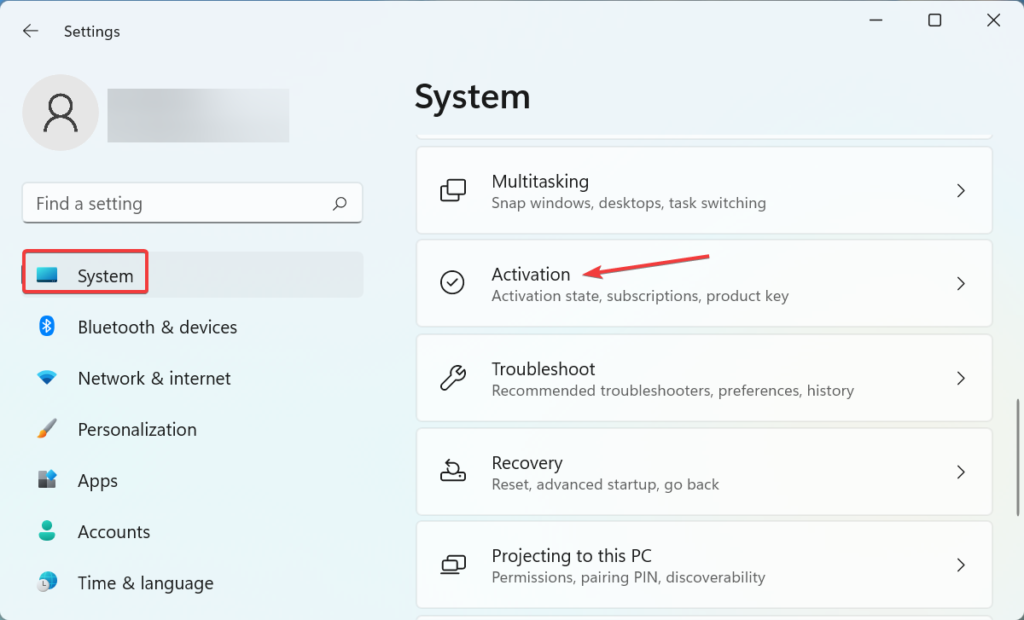
Click Change Product key
Enter this generic product key: VK7JG-NPHTM-C97JM-9MPGT-3V66T
When prompted, click ‘Activate Product‘. The generic key will cause the Home edition to upgrade to the Pro edition
Note: If the above does not work first time, restart your PC and try again.
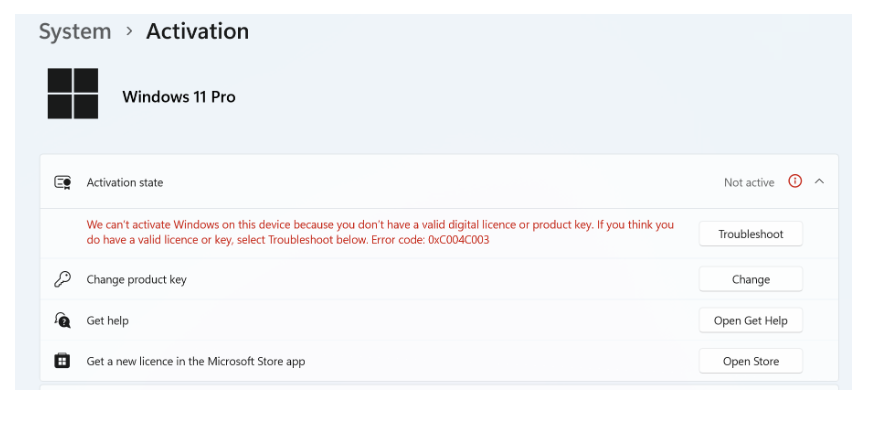
After successfully upgrading to Windows 11 Pro, it will display an error message as shown above. Don’t worry, please restart your PC and use the key in the email for permanent activation
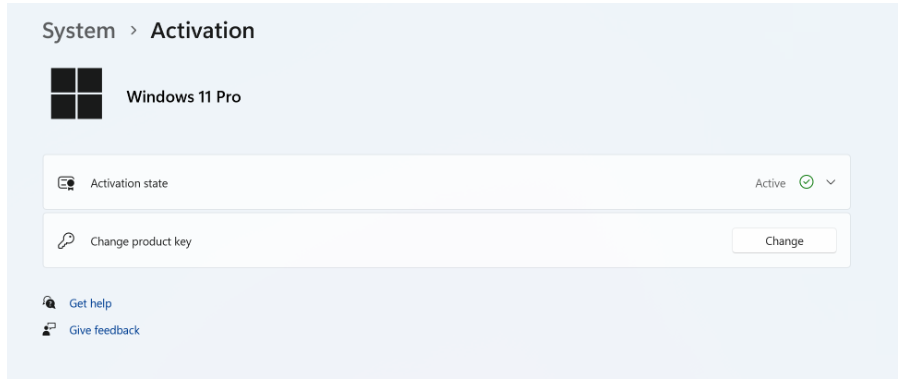
If you continue to receive errors, please run the troubleshooter and try again
Run the Activation Troubleshooter

Microsoft has also equipped Windows with an activation troubleshooter, that is specifically designed to scan for activation-related errors and fix them automatically.
To run this troubleshooter, you must be signed in to Windows as an administrator. In case you are currently using a standard/local user account, you can change your user account type to administrator and proceed with these steps:
- Open the Settings app using the Win + I keys together.
- Head over to System > Activation.
- In the following window, click on the Troubleshoot button.
- Wait for the troubleshooter to complete its scan and then review the results. If the troubleshooter has identified a problem and suggested fixes, click on the Apply this fix button. Occasionally, the troubleshooter may recommend solutions without being able to implement them automatically. In such cases, you can manually apply the suggested fixes.

