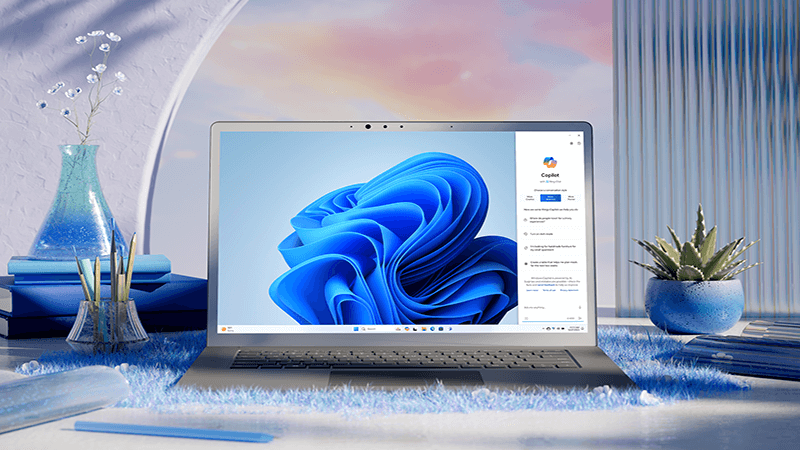Windows 10 won’t go away until 2025, but the fine print says you must keep your PC up to date in other ways to avoid being cut off from support.

With Windows 11 now available, the question of how long Microsoft will continue to support Windows 10 has gotten more pressing. Not everyone is a fan of the new version of the OS, and there are certainly reasons you may not not want to upgrade to Windows 11. Now that Internet Explorer is officially gone, you may be wondering when Windows 10 will experience that same fate.
During its announcements of the Windows 11 rollout, Microsoft reiterated that Windows 10 would remain supported until October 14, 2025. The company put it in writing, too, in a blog post that confirms the date. This applies to both Home and Pro versions of Windows 10. This information has been public since the initial launch of Windows 10, documented in Microsoft’s product lifecycle pages all along. That date is a little more than 10 years after the initial release of Windows 10, which is the standard lifecycle length for major Windows versions.
The end of Windows 10 has implications for those with PCs that don’t support Windows 11, which requires a recent CPU and a TPM security chip, and support for Secure Boot.
What Does End of Lifecycle Mean?
Microsoft’s lifecycle documentation explains what will happen when that dread day arrives. “Once a product reaches the end of support, or a service retires,” it says, “there will be no new security updates, non-security updates, or assisted support.” During the support period, you get security, quality, and feature updates, though at some point you’ll lose feature updates.
For Windows 10 and Windows 11, Microsoft has switched from a Fixed Lifecycle Policy to a Modern Lifecycle Policy. The older Fixed policy distinguished between mainstream and extended support, while the Modern policy merely indicates the end of life date.
Part of the deal with the Modern Lifecycle Policy is that the user must keep the version of the product up to date in order to remain in support. Note that each sub-version has its own lifecycle. For example, the current 21H2 version of Windows 10 will only be supported until June 13, 2023, by which date you’ll need to be upgraded to the next release to continue receiving support. The rule of thumb here is that current versions of Windows Home and Pro are supported for 18 months. Note also that Windows releases will be annual going forward, rather than twice a year as they previously were. That applies to both Windows 10 and 11.OSes that have reached end of life no longer get security updates, so you shouldn’t use them.
Though some users continue to run unsupported Windows versions (many did this with XP), it’s a very bad idea. According to PCMag’s security expert, Neil J. Rubenking: “Keeping your operating system patched with the latest security updates is essential. Operating systems that have reached end of life no longer get those updates, so you shouldn’t use them. If you must use a dead operating system, you need all the third-party protection you can get, but it still won’t make up for the lack of security updates. Smart consumers use a modern operating system along with the best third-party protection.”
Support, in addition to updates, also means actual tech support. Windows users can access help with computer problems up until the end date in 2025. Any user of a current Windows version can go to support.microsoft.com. As you might expect, you need a Microsoft account. I tested this support page from Windows 10 and heard back quickly from a support specialist via text chat. The friendly associate, Michelle, informed me that “Support for Windows 10 is absolutely free of charge. You won’t have to pay for the support services.” It’s only text chat support, though. Phone support isn’t offered for free.
The Licensing Loophole
There is a loophole for this end date, but it’s only available to volume licensing. It’s called the Extended Security Update (ESU) program. It only provides security updates—not performance, quality, or feature updates.
So far, Microsoft has only published ESU options for Windows 7—Windows 8.1’s end of life will happen on Jan 10, 2023. But observers expect the company to offer similar paid extension plans for the more-recent OSes at some point. These plans increase in price for each year of extension—further impetus to upgrade.
Will You Be Notified?
According to the Modern Lifecycle Policy, which applies to Windows 10, users will be notified a year before the end. It says, “Products and services will provide a minimum of 12 months’ notice prior to retirement.” That should be enough time to figure out a plan. Yes, plenty of people like Windows 10 a lot, but ten years seems like enough for any tech product.
To sum up the key points here:
- You can use Windows 10 until October 14, 2025
- You must continue to update Windows 10 annually to avoid being cut off from support sooner than 2025
- After that, you’ll need a computer that supports Windows 11 unless you want to run the risk of running Windows 10 without security updates—a dangerous option
For more on Microsoft’s newest operating system, see our latest coverage of Windows 11.