Recently, numerous customers have reached out to us seeking assistance with resolving an issue related to the Canon LBP 2900 printer. The specific problem reported is the appearance of a “Communication Error” message when attempting to print. This error message indicates a problem with the connection to the printer within the printer error message window on the Windows operating system.
View more:
- Buy Windows 10 Product Key Cheap Price. Only $15
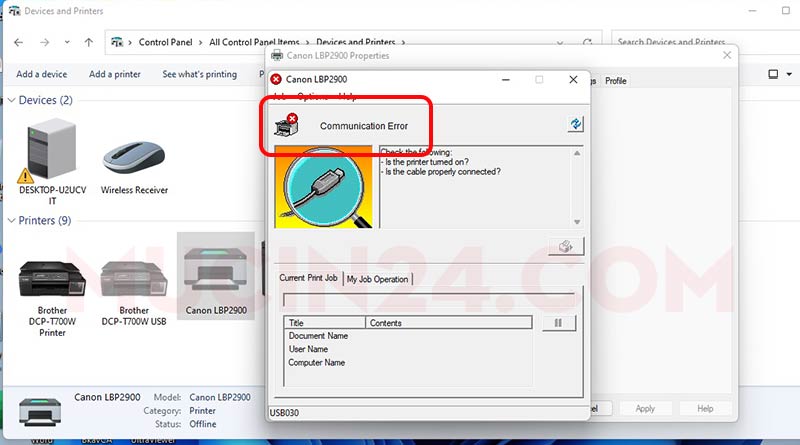
There are many causes of the above error such as: Due to the USB cable connection, Print spooler Services has not started, Printer error, Power supply switch for the printer has not been turned on…..
To troubleshoot the issues mentioned above, let’s bypass them by using another computer to establish a connection and conduct a printing test. This will help confirm whether the error is specifically caused by the Windows operating system.
How to fix Communication Error caused by Windows
Communication error is very common on computers using Windows 11 or using Windows 10 to occasionally install updates. The symptom is that when giving a print command, the machine reports a communication error, but when connecting the printer to another computer, it prints normally, each computer reports an error. The reason is that the Windows 11 operating system and some new updates on Windows 10 are having errors connecting to the Canon LBP 2900 printer. To fix this error we need to install a printer Registry fix file for Windows 10 and Window 11.
To install the error correction file, do the following:
First, we proceed to remove the printer driver currently on the device
Download the Registry error file here:
https://drive.google.com/file/d/1e1GhnEC0EBmVT-we9uOeIIV1y82EH_-U/view?usp=sharing
After downloading, we will get a compressed file named: tool-fix-communication-error-canon-29003300. After extracting, double-click the left mouse button to install the file
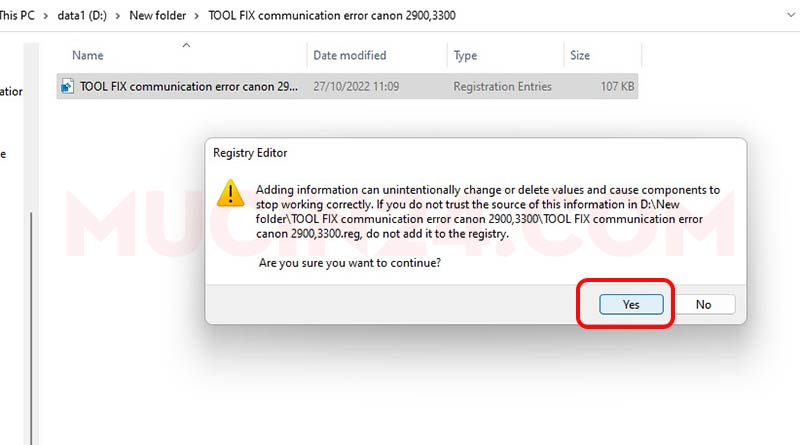
Select Yes then select OK
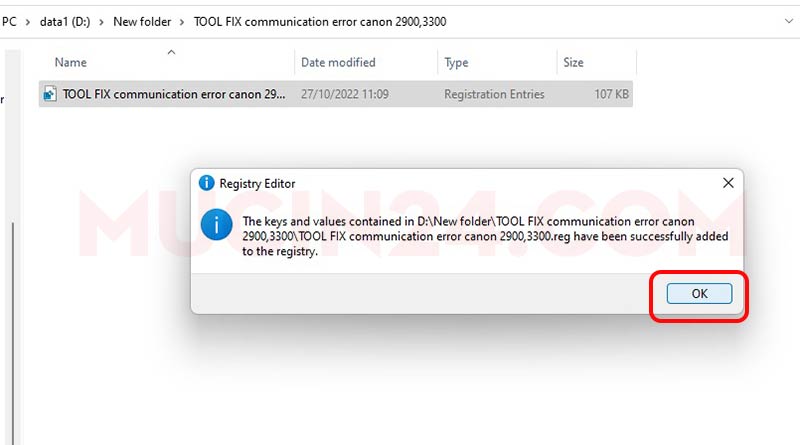
Download and install new driver for the printer
Great to hear that the issue has been resolved successfully!
If anyone still encounters problems or has difficulty fixing it, please don’t hesitate to contact us. We are more than willing to provide free assistance to resolve any lingering issues. Your satisfaction is our priority, and we’re here to help ensure your printing experience is smooth and trouble-free.

