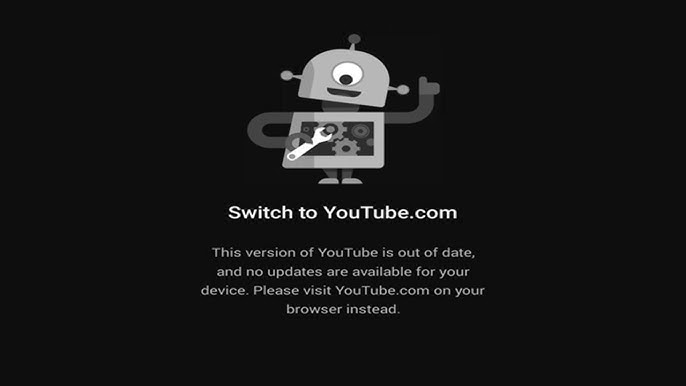YouTube Stops Supporting Older Versions – Solutions for Android 6 & 7 Users
On February 4, 2025, Google officially enforced a mandatory update mechanism for older YouTube versions, displaying upgrade prompts (“Update your app” / “Go to YouTube.com”) on devices running YouTube versions below 19.01.
This means that the native YouTube app will no longer function on devices running Android 6 and 7. If you are using an older device and notice that YouTube is no longer opening or continuously prompts you to update, this is the reason.
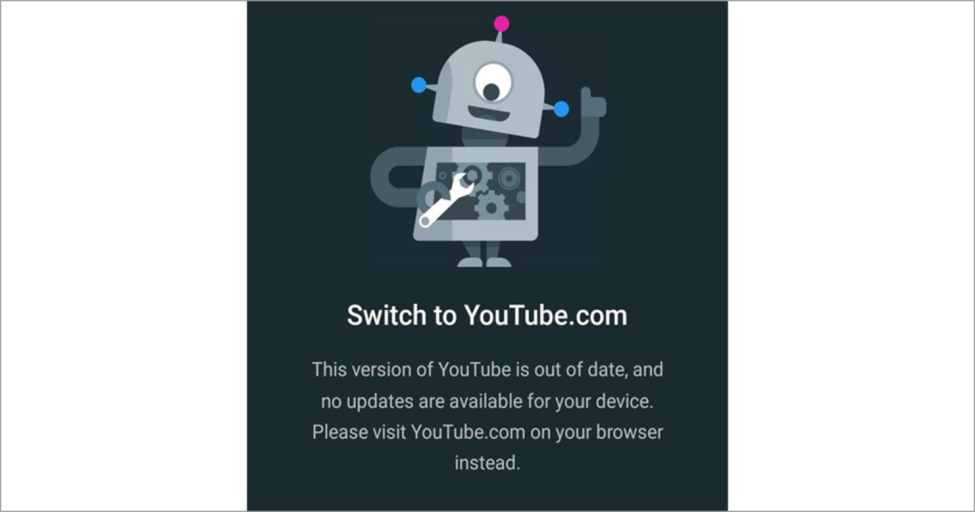
How to Fix YouTube Out of Date Problem?
Unfortunately, there is currently no other fix except clearing the YouTube app’s cache before each use.
Clear Cache and Data (Android Only)
- Go to Settings > Apps > YouTube.
- Tap on Storage.

- Select Clear Cache, then tap on Clear Data. Confirm by selecting Delete when prompted. If clearing the cache doesn’t work, you can try deleting Clear Storage (app data) for YouTube. This will reset the app to its default state, which may help it function again.

- Open Youtube again and enjoy
Alternatively, although we do not encourage it, you can use YouTube ReVanced or similar third-party apps to continue accessing YouTube on older devices.