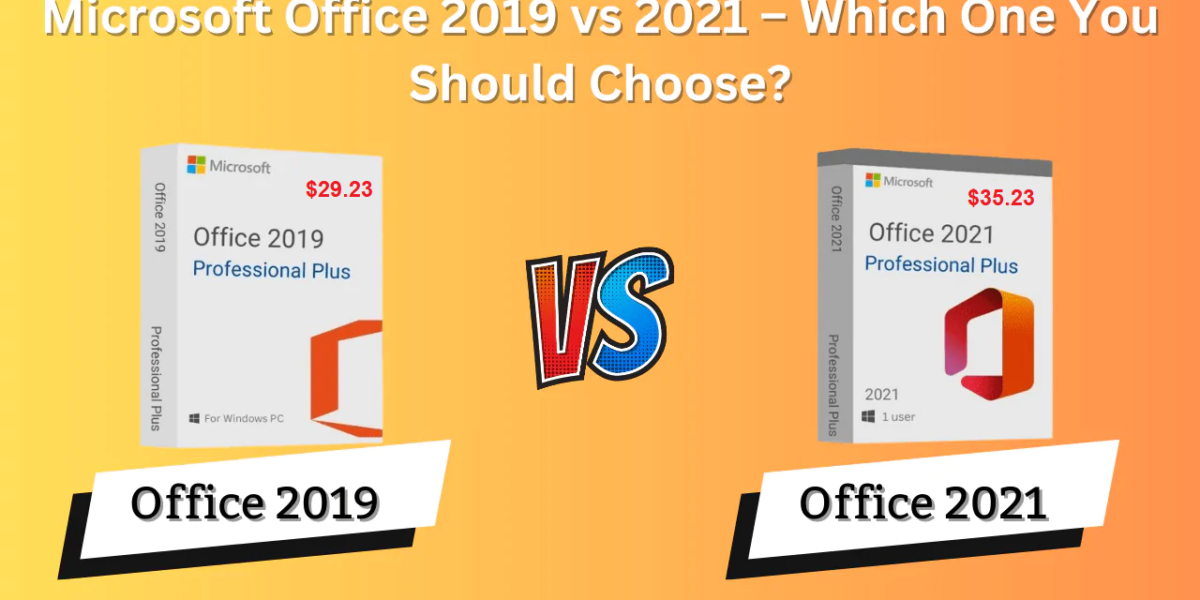Microsoft Office has long been a staple in productivity software, providing essential tools for individuals and businesses alike. With the release of Office 2021, many users are curious about the differences between Office 2019 vs Office 2021. Here’s a detailed comparison to help you understand what each version offers and decide which one is more suitable for your needs.
Release and Support
- Office 2019: Released in September 2018, Office 2019 is the predecessor to Office 2021. It comes with a support lifecycle that includes five years of mainstream support, followed by two years of extended support.
- Office 2021: Released in October 2021, Office 2021 brings updated features and extended support. It includes five years of mainstream support but does not have an extended support period, as Microsoft continues to push users towards its subscription-based service, Microsoft 365.
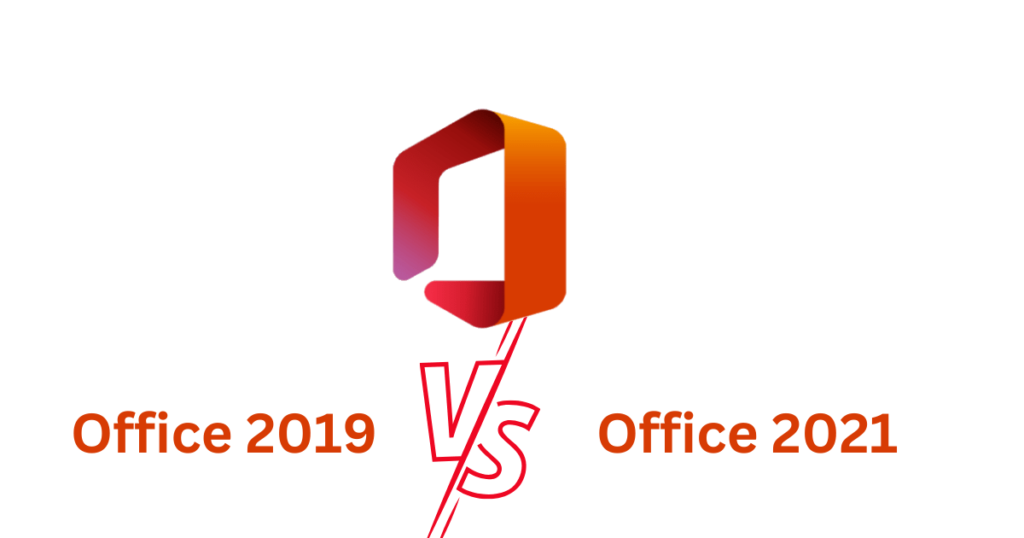
New Features and Enhancements
- Office 2019: Introduced several new features over Office 2016, including:
- Improved Inking: Enhanced pen and touch capabilities across apps.
- Data Analysis: New functions and charts in Excel, like funnel charts, 2D maps, and improved PowerPivot and PowerQuery.
- PowerPoint: Enhanced presentation features such as Morph transitions and Zoom capabilities for a more dynamic presentation experience.
- Outlook: Focused Inbox and updated contact cards.
- Office 2021: Builds on the improvements of Office 2019 and adds:
- Performance Improvements: General performance improvements across the suite for better speed and stability.
- Excel: Introduction of dynamic arrays, XLOOKUP, and LET functions for more powerful data analysis.
- PowerPoint: Advanced features such as improved recording features, ink replay, and better collaboration tools.
- Outlook: Enhanced search capabilities and performance improvements.
Collaboration and Integration
- Office 2019: Focuses on traditional offline productivity, with limited real-time collaboration features. Suitable for users who prefer a standalone product without the need for continuous updates or internet dependency.
- Office 2021: While still a perpetual license like Office 2019, it includes more modern collaboration tools. It supports real-time collaboration on files through OneDrive integration, making it easier to work with others simultaneously.
Pricing and Licensing
- Office 2019, Price $29.23: Available as a one-time purchase, which means you pay a single upfront cost for a perpetual license. This is ideal for users who do not want to commit to a subscription.
- Buy Microsoft Office 2019 Professional Plus at here: https://123buyonline.au/product/microsoft-office-2019-professional-plus/
- Office 2021, Price $35.23: Similarly, Office 2021 is available as a one-time purchase. However, Microsoft encourages users to consider Microsoft 365 for ongoing updates and cloud features.
- Buy Microsoft Office 2021 Professional Plus at here: https://123buyonline.au/product/microsoft-office-2021-professional-plus/
Suitability
- Office 2019: Best suited for users who need a reliable, one-time purchase productivity suite without the need for the latest updates and cloud-based features.
- Office 2021: Ideal for those who want the most recent updates and enhanced collaboration tools without transitioning to a subscription-based model like Microsoft 365.
Conclusion
Both Office 2019 and Office 2021 are robust productivity suites that cater to different user needs. Office 2019 is great for those who prefer a one-time purchase without the need for constant updates. Office 2021, on the other hand, offers more modern features and better performance, making it suitable for users who want to take advantage of the latest improvements in productivity software without committing to a subscription service.
Ultimately, the choice between Office 2019 and Office 2021 depends on your specific requirements and preferences. Consider what features are most important to you and how you plan to use the software to make the best decision.