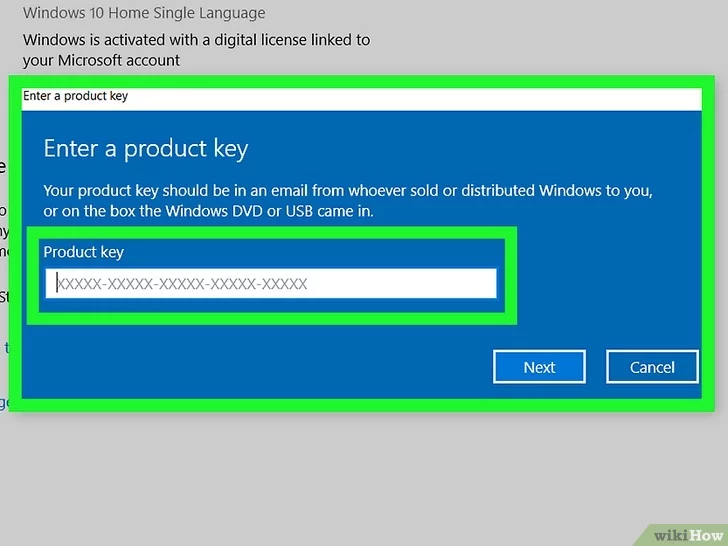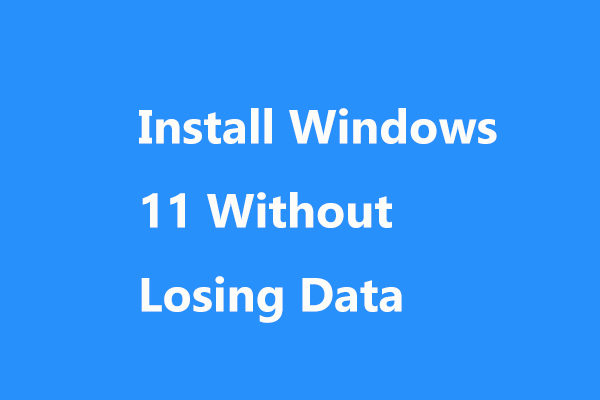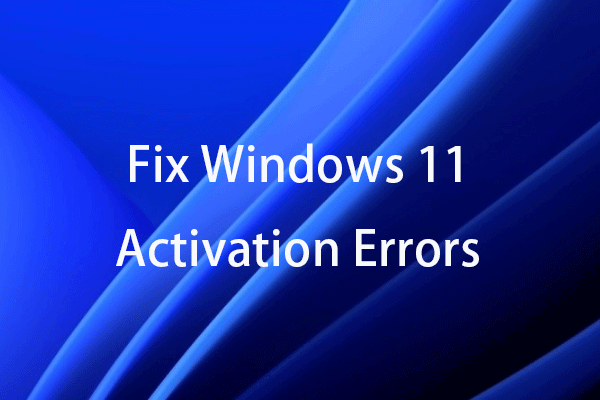INSTALL WINDOWS 10 ON YOUR MAC WITH BOOT CAMP ASSISTANT With Boot Camp, you can install Microsoft Windows 10 on your Mac, then switch between macOS and Windows when restarting your Mac. Read more at Apple: https://support.apple.com/en-gb/HT201468 Boot Camp requires a Mac with an Intel processor. The latest macOS updates, which can include updates to Boot Camp […]
Read MoreMost modern computers don’t have a CD or DVD drive, so installing Windows 10 using a disc isn’t always possible. The good news is you don’t need discs anymore—all you need is a USB drive. What You’ll Need You’re going to need a few things to get started. First, you’ll need a USB drive with […]
Read MoreProduct activation is a process of validating your license and you have a legal copy of the software. Activating Windows ensures that you can completely personalize your computer and access all the features and updates offered by Microsoft. On Windows 11 and 10, if you don’t activate Windows, that may limit your ability to personalize […]
Read MoreIf you’ve already installed Windows 11 but need to reset it again, Windows gives you several options to do so without losing your data or apps. Again, before actioning any of the below methods, ensure you’ve backed up your data. Method #1: Reset Windows 11 PC This method of resetting your Windows 11 computer without […]
Read MoreThe all-new Windows 11 is finally available to the public. Microsoft has given users a few options to choose from when it comes to installing Windows 11, and for the most part, it’s quite straightforward. However, the worry of losing your data still remains. Rightfully so, as upgrading your operating system can be quite scary […]
Read MoreFirst, you need a product key to download and install the Office 2021 version, which you can buy at here: Microsoft Office 2021 Professional Plus Once you have logged in to the Office.com portal – https://portal.office.com/account#installs, you will get the option to download and install Office 2021. Click on the Install Office button to start the download […]
Read MoreWindows 11 is the latest version of the most popular operating system in the world, and it was first released to the public on October 5th, 2021, though early previews began on June 24th of that year. This version of Windows changed a lot, from the design language to dropping support for a lot of older […]
Read MoreWindows activation keys are licenses that authenticate the use of the Windows operating system. When you purchase a Windows operating system from a seller, it includes a genuine activation key. However, it can be concerning if the activation key does not work when you try to activate Windows with it. This issue can occur due […]
Read MoreHere is an article to guide you how to use a USB flash drive to install a version of the Windows operating system onto a Windows computer. Using a USB flash drive is useful when your computer doesn’t have a CD drive or when you don’t have an operating system installation disc. Part 1 Creating […]
Read MoreNowadays, many computer manufacturers, build their computer models (commonly laptops) without including an optical disk drive with them in order to accomplish a smaller – in dimensions – product or for cost reasons. But this becomes a problem in some cases, e.g. when you want to re-install the operating system or you want to upgrade it […]
Read More