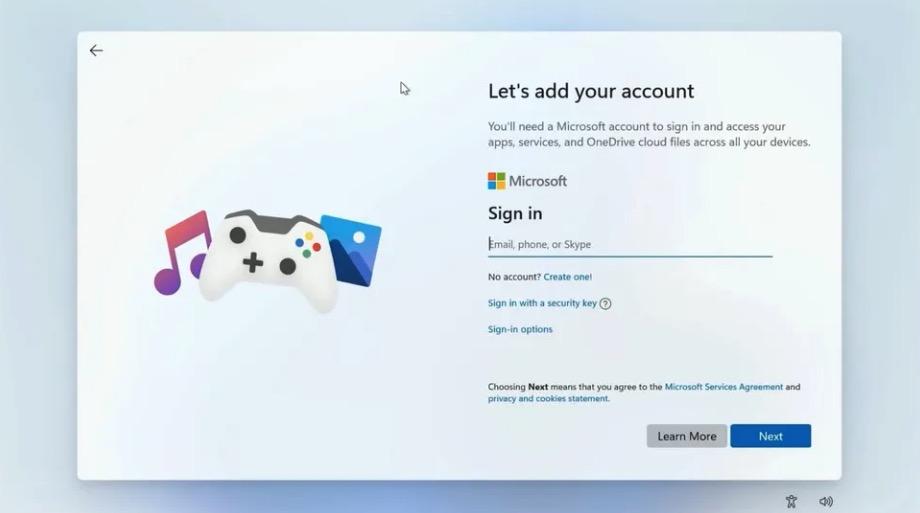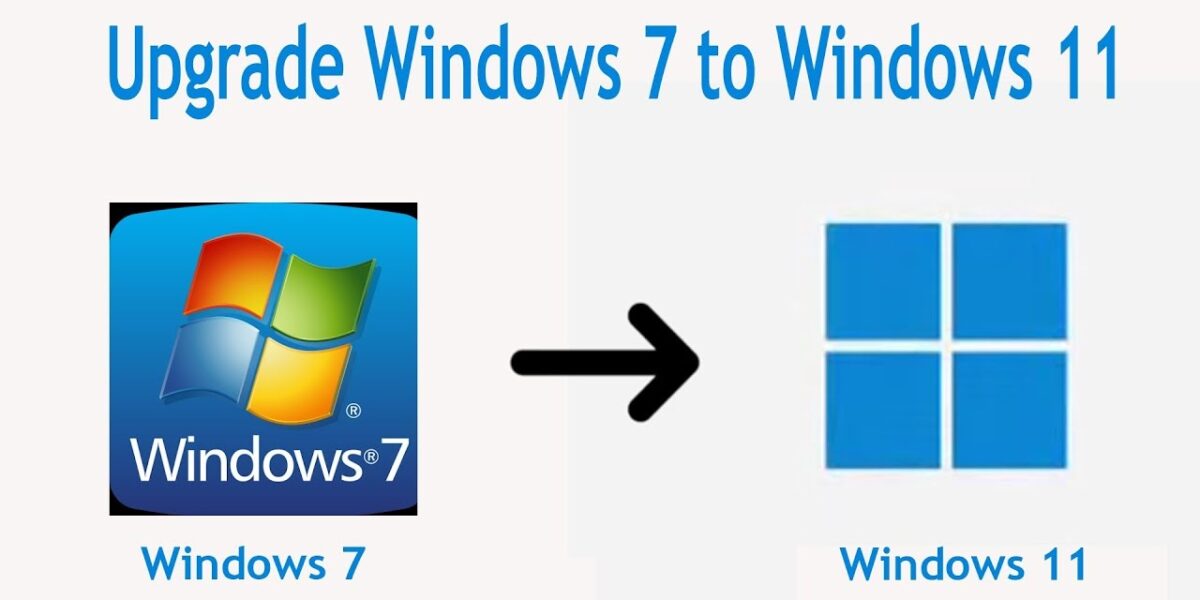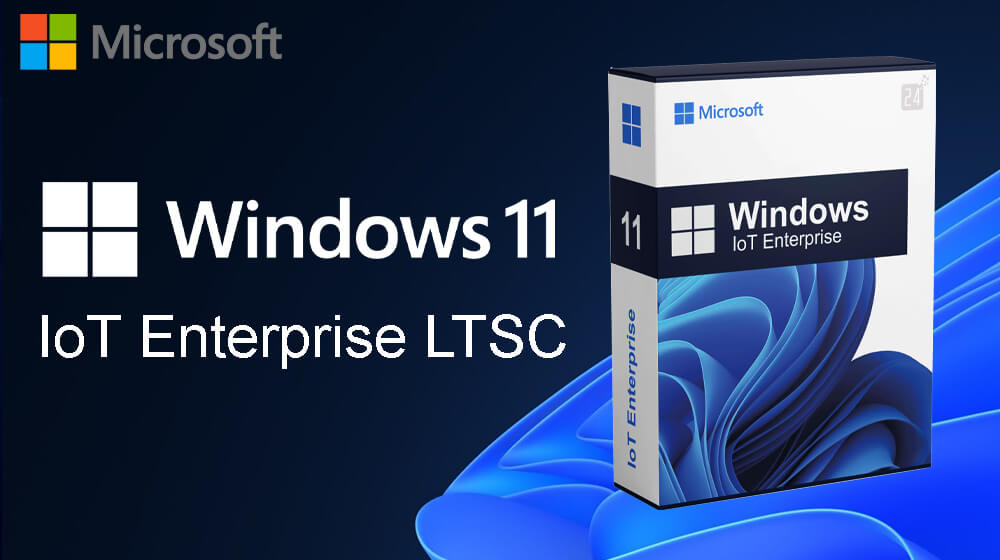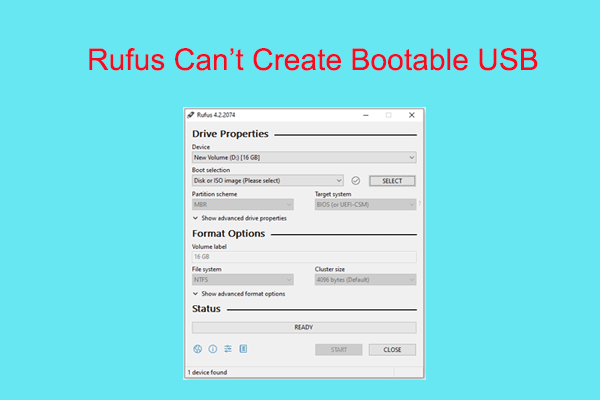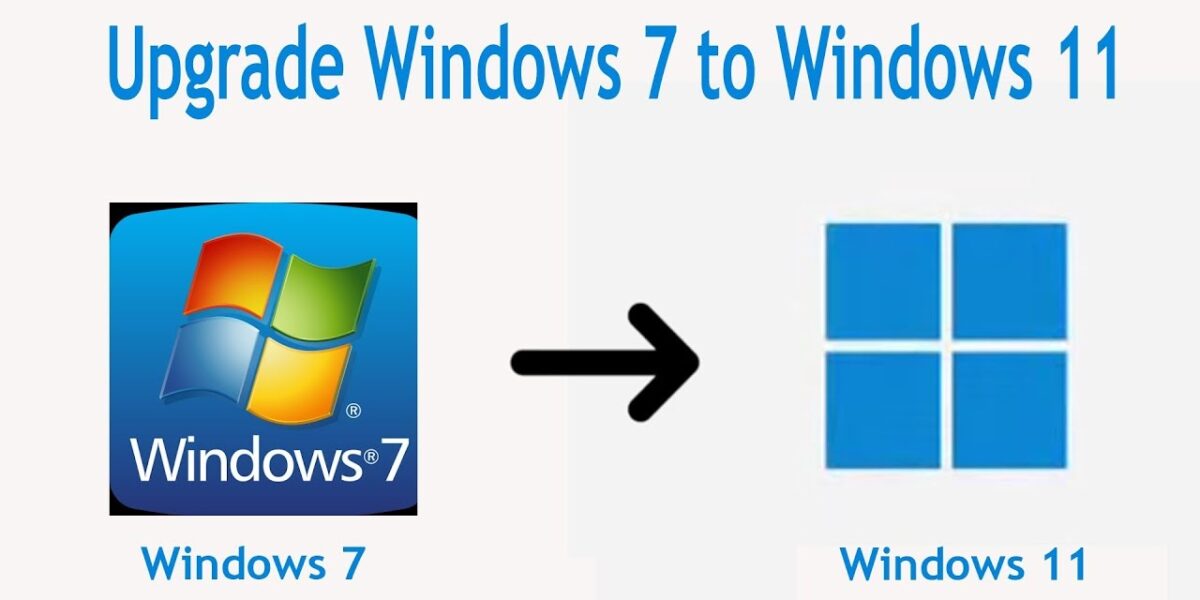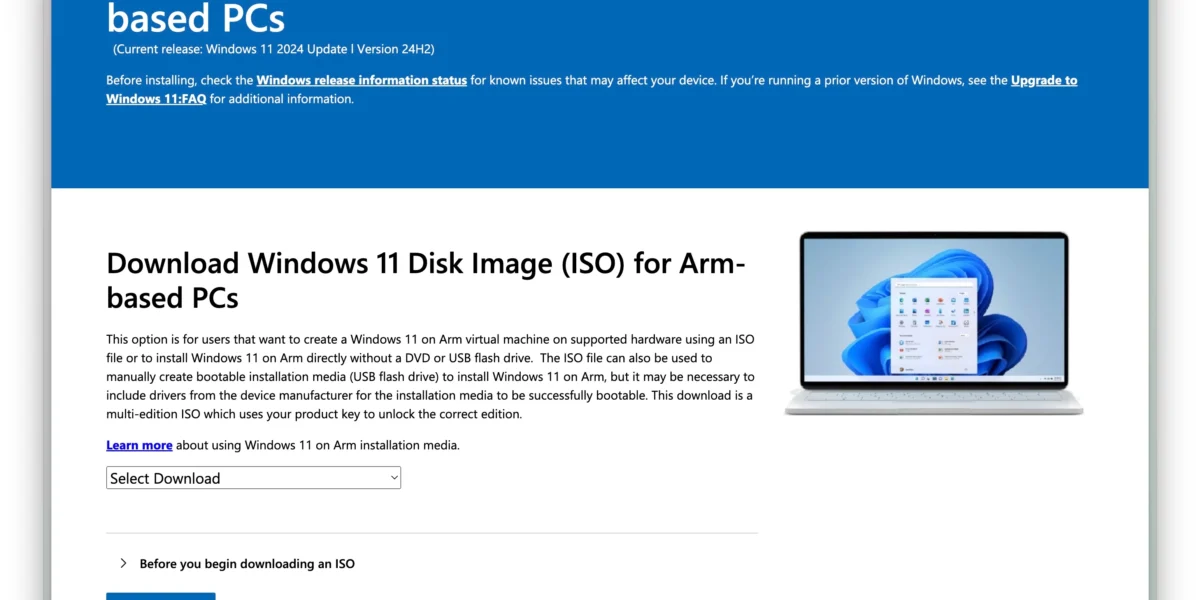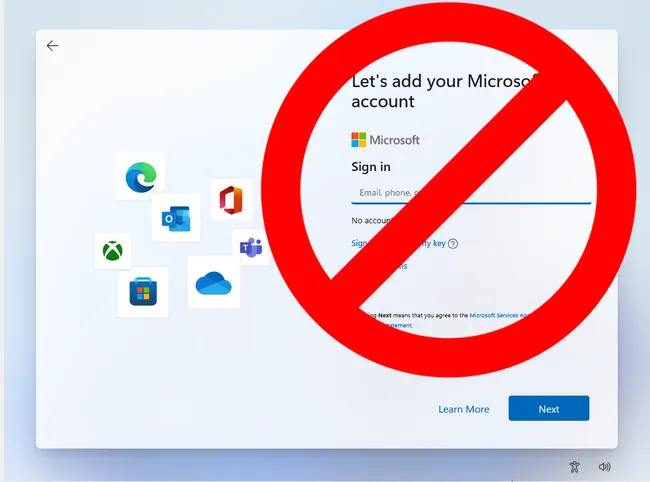A previously unknown trick lets you easily bypass using a Microsoft Account in Windows 11, just as Microsoft tries to make it harder to use local accounts. Since the release of Windows 11, Microsoft has been increasingly closing loopholes and making it harder to use a local account in the operating system. Instead, the company […]
Read MoreUpgrade Windows 7 to Windows 11 is not a direct process since Microsoft does not provide an in-place upgrade path. However, you can achieve this by performing a clean installation of Windows 11. Follow these steps to successfully upgrade your system. Step 1: Check System Requirements Before proceeding, ensure your PC meets the minimum requirements […]
Read MoreFor a really long time, if you wanted to use Microsoft Office tools like MS Word, Excel or PowerPoint, you needed to purchase a license for the software. Or you could subscribe to Microsoft 365. But that’s now changed, as Microsoft has officially launched a free ad-supported version of Office for Windows and Mac. Let us […]
Read MoreWindows 11 IoT Enterprise Evaluation is an excellent choice for IT professionals and businesses looking to test out the latest Windows features. However, after the evaluation period expires, you’ll need to convert the Windows 11 Enterprise Evaluation to a full version to continue using it seamlessly. In this blog, we will walk you through the […]
Read MoreRecently, many users have complained that they cannot use Rufus to create Windows bootable drives. This is likely due to Microsoft’s strong emphasis on security requirements like TPM 2.0 and secure boot. However, there are still a few workarounds that you can use to fix the Rufus not working in Windows. RUFUS not working in Windows 11/10 […]
Read MoreAre you still using Windows 7 and wondering how to upgrade Windows 7 to Windows 11? This article will address all your doubts on the subject and guide you step-by-step to upgrade your operating system to Windows 11 effortlessly. Everyone is excited about the new Microsoft Windows 11, and the tech community is perpetually buzzing […]
Read MoreMicrosoft has officially released the ISO file for Windows 11 on ARM, designed for devices using ARM-based SoCs like Qualcomm Snapdragon. This release allows users to perform a clean installation of Windows entirely offline on ARM64 PCs, including Copilot+ PCs. However, the ISO file is primarily intended for virtual machine installations. If you are running […]
Read MoreDo you want your Windows 11 PC to automatically turn off at or after the specified time? It’s quick and easy to do that. I’ll show you several methods—including a keyboard shortcut one—to help you shut down your machine. Using Task Scheduler Windows 11’s built-in Task Scheduler utility allows you to run predefined tasks at […]
Read MoreDo you remember Paint 3D? Back in the days when Microsoft was obsessed not with AI but with 3D, Mixed Reality, seriously uncool Windows 10 update names, and other interesting stuff. Despite the effort, Paint 3D failed to become as iconic as its classic predecessor, which is why Microsoft abandoned the idea and focused on upgrading […]
Read MoreIf you don’t like having a Microsoft account on Windows 11, here’s how to get around the problem. By default, you must log in with a Microsoft account in order to install Windows 11 and go through the box (OOBE) setup process that triggers either as part of installation or the first time you turn on a new Windows […]
Read More