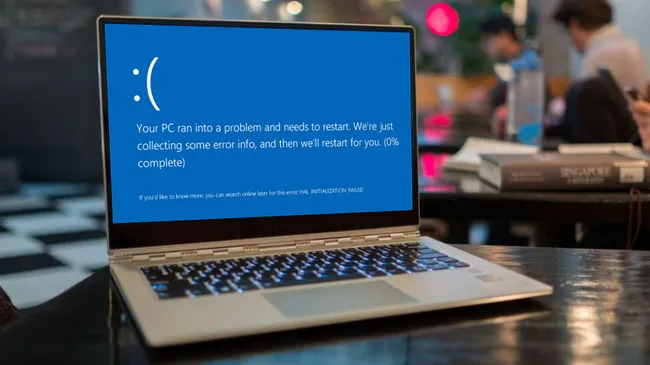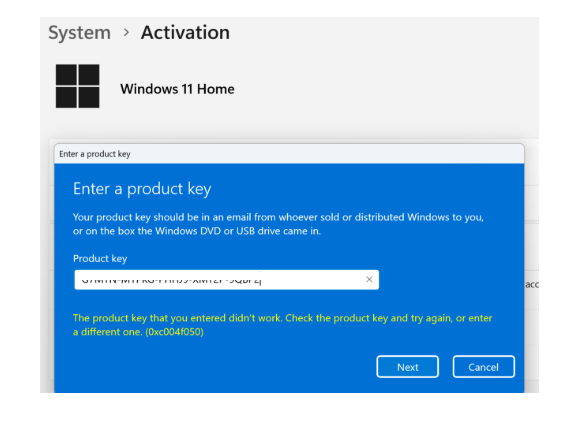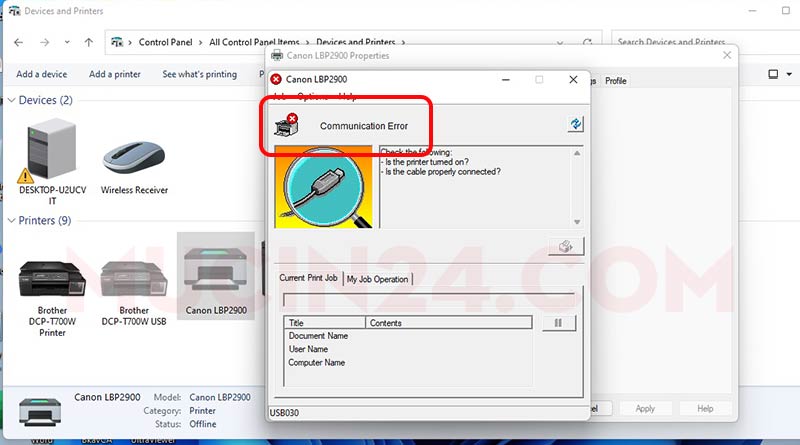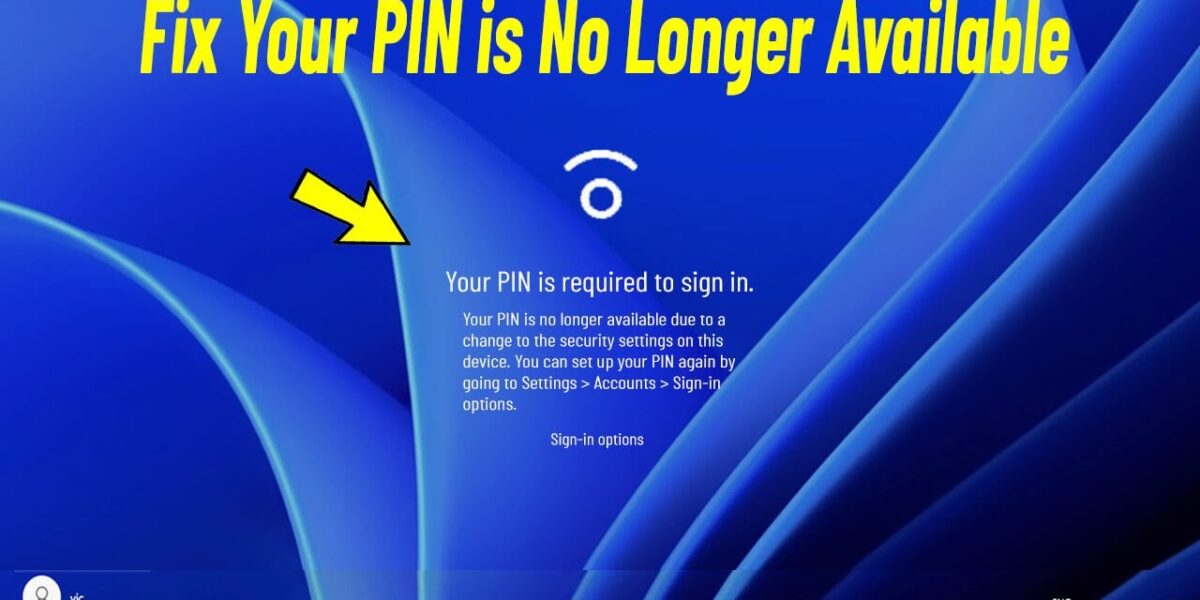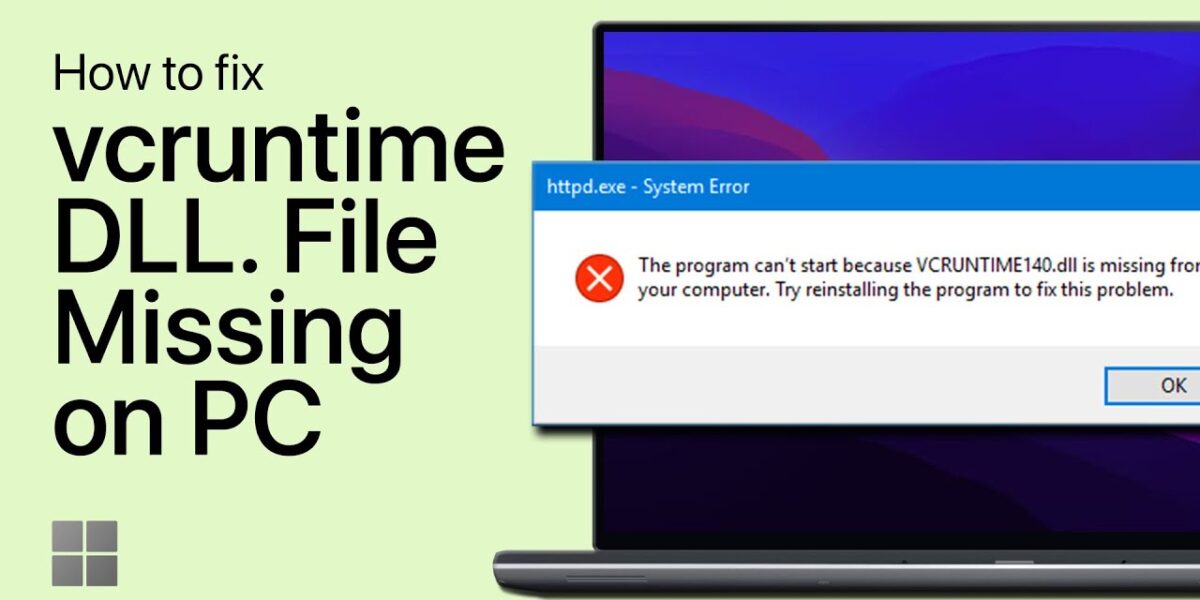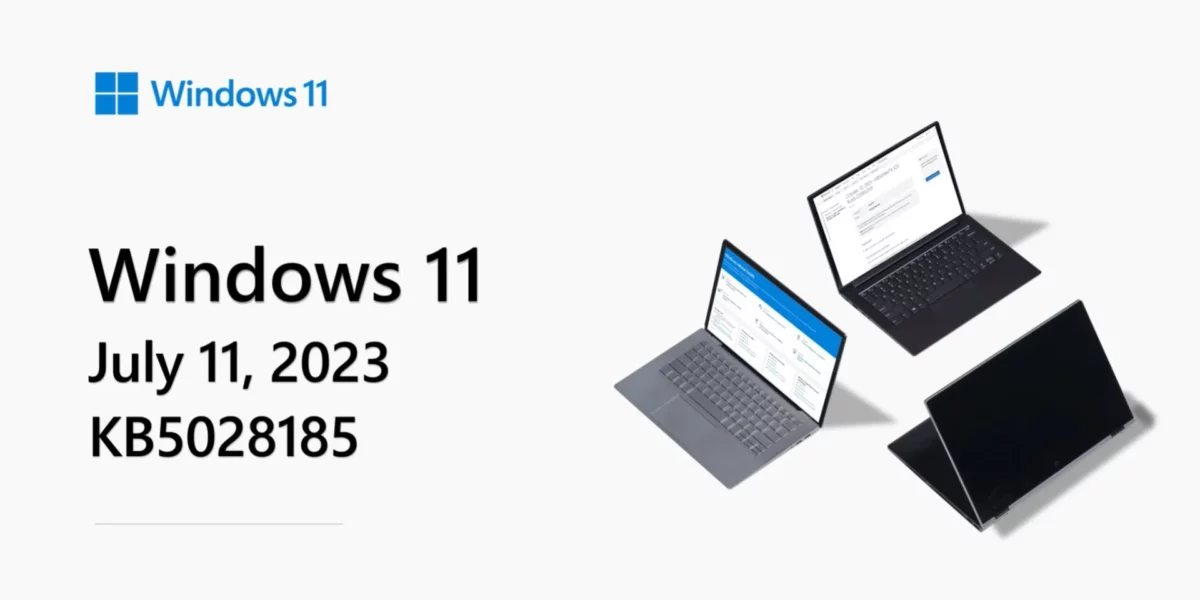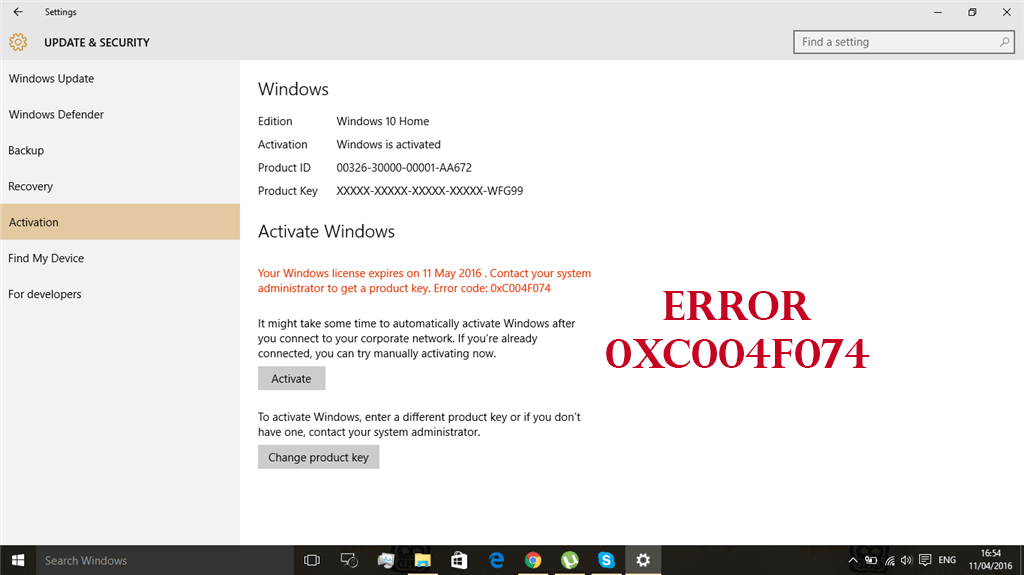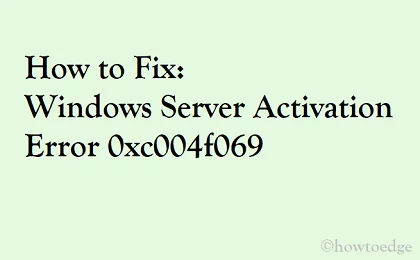Intel’s updates banish BSOD, bringing smoother connectivity to Windows 11 If you’ve recently been confronted by the fearsome Blue Screen of Death (also known as BSOD… yes, it’s got its own acronym) when using Windows 11, Intel might have pinpointed the cause and is offering a fix. According to Intel, the recent BSOD is likely caused by a faulty Wi-Fi driver, […]
Read MoreComputers have come a long way since the beige boxes of old, but even with speeds measured in gigahertz and gigabytes per second, they still involve some occasional waiting. This can be especially true when starting up your computer from a powered-off state. If you’re tired of solving Rubik’s Cubes in the time it takes […]
Read MoreSome users activating Windows 11 often encounter error code 0xc004f050. There are numerous reasons behind this issue, such as hardware changes or fresh installation of Windows 11 via USB. One of the primary reasons our customers face is using a Windows 11 Pro activation key on the Windows 11 Home edition. How to fix Windows […]
Read MoreYou can’t connect to the internet when Windows 11’s Wi-Fi option goes missing, but there are ways to get it back. Your Windows 11 computer may not show a Wi-Fi connectivity option due to various reasons. Corrupt Wi-Fi drivers, hardware issues, and even problems with the Windows OS can be the potential causes for this […]
Read MoreRecently, numerous customers have reached out to us seeking assistance with resolving an issue related to the Canon LBP 2900 printer. The specific problem reported is the appearance of a “Communication Error” message when attempting to print. This error message indicates a problem with the connection to the printer within the printer error message window […]
Read MoreIntroduction Navigating the maze of Windows 10/11 error messages can be perplexing. Among these, the “Your PIN is No Longer Available” alert often leaves users scratching their heads. Fear not! In this guide, we unmask this cryptic error, dissecting its root causes and delivering robust solutions to get your system back on track. With our […]
Read MoreIntroduction Stumbled upon a bothersome “vcruntime140.dll missing” error on your Windows 10 or Windows 11 PC? Nothing can halt productivity or spoil leisure quite like it, especially when it stands between you and your favourite game or critical software. Fear not, as we’re about to embark on a quick, straightforward journey that’ll swiftly escort you […]
Read MoreMicrosoft has recently released 2023 July update KB5028185 for Windows 11 version 22H2. You can read more details about the KB5028185 update by clicking here. Now, it seems that the update KB5028185 is failing to install for many users. It is also causing “diagnosing your PC” boot loop for some users. Some users are also experiencing […]
Read MoreAfter upgrading the system to Windows 10, you are requested to activate your Windows. Many users have reported seeing the error code 0xC004F074 at this stage. Also, they were not able to proceed further with the Activation. While there are no specific reasons to cause this issue, we have segregated some fixes in this article, […]
Read MoreThe activation process on Windows sometimes takes a sudden turn to show you the error message that contains this Error Code 0xc004f069. Though the activation process has gone online, some older systems running Windows Server may experience this problem at their end. Go through these preliminary checks and if these don’t help you activate the […]
Read More