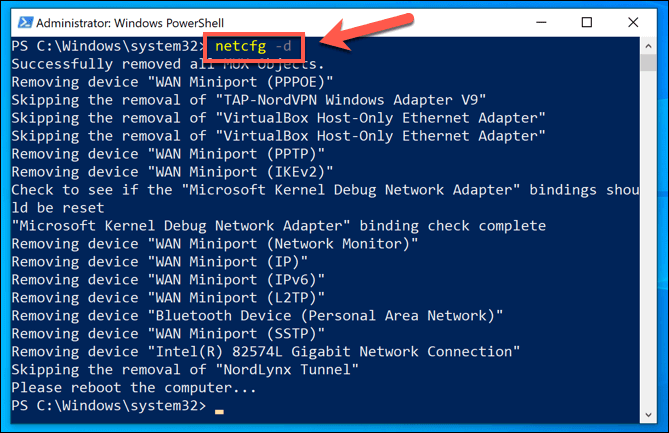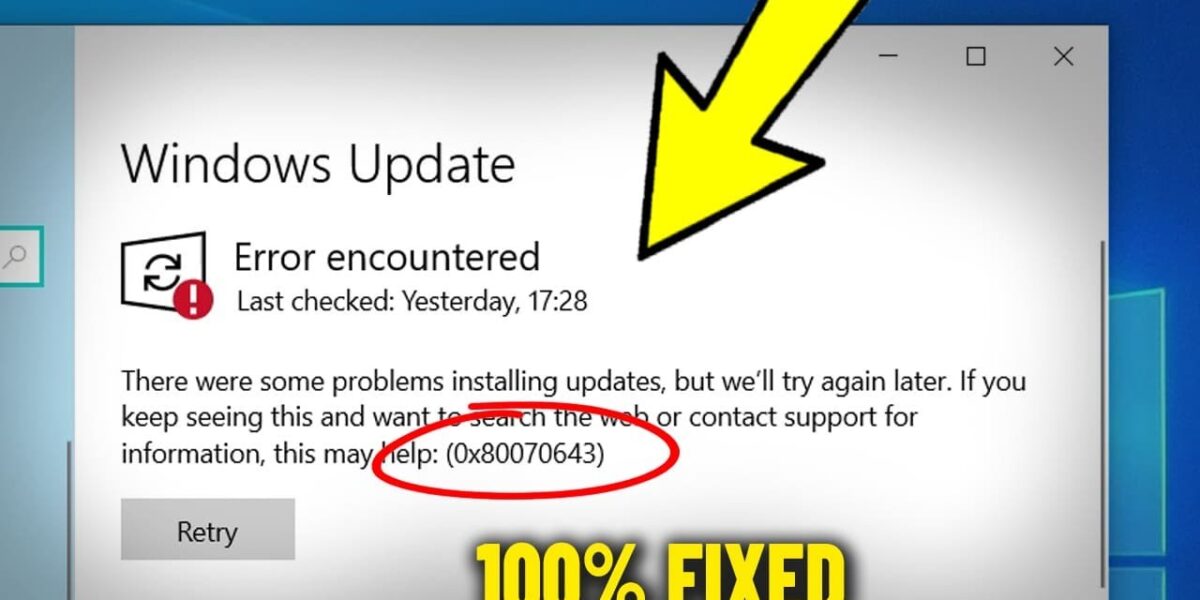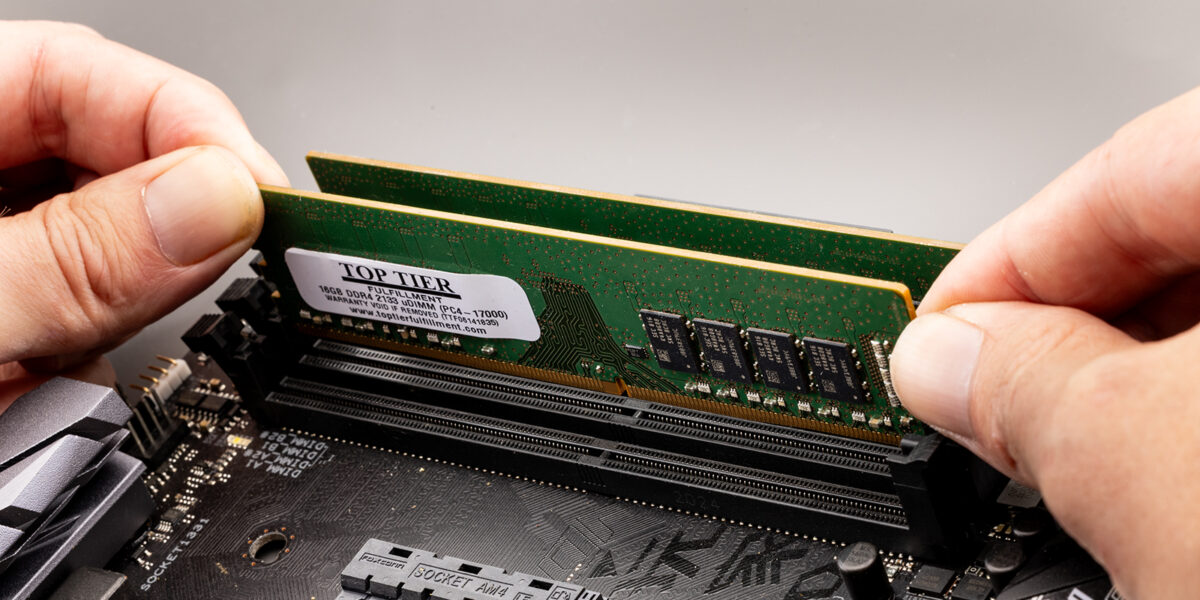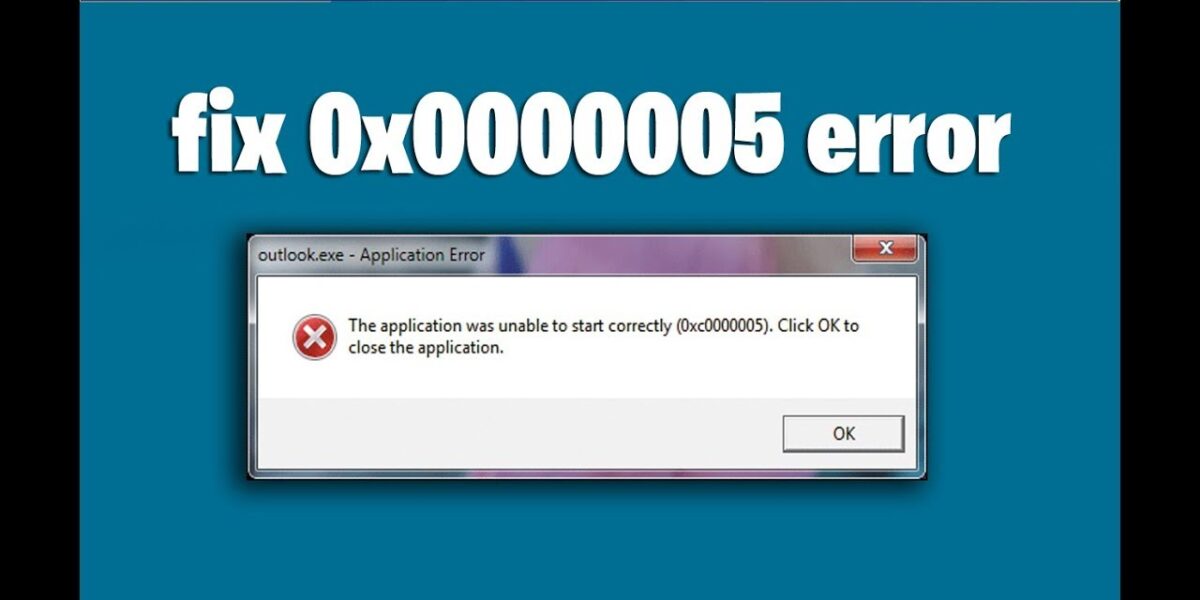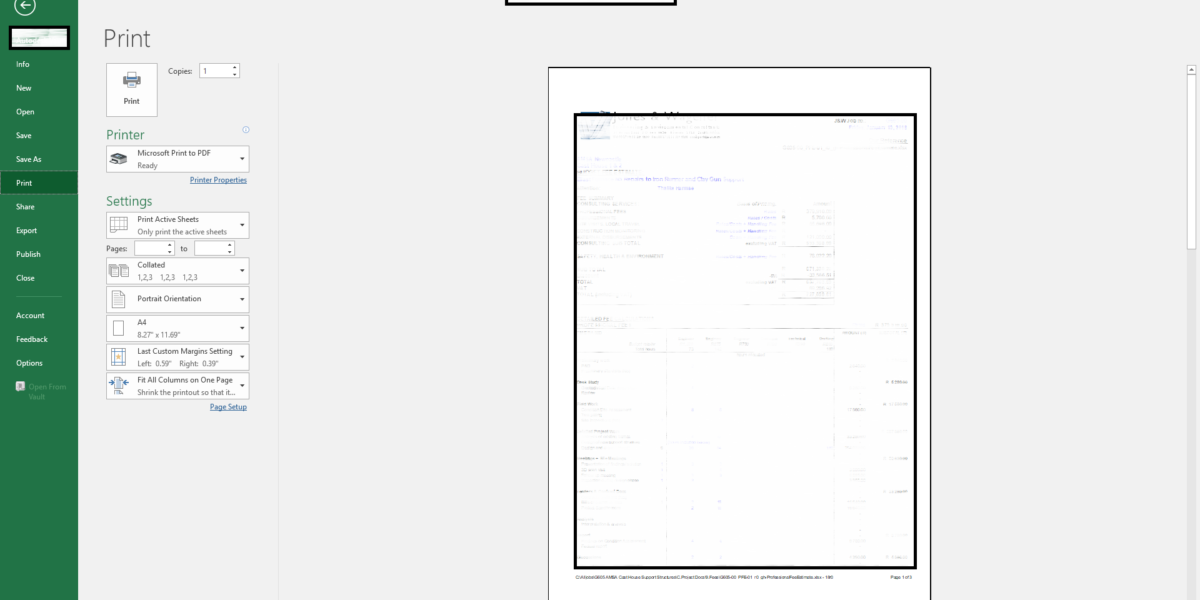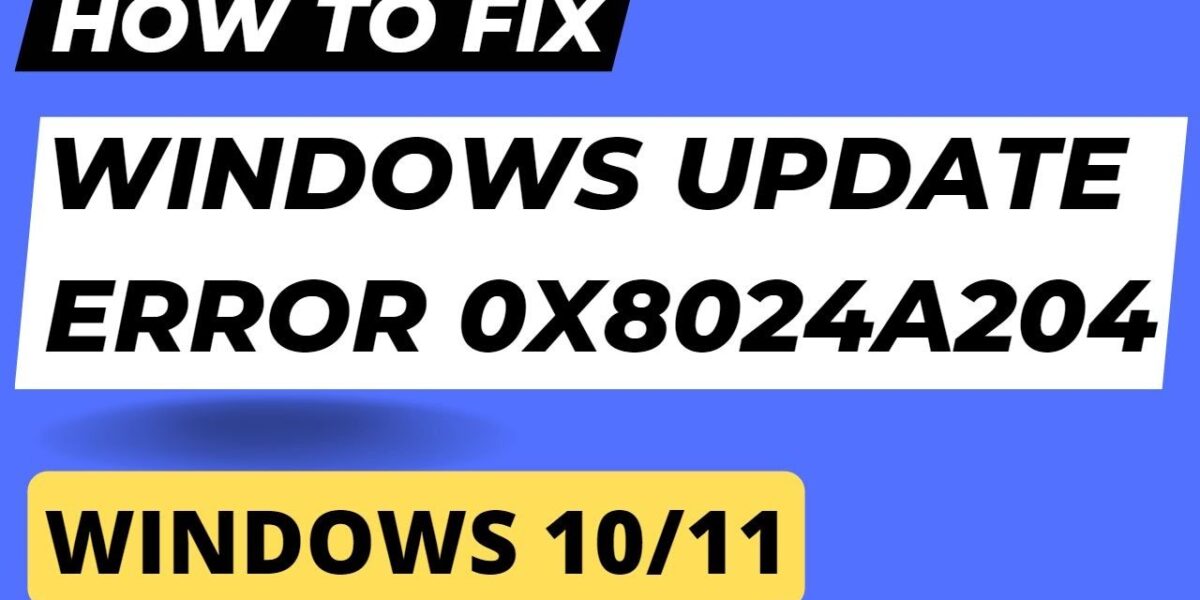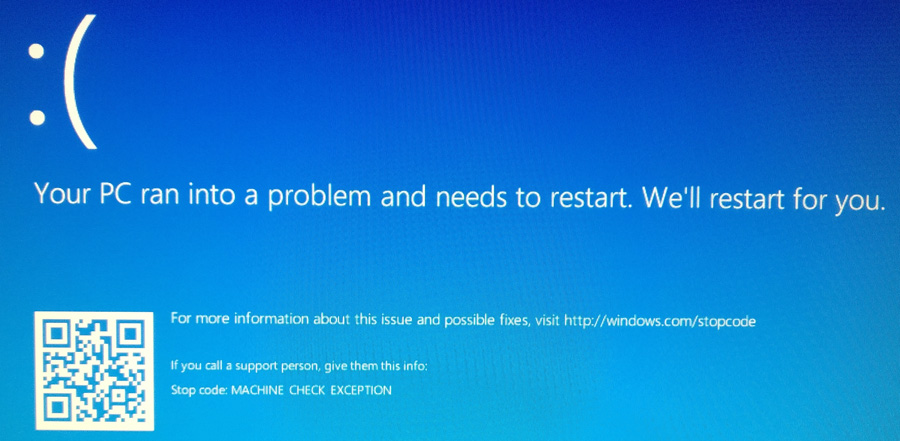Many people find Microsoft Excel a complex program, but that’s often because they find themselves fixing mistakes they’ve made when constructing their spreadsheet. In this article, I’ll explore common Excel Mistakes, how to avoid them, and how that will make your life a lot simpler. Note:The following tips specifically relate to the Excel desktop app, […]
Read MoreTwo-factor authentication (2FA) adds an extra layer of security to your Facebook account, making it more difficult for unauthorized users to gain access. This guide will explain what 2FA is, how to enable it on Facebook, and some helpful tips to keep your account secure. What Is Two-Factor Authentication? Two-factor authentication, often abbreviated as 2FA, […]
Read MoreIf you are unable to update Microsoft Office due to error code 30015-28, this post is for you. Some Windows users have reported getting this error with the following error message: Something went wrong We’re sorry, we ran into a problem while downloading updates for Office. Please check your network connection and try again later. Error Code: 30015-28 […]
Read MoreThe netcfg –d command can help solve connection problems you might have after upgrading from a previous version of Windows to Windows 10, as well as fix problems where you can connect to the Internet, but not to shared network drives. It removes any network adapters you have installed and the settings for them. After you restart […]
Read MoreKEY TAKEAWAYS Microsoft releases updates for Windows to add new features and fix bugs in the current version. Most updates download without problems, but some can cause errors during the download. One such error is Windows update error 0x80070643, which occurs while downloading the Windows 10 KB5034441 update. Is Downloading the Windows 10 KB5034441 Update […]
Read MoreA new RAM or Memory can cause a blue screen after being installed on a Windows 11/10 computer if the new one doesn’t match the frequency of the older one. There could be many other reasons, so you should check out the list of solutions mentioned below. The primary reason why a blue screen appears after installing […]
Read MoreError 0xc0000005 is an Access is denied or Access Violation error. This means that whenever a user tries to launch a program, he/she will see an error if Windows 11/10 is not able to correctly process the files and the configuration that it needs to run that particular program. You can encounter this error with an installed program as well as an […]
Read MoreWhen I try to print a document on Excel, the result is not the same as the print preview. What’s wrong and how do I fix it? Solution: 2. Advanced -> Uncheck Scale content for A4 or 8.5 x 11″ paper sizes -> OK. Done Video: Excel Print Preview not matching the actual printed document
Read MoreIf you’re encountering error code 0x8024a204 while installing updates on your Windows 11/10 PC, this post will help you. In this post, we will cover some easy and working solutions that will help you resolve Windows Update error 0x8024a204 in Windows 11/10. Error 0x8024a204 generally occurs when you try to install a cumulative update. The error is often accompanied […]
Read MoreIf connecting an external hard drive is causing a Blue Screen error on your Windows 11 computer, this article will help you. According to the reports, whenever users connect an external hard drive, their system crashes with a Blue Screen of Death error. Different users encountered different BSOD errors on their systems after connecting the external hard […]
Read More