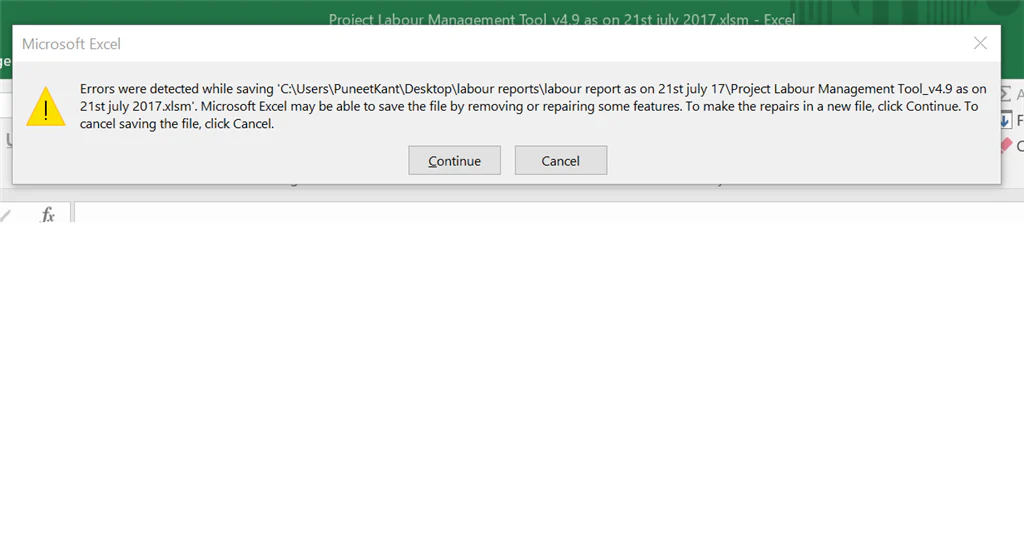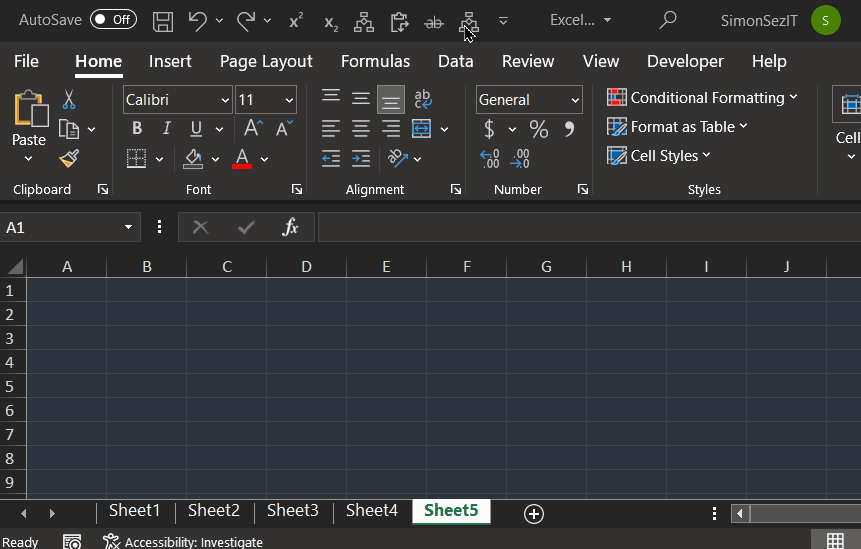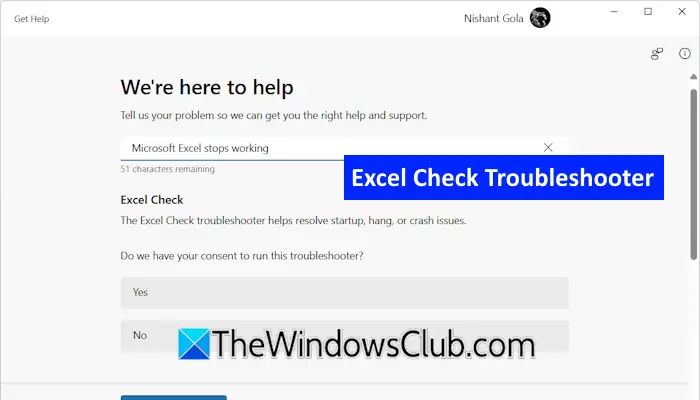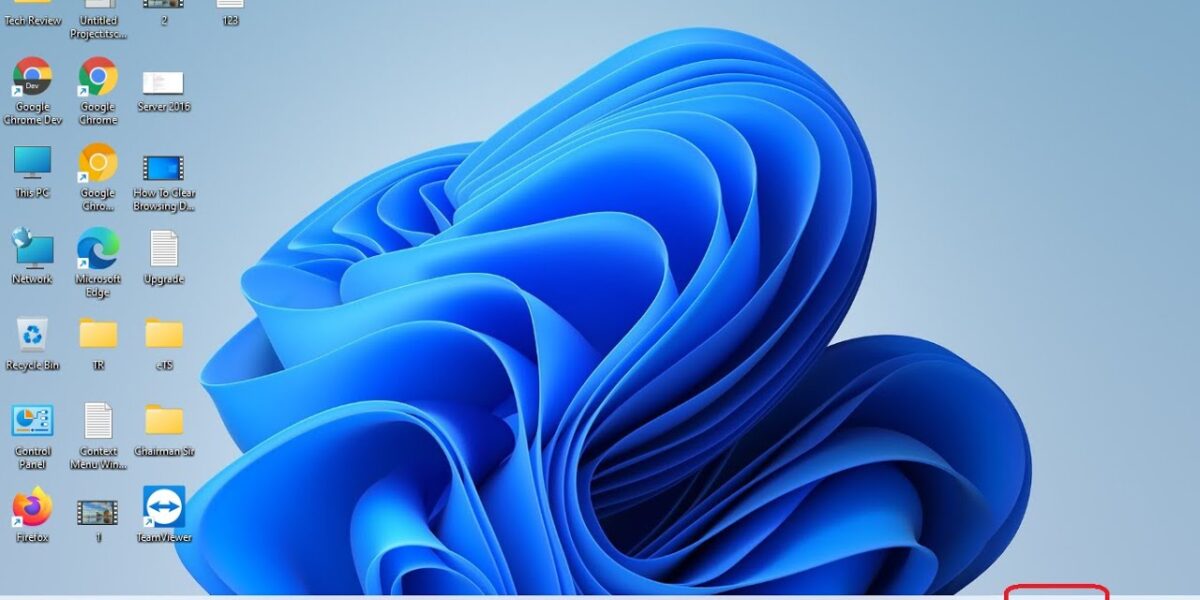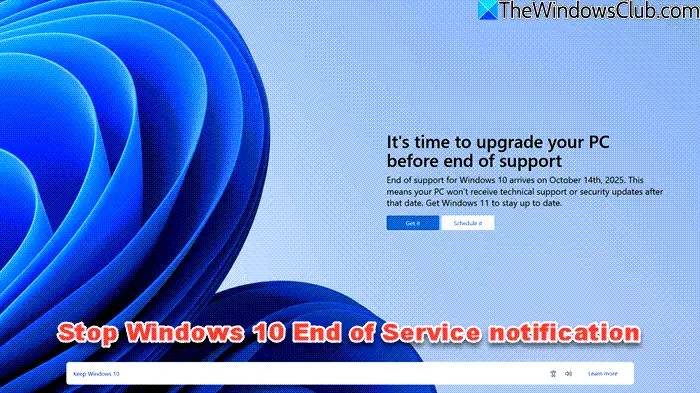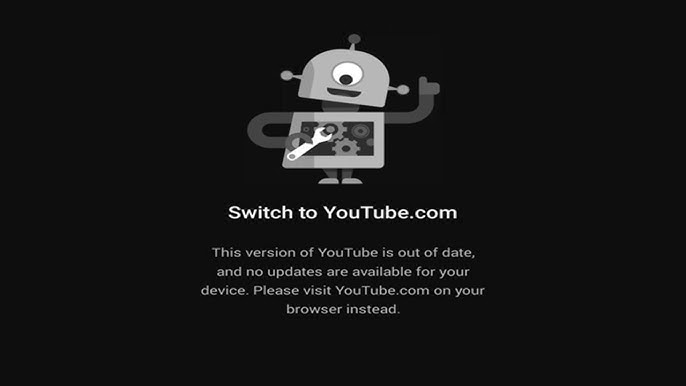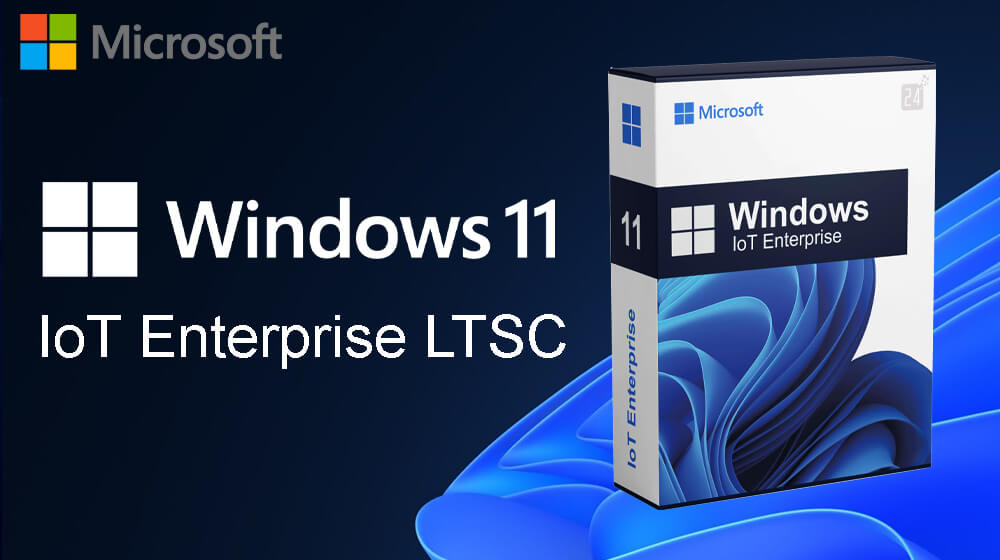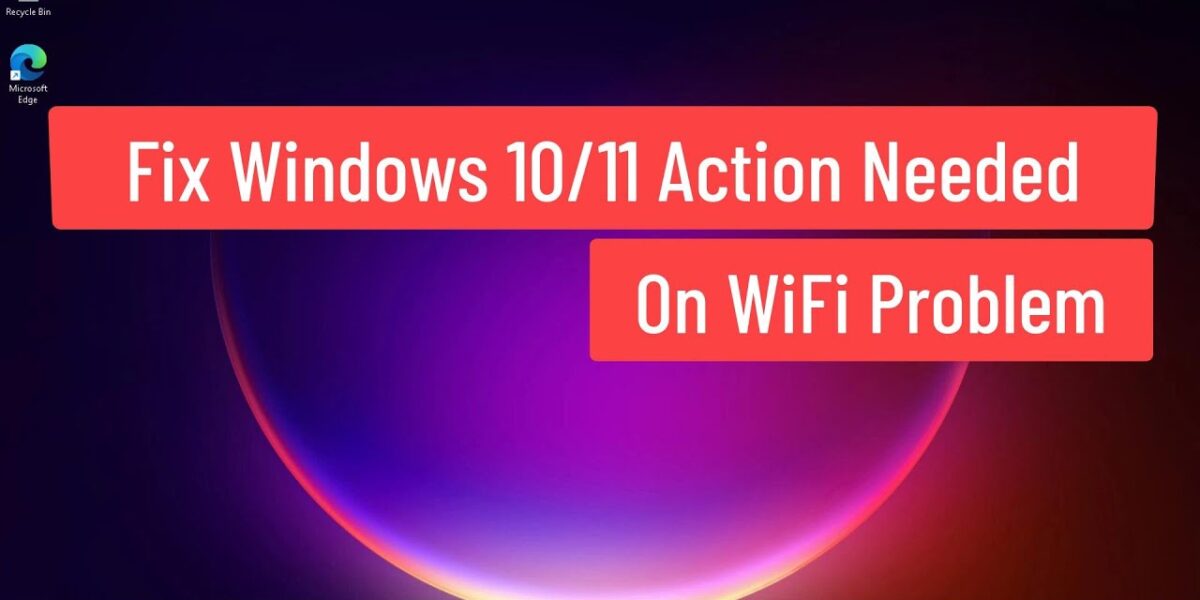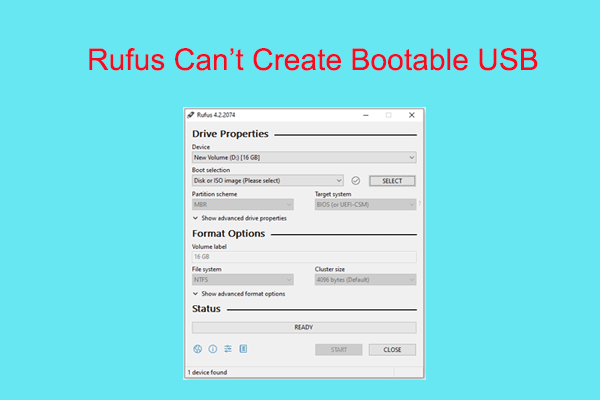The error message “This app has been blocked for your protection” appears on a computer when a user tries to run a file or application from an unknown or untrusted source. This action is automatically blocked by Windows Defender SmartScreen, a built-in security feature available in Windows 8 and later, including Windows 10, Windows 11. […]
Read MoreIf you are trying to save an important Workbook, but a Microsoft Excel error message pops up stating Errors were detected while saving your workbook, this post will help you. You do not want to lose any crucial data from your workbook as you will have to restart your work again. So what do you do? In this […]
Read MoreMore and more people are activating dark mode on their devices, especially on apps like Excel that display a lot of white elements. If your eyes are sensitive to light, you spend a lot of time in Excel, or you’re working at night, switching to dark mode can help reduce your visual discomfort. Before the […]
Read MoreSometimes, we encounter issues with Microsoft Office applications, like Word, Excel, etc. Microsoft Office applications become completely unusable when they do not launch or crash repeatedly. Restarting the Office applications sometimes works and sometimes does not. In such cases, you can use the built-in troubleshooter for Microsoft Office. In this article, I will show you how […]
Read MoreThis article lists some effective fixes you can use if the WiFi, Sound, Battery icon, and panel are not working on your Windows 11/10 computer. According to reports, when users click on the panel or icons, it opens blank, or sometimes nothing happens. However, the right-click works fine. WiFi, Sound, Battery icon, and panel not working in […]
Read MoreMicrosoft has declared the date for the End of Service for Windows 10 on October 14, 2025. Those who are still on Windows should have already or may receive constant notifications prompting them to upgrade. In this post, we will share how you can stop the Windows 10 End of Service Notification from your PC. Stop Windows 10 […]
Read MoreYouTube Stops Supporting Older Versions – Solutions for Android 6 & 7 Users On February 4, 2025, Google officially enforced a mandatory update mechanism for older YouTube versions, displaying upgrade prompts (“Update your app” / “Go to YouTube.com”) on devices running YouTube versions below 19.01. This means that the native YouTube app will no longer […]
Read MoreWindows 11 IoT Enterprise Evaluation is an excellent choice for IT professionals and businesses looking to test out the latest Windows features. However, after the evaluation period expires, you’ll need to convert the Windows 11 Enterprise Evaluation to a full version to continue using it seamlessly. In this blog, we will walk you through the […]
Read MoreThe “Action needed” prompt for Wi-Fi in Windows pops up when users try to connect to a Wi-Fi network on their devices and can occur with both new and old/trusted networks. Below, we discuss the common causes of this problem alongside the troubleshooting methods you can try to fix this issue once and for all. […]
Read MoreRecently, many users have complained that they cannot use Rufus to create Windows bootable drives. This is likely due to Microsoft’s strong emphasis on security requirements like TPM 2.0 and secure boot. However, there are still a few workarounds that you can use to fix the Rufus not working in Windows. RUFUS not working in Windows 11/10 […]
Read More