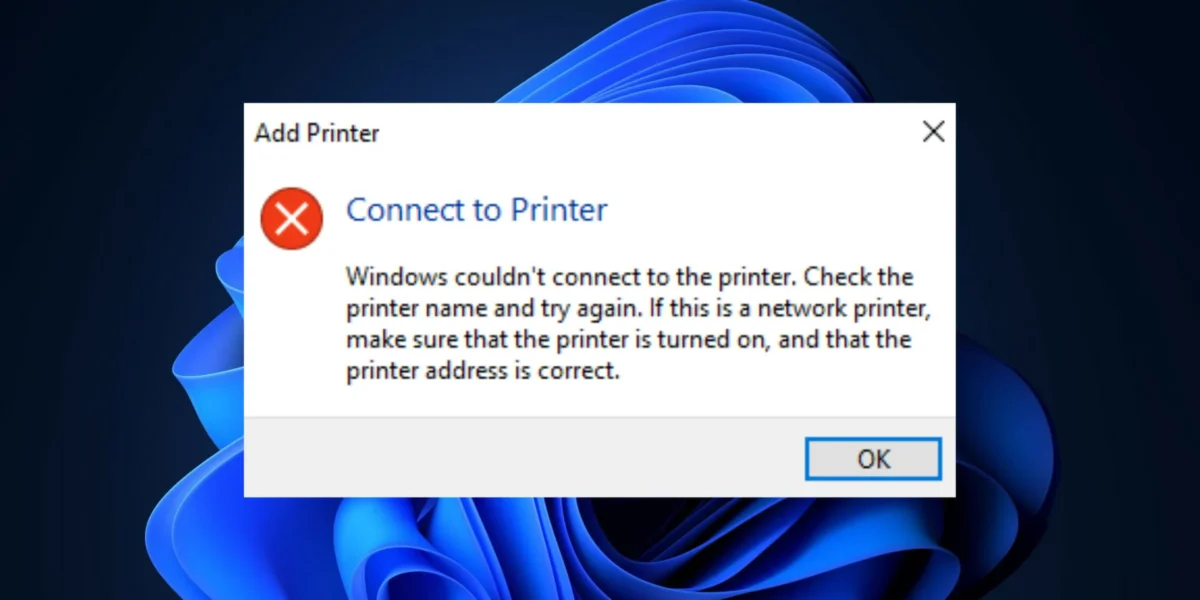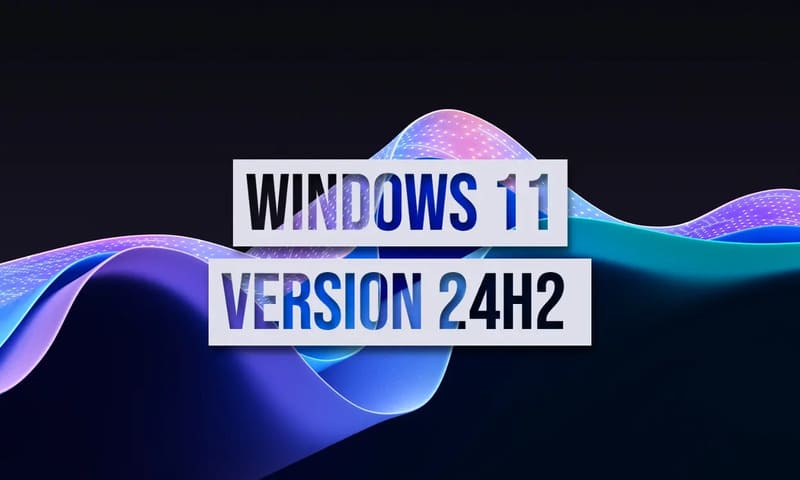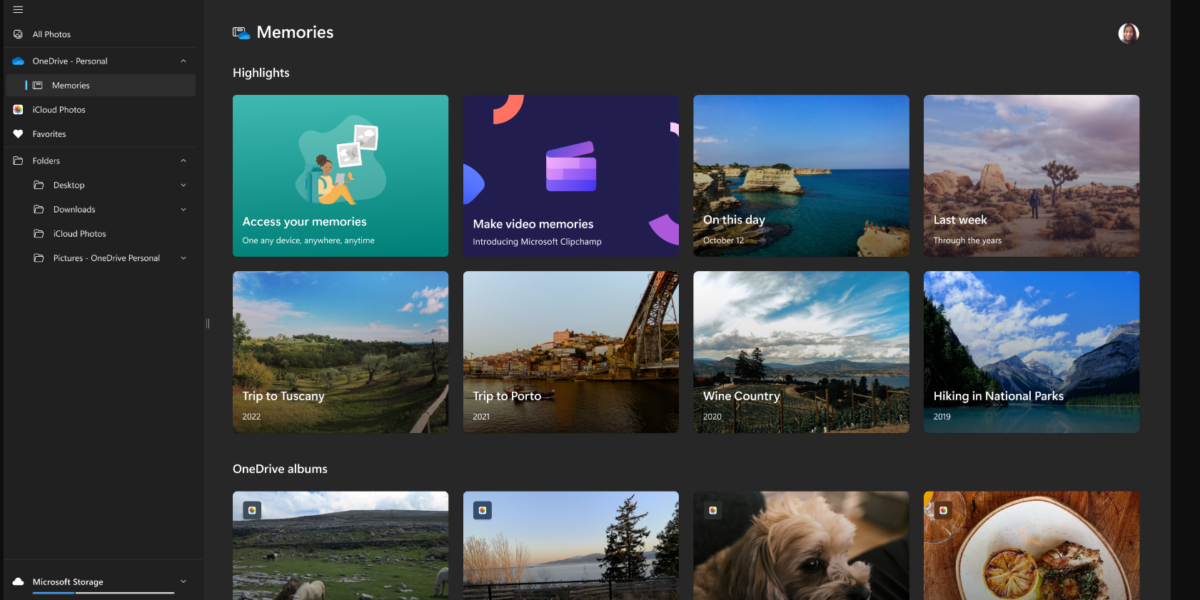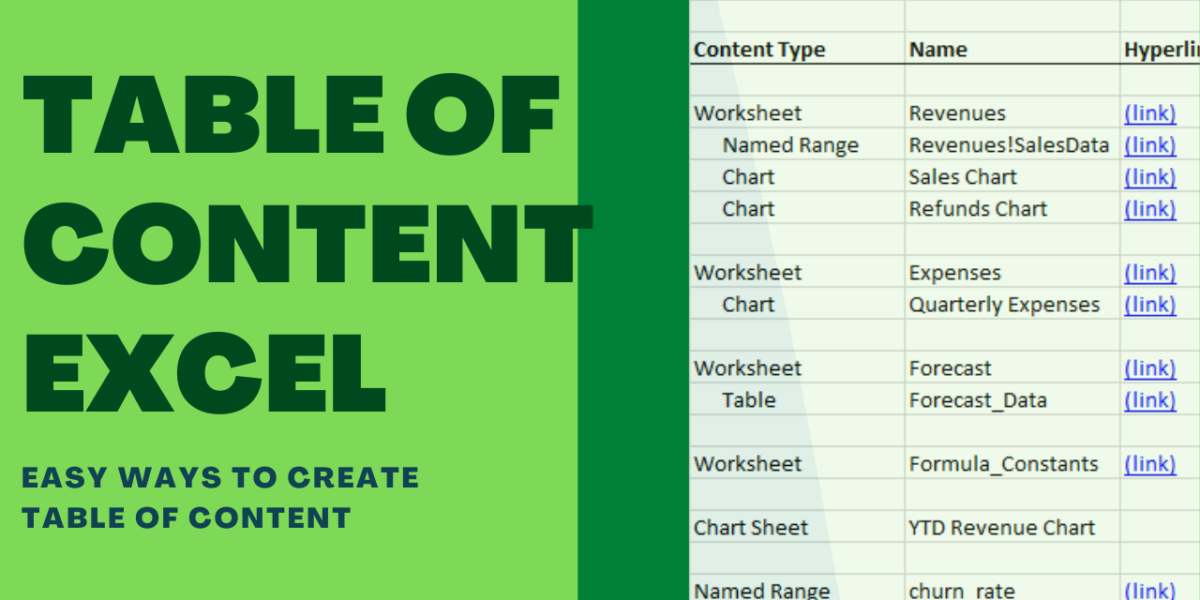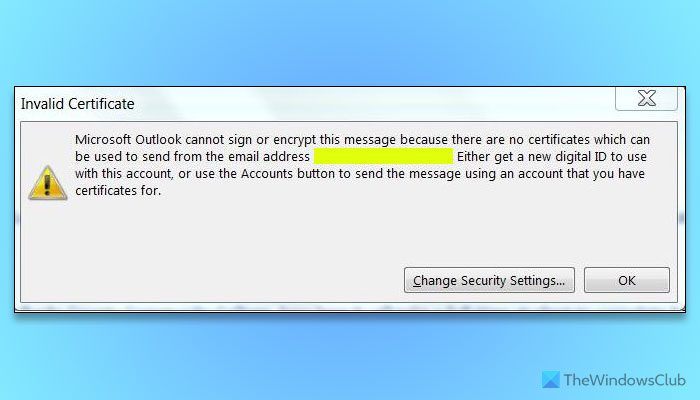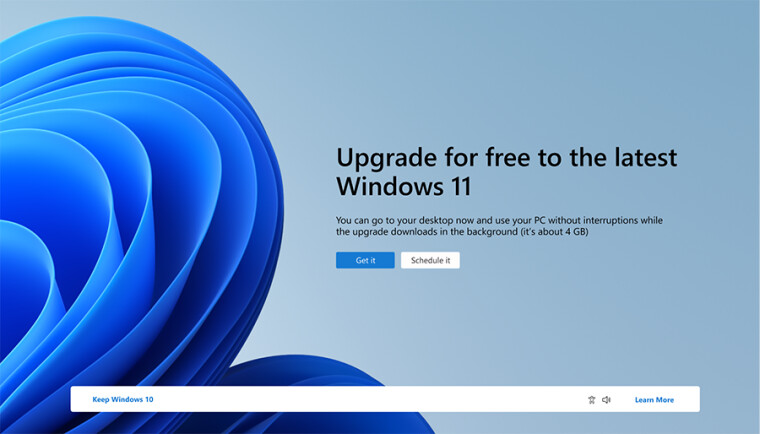The error “Connect to printer error: Windows couldn’t connect to the printer” when connecting to a shared printer on Windows 10, Windows 11 is often caused by various factors. Below are several methods to fix this issue (Method 4 is commonly encountered by many users) How to fix Connect to printer error 1. Check Network […]
Read MoreBefore getting into the steps on how to install the new OS without losing data, you should check if your PC is eligible for Windows 11. In that regard, you should simply download PC Health Check. Click the Check Now button and you’ll either be informed that This PC can run Windows 11 and you will be notified when it […]
Read MoreIt is that time of year when Microsoft ships a new feature update for its operating system. Version 24H2 has spent quite a lot of time in the company’s ovens and is now very close to its public release. It is not the biggest release the operating system has ever received, but there are still […]
Read MoreEarlier this month, a Microsoft senior official confirmed that Windows 11 24H2 was not yet generally available for all eligible systems in response to a report we published. While that may have been disappointing from the perspective of an enthusiast, the good thing is it should not be all that long before we get the next […]
Read MoreMicrosoft just announced a bunch of new updates for the Photos app on Windows. People who’ve joined the Windows Insider program can preview the four new features in the new Microsoft Photos app. The updates are available on Microsoft Photos version 2024.11080.30001.0 and above. You can now sync iCloud media with your Microsoft Photos gallery on Windows […]
Read MoreWant to organize all the worksheets in your Excel workbook? Try creating a table of contents. It makes it easy to find specific sheets, especially if your Excel file contains hundreds of them. Unfortunately, Excel doesn’t have a one-click feature for creating a table of contents, but there is a way! Why You Should Add […]
Read MoreWhen it comes to activating software, especially operating systems like Windows, users often come across different types of product keys. The three most common types are Phone Activate Key, OEM Key and Retail Key. Understanding the differences between these types is essential for making informed decisions when purchasing or activating software. In this article, we’ll […]
Read MoreWhile sending an email through the Outlook desktop app, if you see an error message saying Microsoft Outlook cannot sign or encrypt this message because there are no certificates which can be used to send from the email address [email-id], here is how you can fix the problem. It happens when you do not have a […]
Read MoreBack in May, a report suggested that Microsoft was looking to default-encrypt Windows 11 24H2 Home PCs. This could lead to potential performance loss, even on fast NVMe SSDs, though CPUs can be a different story with AMD touting a massive encryption performance boost (AES-XTS) with its newly released Ryzen 9000 series processors. The problem with this situation […]
Read MoreIn February of this year, Microsoft announced plans to expand invitations to upgrade more people to Windows 11. In other words, start nagging Windows 10 users with eligible devices to upgrade to Windows 11. Since Windows 10 is now getting close to its end of support, Microsoft feels like it is time to expedite the upgrade process. […]
Read More