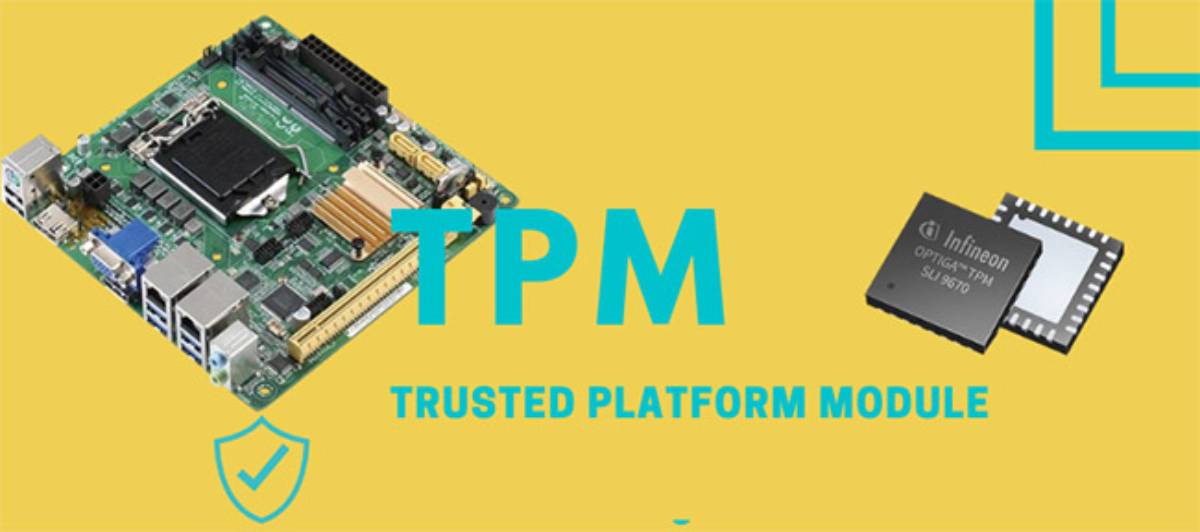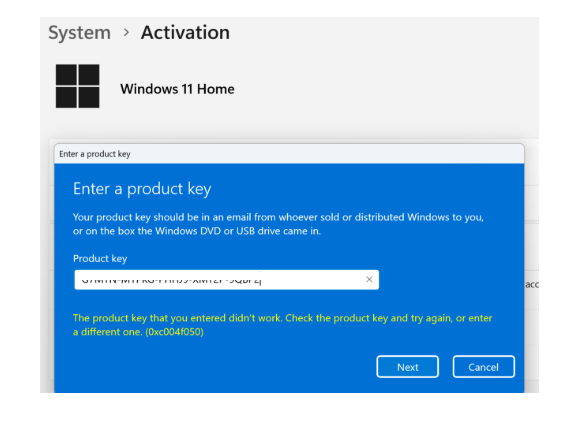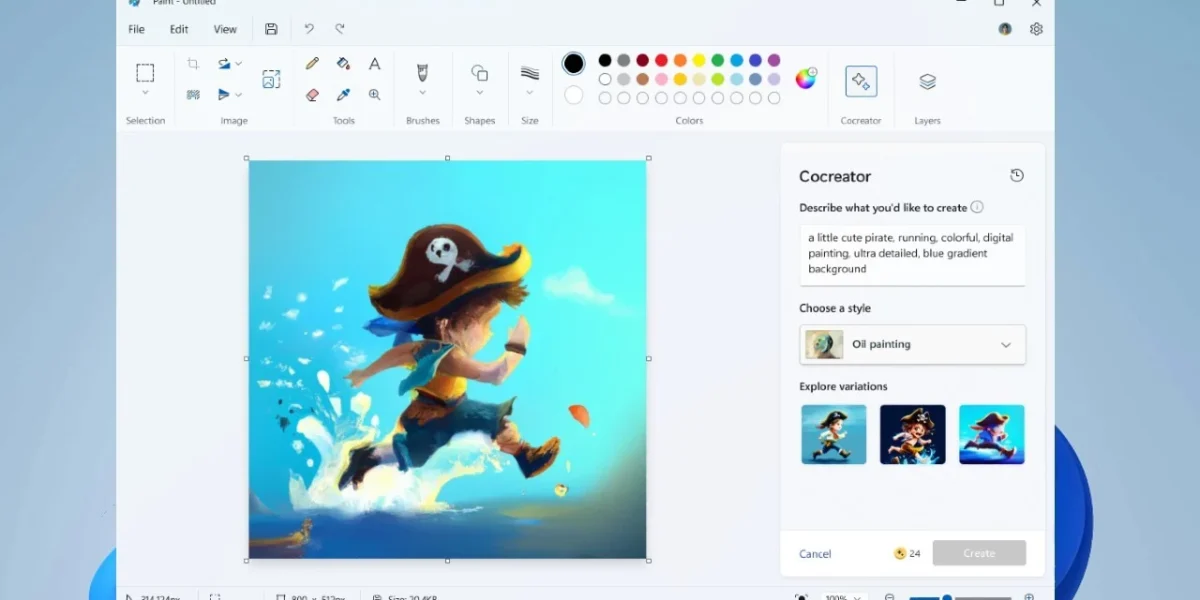Windows 11 ushers in the age of generative artificial intelligence (AI) on the desktop. Copilot, the company’s new AI system, can assist you with many tasks, from summarizing documents to writing a cover letter to creating a unique image. So committed to this as a direction for Windows is Microsoft that the company has added a […]
Read MoreMicrosoft Windows 11 requires a PC with Trusted Platform Module (TPM), a cause for uncertainty among upgraders and PC builders. What exactly is a TPM? Do you already have one? We explain. Microsoft’s Windows 11 operating system requires a heretofore little-known PC security feature, the Trusted Platform Module (TPM). It could be cause for concern if you’re […]
Read MoreSome users activating Windows 11 often encounter error code 0xc004f050. There are numerous reasons behind this issue, such as hardware changes or fresh installation of Windows 11 via USB. One of the primary reasons our customers face is using a Windows 11 Pro activation key on the Windows 11 Home edition. How to fix Windows […]
Read MoreThe Windows 11 version of Paint has been spruced up with AI image skills and layers. Here’s how to use these features as a free alternative to premium generative AI tools. Microsoft Paint has always been a simple graphics editor, but the program has been enhanced in Windows 11. Using a built-in generative AI tool called Cocreator, […]
Read MoreA Twitter user spots an ‘automatic super resolution’ feature in a Windows 11 test build, which promises to offer smoother performance for PC games. AMD and Nvidia both offer AI-powered “supersampling” technology to boost the frame rates for PC games, and now it looks like Microsoft is working on its own system as a built-in feature […]
Read MoreFlex is a version of ChromeOS that can be installed on old Windows PCs and Mac systems for free. Google is now offering businesses an auto-updating version for Windows machines. Microsoft officially ends support for Windows 10 in October 2025, and while it’s pledged to extend security updates for those who can’t make the move to Windows 11, […]
Read MoreQualcomm, a prominent partner of Microsoft and a leading chip manufacturer, has disclosed the anticipated release date of the entirely new Windows 12 operating system. Cristiano Amon, the CEO of Qualcomm, has unveiled the schedule for the launch of Snapdragon X Elite, a chip built on the latest ARM architecture designed for personal computers running […]
Read MoreAfter nearly 9 years since its debut, Microsoft is gearing up to retire the Windows 10 operating system, placing it alongside the legendary Windows XP and 7, and steering users towards Windows 11. Despite Microsoft’s efforts to entice users to abandon Windows 10 in favor of Windows 11, the latest operating system has not achieved […]
Read MoreAccording to Neowin, the world’s largest game distribution platform, has just announced the survey results of the ‘Steam Hardware and Software Survey’ in December 12.2023, revealing a comprehensive picture of the hardware and software that Steam users use to play games. Currently, the battle between Windows 10 and Windows 11 is increasingly fierce, promising interesting […]
Read MoreTo meet user needs and simplify complex technical processes, Microsoft plans to enable quick reinstallations of the operating system through Windows updates, mate. Microsoft will soon introduce a new built-in recovery system that allows you to reinstall or recover Windows 11 via Windows Update. It will do so without losing existing files. This new feature looks set to […]
Read More