Description
Bluebeam Revu eXtreme 20 is the highest-tier version of Bluebeam Revu 20, a PDF editing and collaboration software designed for architecture, engineering, and construction (AEC) professionals. It includes advanced document management, markup, and automation tools that go beyond the capabilities of the Standard and CAD versions.
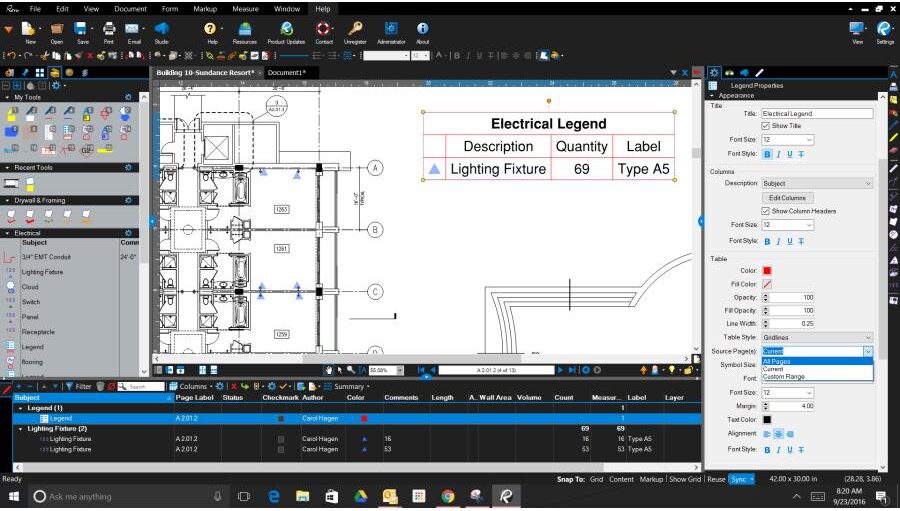
Key Features of Bluebeam Revu eXtreme 20
- Batch Processing & Automation
- Batch PDF creation, signing, and hyperlinking.
- Automate repetitive tasks using Batch Slip Sheet & Batch Link.
- Advanced OCR (Optical Character Recognition)
- Converts scanned documents into searchable and editable PDFs.
- Scripting & Customization
- Automate tasks with custom scripts to speed up workflows.
- Quantity Takeoff & Estimation
- Powerful measurement tools for estimating costs and materials.
- Real-time Collaboration (Bluebeam Studio)
- Work with teams remotely using Studio Sessions.
- Dynamic Forms & Digital Signatures
- Create fillable forms and apply legally binding digital signatures.
- 3D PDF Creation
- View and interact with 3D PDFs from CAD models.
Who Should Use Bluebeam Revu eXtreme 20?
- Architects, engineers, and contractors who need advanced PDF editing.
- Project managers handling large-scale construction documents.
- Estimators & quantity surveyors requiring precise takeoff tools.
- IT teams & automation specialists streamlining workflows with scripting.
Alternative Versions of Bluebeam Revu 20
- Revu Standard 20 – Basic PDF markup and editing tools.
- Revu CAD 20 – Includes CAD-to-PDF functionality.
- Revu eXtreme 20 – Most advanced version with automation and batch processing.
System Requirements for Bluebeam Revu eXtreme 20
To run Bluebeam Revu eXtreme 20 smoothly, ensure your system meets the following requirements:
1. Operating System
- Windows 10 (32-bit & 64-bit)
- Windows 8.1 (32-bit & 64-bit)
- Windows 7 SP1 (32-bit & 64-bit)
- Windows Server 2012 R2, 2016, 2019
🛑 Note:
- Bluebeam Revu 20 is not compatible with macOS.
- Windows 11 is not officially supported, but it may still work.
2. Processor (CPU)
- Minimum: Intel Core i5 or equivalent
- Recommended: Intel Core i7 or AMD Ryzen 7 and above
3. RAM (Memory)
- Minimum: 4 GB RAM
- Recommended: 8 GB RAM or more (for large PDFs & batch processing)




Reviews
There are no reviews yet